It is really important to use a VPN connection to secure the information (including usernames and passwords) that your computer sends out when you use a public WiFi hotspot or hotel wired-Internet connection. Here in Pagosa Springs, Colorado at the Holy Grounds Coffee Shop, I am getting a pretty decent download speed without a VPN connection:
However, after connecting to our university’s VPN, my bandwidth speed really takes a hit:
I conducted these tests using the free Internet Frog Connection speed test website.
If you are not connecting through a VPN when you send unencrypted information (not using an SSL connection) through your web browser, with your email program, 3rd party blogging software, or anything else, you’re giving away your login information to anyone running Ethereal or another packet sniffer connected to your same WiFi hotspot or local area network. This includes anyone also connected with a network cable to a hotel high speed Internet network you’re using.
I think most people are extremely ignorant of the security risks they are exposing themselves to without a VPN connection. PublicVPN and HotSpotVPN (more expensive) are two companies that offer VPN tunneling as a commercial service, if your place of business does not offer VPN connections.
Alternatively, you can buy a VPN endpoint router like the 4 port D-Link or Linksys models for a little over $60. These cost more than the standard wireless routers, but let you have a greater level of security when using public WiFi access points and hotel high speed connections. These VPN endpoint routers use custom VPN clients, however, so make sure your computer system is compatible with them first before buying. When you use a VPN endpoint router, you are connecting to the Internet with a local connection, but “tunneling” with encryption to your home Internet connection thanks to your “VPN endpoint.” So you actually end up surfing the Internet through your home connection. This slows things down, but reduces your vulnerability to hacking, which is probably most likely at the public location where you are getting online. (You still need to secure your home network, and it is possible for others to intercept your packets elsewhere, but they are easiest to ‘grab’ from the public access point or hotel network where you are connected.)
For more info about these options, give a listen to the Security Now podcast from Dec 8th. Alternatively, you might try Hamachi, a free, open-source VPN solution. This is discussed the Security Now podcast for December 15th, which I haven’t listened to yet.
With a Himachi (correctly spelled Hamachi) VPN connection or any other VPN connection, your bandwidth to the Internet is going to take a hit, as shown in the speed graphs above. However, this speed hit is a small price to pay for the increase in security.
Himachi is currently just available for Windows2000/XP and Linux, but a Macintosh version is in the works.
Not all Internet routers are set up to allow VPN passthrough, which means you cannot always use your VPN connection. Many are, however, and I would recommend you always use public WiFi access points and hotel Internet connections that support VPN passthrough.
If you enjoyed this post and found it useful, subscribe to Wes’ free newsletter. Check out Wes’ video tutorial library, “Playing with Media.” Information about more ways to learn with Dr. Wesley Fryer are available on wesfryer.com/after.
On this day..
- Give the Gift of Digital Security to Your Family – 2016
- Register for EdCampOKC 2016 Coming March 5th – 2015
- Exemplary MinecraftEDU Water Challenge Build – 2014
- Google Calendar Appointment Slot Double Booking Mystery – 2012
- Our Inadequate Internet Infrastructure – 2010
- WordPress 2.9 adds image editing and video embedding via oEmbed – 2009
- Ustreaming with multiple local mics and remote callers via Skype – 2009
- Discussing eBooks, the Kindle, and the iPhone Amazon Application via Ustream – 2009
- Restored blog access and reflections on the psychology of daily blogging – 2008
- Considering options for a COV digital backpack camera upgrade – 2008

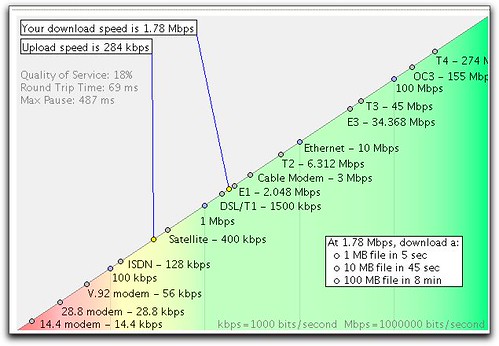
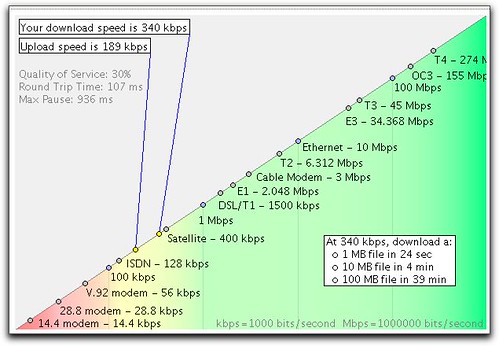
Comments
One response to “VPN Speed Hits and Himachi (Hamachi)”
network is: Free downloads 2
password is: 123
or
network is: Free downloads
password is: 123
http://www.freewebs.com/jrssoftware/