Ewan has thrown down the glove and I ask you to take him up on his challenge: With all the hoopla over “The Da Vinci Code” book and new movie, why not take advantage of this “teachable moment” and create digital stories about the history, geography, art, politics, and other issues discussed in and raised by these works? The information literacy issues of content validation alone are compelling, but as Ewan notes, there is so much more to explore!
In fact, this would make an excellent subject for podcasts and digital stories I’ll be helping teachers in College Station, Texas, create in June. The glove has been thrown, and I will be picking it up. You should too, this is a great opportunity to use a timely and compelling topic to help others learn more about the power of digital storytelling as well as effective communication strategies for the 21st century.
Are you still teaching students for a few more weeks? That is a reasonable question for teachers in the northern hemisphere– in the southern hemisphere winter (rather than summer holiday) is approaching. Regardless of geography, this challenge is open. What say you? A project like this is bound to be fun and engaging. Is there a better recipe for learning? Here are some formative thoughts about a Da Vinci Code Digital Storytelling Challenge:
Your Task: Create a 3 to 5 minute digital story about an issue or idea raised by Dan Brown’s book and new movie, “The Da Vinci Code.”
Process Requirements: With members of your group,
- Select a topic or theme, and write several sentences including at least three main aspects of the theme you plan to explore in your digital story. Personalize your topic, do NOT plan to just tell ABOUT, ABOUT, ABOUT!
- Craft a storyboard of your project using the DigiTales PDF template.
- Locate and locally save copyight-friendly images to use in your story using the Flickr Creative Commons site.
- Use digital storytelling tools (Windows or Macintosh) to create your digital story, including images and voiceover narration.
- Include credits at the end, giving attribution to image sources and other resources utilized for your project.
Project Wiki: Visit davincids.wikispaces.com for more ideas and information. Post links to your creations on the wiki as well!
Bonus:
- Include copyright-friendly music in your project, either as background music or in your “intro or outro” (to quote Room208 vodcasters!)
- Save a link to your published digital story on del.icio.us using the tag “davincidschallenge.”
- Use the above project logo (a higher resolution version) at the start of your digital story.
Have other suggestions or modifications for this purely voluntary project? Add them to the project wiki!
– Several of the links above come from Bernajean Porter’s excellent DigiTales website. For more excellent tips on digital storytelling, listen to Tim Wilson’s recent podcast interviews with Joe Lambert and Bernajean (part 1 and part 2)!
If you enjoyed this post and found it useful, subscribe to Wes’ free newsletter. Check out Wes’ video tutorial library, “Playing with Media.” Information about more ways to learn with Dr. Wesley Fryer are available on wesfryer.com/after.
On this day..
- Inspire Your Students with the 2017 Google I/O Opening Animated Video – 2017
- Rocket Time! (an iPhone iMovie Trailer) – 2014
- Redeeming the Family: Blessing Children of Incarcerated Parents – 2013
- Rise Up Oklahoma City: Support Our Public Schools! – 2012
- Brainstorming PlayingWithMedia.com with Popplet – 2011
- 7th Annual American Indian Learner’s Conference: May 21, 2011 – 2011
- How are you addressing the digital participation gap? #newlearningculture – 2011
- Scratch, Stopmotion, Lego Robotics, Worm Farming and more at Kids College in Altus – 2010
- Digital audio recorder quest: affordable, powerful, compatible (May 2010) – 2010
- First geocaching experiences with our Garmin eTrex Legend HCx – 2008

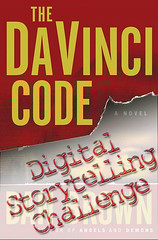
Comments
4 responses to “Da Vinci Code Digital Story Challenge”
Hi Wes,
I go to sleep for ONE night and all this comes out of a wee suggestion. What an amazing collection of ideas. Would I be able to adapt these for MFL teachers and put together a guide for them on the MFLE site?
And, of course, I’ll share it on the wiki, too 😉
Awesome Wes thanks for sharing your ideas & resource links. I really like the way u set this all up on a wiki too. I guess the idea is make the place & they will come?? The context of this story doesn’t fit our kids (too young) otherwise we’d be there but they do a lot of digital storytelling using all sorts of tools from PhotoStory to Flash. We share their work on our Interact site.
Of course, adapt away Ewan! Thanks for the project link Rachel, those look great. Are the kids using Flash or another program that exports to Flash? You are write, the project idea is “out there,” now we’ll see if there are any takers! 🙂