I use MS Outlook running on Windows XP for my professional calendar, but now that I have an iPhone I (of course) want to have an updated (and editable) version of my calendar on the iPhone. As far as I can tell, there is not yet a direct way to set this up, so I’m using the following workaround. To clarify, I’m running Outlook 2003 on WindowsXP, and am syncing my iPhone from my Apple Macbook running OS 10.4. The following is working for me:
- I’m using the free Intellisync for Yahoo! application on WinXP to sync my address book and contacts to Yahoo. (That program may no longer be available from Yahoo pending an update.)
- I’m using the iTunes option to sync Yahoo Address book entries to the iPhone.
- I’m using Plaxo on my Macbook to sync Yahoo Calendar to the Plaxo Online Calendar, which then syncs with iCal.
In experimenting today, I’m able to add an event in Outlook and then force a sync to propogate through Yahoo Calendar and Plaxo to iCal by:
- Running “sync” in the WinXP Intellisync application.
- Using the Plaxo Online website (with Firefox) and forcing a Plaxo to Yahoo sync.
- Forcing a Plaxo to iCal sync.
These Skitch screen captures may show this process a little better:
The reverse procedure works as well: I can add an event on the MacBook in iCal (or on the iPhone and then sync it with my Macbook) and then force the iCal to Plaxo sync, force the Plaxo to Yahoo Calendar sync, and then run Intellisync on WinXP. This is a cumbersome 3 step process, but it IS working, and no additional commercial software is required to do it. (I’m using the free version of Plaxo.) I did find it was important to turn on time zone support in iCal for this to work, before (without this checked) my iCal times were not correct for appointments.
When you are logged into Yahoo calendar and click the “Sync” link in the upper right corner, a relatively new message is displayed with the headline “Yahoo! Autosync – Coming Soon!” Apparently the good folks at Yahoo are at work on a new sync solution, and I’m hopeful it will make my calendar and contact sync process more straightforward / simple.
As far as contact syncs go, the iTunes/iPhone sync to Yahoo feature appears to work great. Intellisync on WinXP is not, for some reason, keeping my Outlook contacts synced with Yahoo, however. I’ve made some good progress in my goal of syncing across three platforms, however, since I last wrote about this at the end of May!
Technorati Tags:
iphone, ical, sync, yahoo, calendar, outlook
If you enjoyed this post and found it useful, subscribe to Wes’ free newsletter. Check out Wes’ video tutorial library, “Playing with Media.” Information about more ways to learn with Dr. Wesley Fryer are available on wesfryer.com/after.
On this day..
- Learning About Early Pottawatomie County, Kansas History – 2017
- Favorite iPad News Apps: July 2010 – 2010
- Storychasing Summer Camp – 2010
- Exemplary Digital Stories from Hugo, Oklahoma – 2009
- Be wary of personal experience generalizations and don’t underestimate the power of your words – 2008
- A Quest for NetFlix Plus Functionality for Books – for Young Readers! – 2008
- links for 2008-07-24 – 2008
- Empowering Oklahoma Educators to Preserve and Share Oral History – 2008
- Videoconferencing coming cell phones near you – 2007
- Sea change in our educational culture – 2006

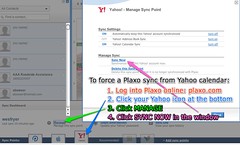
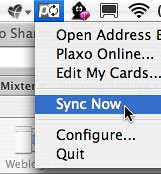
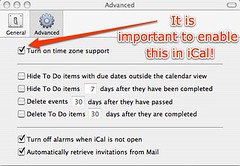
Comments
One response to “Outlook to iPhone sync process working”
Umm… I use my windows xp to sync directly with oulook and my iphone using itunes for windows. It’s actually really easy and syncs every time I dock my phone. Simple.