I love using Google Mail. I made a full transition from Yahoo Mail to GMail for my personal email several months ago and I haven’t looked back– much. Today I found one feature I really like in Yahoo Mail that is evidently missing in GMail, however: Mobile Alerts. Yahoo Mail and GMail let users create email filters for messages and take different actions based on specified criteria. When I receive a large volume of email from a particular mailing list or sender, this comes in very handy. Yahoo Mail, however, has a small checkbox at the bottom of the mail filter edit screen to optionally send a Mobile Alert (a SMS message to your cell phone) when the filter criteria are met:
This feature is either missing entirely in GMail or I’m missing where it can be activated. It’s a powerful feature with many possible uses. I’m wanting to create a mobile alert for a specific email subject that others can use when emailing me about an upcoming presentation or workshop. Anyone know if it is possible to setup this sort of mobile alert with GMail?
Technorati Tags:
gmail, google, mail, mobile, alert
If you enjoyed this post and found it useful, subscribe to Wes’ free newsletter. Check out Wes’ video tutorial library, “Playing with Media.” Information about more ways to learn with Dr. Wesley Fryer are available on wesfryer.com/after.
On this day..
- Recording and Sharing Your iPad with In-Person and Remote Learning Students – 2020
- To-Do and Task Manager Options – 2014
- Images and Thoughts From Back to School Night – August 2011 – 2011
- Starting the School Year Off Right with a Faculty & Staff Lip Dub – 2011
- $15 fine for cell phone use during class – 2010
- Goodreader: A great way to read PDF eBooks (like David Warlick’s latest) on an iPad – 2010
- Two worthy quotations on leadership and passion – 2009
- Thinking conservatively about public WiFi security and Smartphone tethering – 2009
- Goodstein on “Totally Wired” Students – 2008
- Teachers.tv: Kids, Social Safety & Digital Literacy – 2008

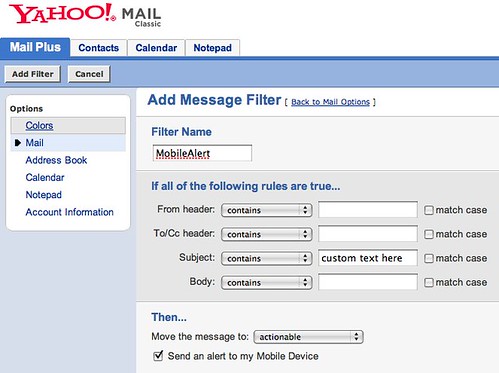
Comments
6 responses to “Missing mobile alert in GMail”
I figured out a workaround for this, looking at the settings which Yahoo mail had made for my mobile device. Different cell carriers use a different syntax for people to send email messages directly as SMS messages. For AT&T, the syntax is yourcellphonenumber@mobile.mycingular.com. For example, if my cell phone number is 123-456-7890 then the following email address will work to send a message to my cell phone: 1234567890@mobile.mycingular.com.
GMail does permit users to forward messages meeting filter criteria to another email account, so this is how a GMail filter can be setup to create a mobile alert:
It would be nice if GMail integrated this functionality so people could easily setup a mobile alert for their own cell phone, using the customized and correct email domain information for their wireless carrier. I am glad this can be done with Gmail, however, even if this wasn’t quite as straightforward to configure as it was with Yahoo Mail.
This is great. However, one of reasons I picked a BlackBerry over an iPhone was how easy the push technology integrates with all types of email services. I use IMAP in Gmail, my school district mail and would not trade my BB for three iPhones. As a tech facilitator for a middle school with a one-to-one laptop learning program texting and email on my BlackBerry is a really trick. On the BB, I just enabled IMAP email and went to setup on my phone, entered my Gmail address and presto! it was setup. Sure, I get lots of email on my phone, that is not needed, but with IMAP enabled, I just delete on my phone and keep a copy on my laptop for backup.
I have been messing with Yahoo’s new mobile app on my BlackBerry and have been very impressed with the cool widgets and awesome graphics. So, for now, I use the Yahoo mail for my high volume messages like Google Groups. Maybe I’ll delete one of these sometime.
I was going to leave a comment about forwarding to the email number for your phone, but see that you already figured that out. I think that Hotmail was the easiest one I’ve used for text alerts because you can (or could, I haven’t used Hotmail in awhile) set it to send you a text whenever you got an email from anyone in your address book.
I have heard of quite a few teachers setting up an email list of their student’s cell phones so they could send out test & homework reminders as a text without using up a huge number of texts and giving out their personal cell phone number.
I use my iPhone for Gmail all the time. The unfortunate thing is that it doesn’t push automatically, but I have mine set to check every 15 minutes so I feel that is quick enough for me. I’m looking into setting up my work email on it, but we have an exchange server & I think there are extra costs in at&t’s plan for that.
@J.D. Williams to stray from the original topic even more, I taught an online course this summer and had students who were interested in using their phone to keep in touch subscribe to my textmarks.com keyword. It serves as the equivalent of a listserv of sorts for text messages.
Jym, thanks so much for reminding me about textmarks. I’ve created an account and textmark for the youth deacon group I’m leading at church this year. I made the mistake of thinking high school students would want to participate in a google group– NOT. So I’ve created a private facebook group for us and used textmarks as a way to share group SMS messages. I wouldn’t have thought about textmarks unless you’d reminded me about it with this comment… I actually searched my blog to find the website again via your comment. So thanks!
[…] Thanks to Michael Richards for sharing Phonevite on Bit by Bit Show 34 from 28 August 2008, and Jym Brittain for sharing Textmarks in a comment to a blog post here last month. […]