I’m working on creating a curriculum DVD for the Gaylord-Pickens Museum of the Oklahoma Heritage Association, which will be shared with teachers and students before they come to the museum for face-to-face field trips this fall and spring. Thanks to grants from the Dell Foundation and the Inasmuch Foundation free field trips for hundreds of Oklahoma K-12 students are available during the 2008-2009 school year. We (the OHA) have the copyright / intellectual property rights to the DVD content I am working with: professionally mastered DVDs of past Oklahoma Hall of Fame induction ceremonies. Previously these videos or excerpts of these videos have not been available on the open web. I am going to include the short, 4-5 minute digital stories about the lives and contributions of 2007 inductees on our curriculum DVD, and will also publish these on the new OHAcast video and audio podcast channel I’m creating. We hope to launch that formally after Labor Day in early September.
My challenge and questions for this post focus on the best way to extract full-quality DVD video and audio from these Hall of Fame DVDs which I can then edit, compress, and publish using Final Cut Studio Pro. Currently I am using Snapz Pro X to create almost 30 fps full-size (720×480) QuickTime video clips of these short digital biographies which were shared during the 2007 Hall of Fame ceremony.
This is representative of the video quality I’m capturing now with Snapz Pro X:
This method of capturing video clips from the DVD is working fine, but I’m wondering if there are other ways that might be more efficient or preferable for some reason? I thought about using Handbrake software (free and cross-platform, btw) to extract the entire DVD video and then use Final Cut to mark and produce the segments I want. Handbrake, however, is really made to extract and compress video to play it on mobile devices like iPods and iPhones. Someone suggested I use Toast to extract the video from DVDs so I can work with it, but I’m wondering if Popcorn would be better suited for this? It’s been several years since I’ve used Toast, and that was just to burn CDs and DVDs. I’ve never used Toast to rip DVDs, just Handbrake. WikiHow suggests using DVD Decrypter, but apparently that software is no longer officially available. I’m not sure but I suspect DVD Decrypter is Windows-only softare. LifeHacker references Wired Magazine’s how-to wiki entry about copying DVDs which recommends using free MacTheRipper software. I haven’t used that program either but may give it a try.
Do you have any suggestions or insights on software tools that can be used to capture DVD footage (particularly in this case short clips) and then readily edit it in Final Cut?
Technorati Tags:
dvd, rip, extract, video, fcp, finalcut, finalcutpro, edit, curriculum, oklahoma, history, heritage, fieldtrip, school
If you enjoyed this post and found it useful, subscribe to Wes’ free newsletter. Check out Wes’ video tutorial library, “Playing with Media.” Information about more ways to learn with Dr. Wesley Fryer are available on wesfryer.com/after.
On this day..
- Why Don’t Some Teachers Let Students CREATE In Class? – 2013
- Send Web Articles to Kindle from an iPhone with Readability – 2012
- Use a Google Docs Spreadsheet to Send Text Message Alerts to Students – 2011
- Make free phone calls to land lines (US and Canada) from GMail #gct – 2010
- Easily Sync Google Calendars to your iPhone – 2010
- Why publish school updates on Facebook? – 2010
- Translate your WordPress blog into 40+ Languages – 2009
- iPod Touch Camera and Mic Coming Sept 9? – 2009
- Student Reporter interviews President Obama – 2009
- Oklahoma Social Media Publishers: Throw Your Voice on October 3! – 2009


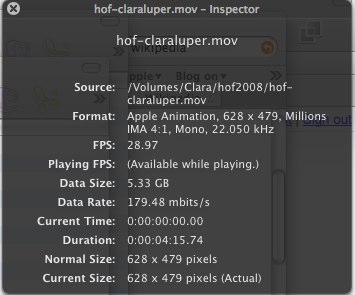
Comments
9 responses to “Capturing DVD Video for editing”
Thanks for so many interesting ideas which you share here. I am really a novice using mac for just a few months after 20 years with Windows – so there is so much to learn.
You are most welcome, Leif. You might be interested in a list of links I maintain to the Macintosh applications I use:
http://wesley.jot.com/WikiHome/macapps
I also maintain a similar list for my iPhone applications but there are several new ones my kids have installed and I’ve installed that I need to add to this list, I’ll get this updated in the next few days (hopefully):
http://wesley.jot.com/WikiHome/iphoneapps
Handbrake! Handbrake! Handbrake.com! You’re losing time and quality with SnapZ on this one.
Sorry. That was too easy to type. I knew it was wrong as soon as I hit return. Get HandBrake from: http://handbrake.fr/
If the DVD is not copy-protected, then you can also rip it and then re-edit it in Adobe Premiere. If it is copy-protected then you can’t LEGALLY get to it. Note: what’s legal and what is technically possible are not the same thing.
I use mactheripper to rip the dvd onto my hard drive. Then I use visual hub to convert it to any video format that will work for the purpose i intend. This will work fine for what you are trying to do.
A very useful piece of software is MPEG Streamclip http://www.squared5.com/, which is free. Here’s a link to a post I made which has information that might be helpful,
http://www2.edu.clacks.gov.uk/wpmu/click2play/2007/09/18/video-software-tip/
It lets you work with DVD footage, select the section you want and export it to a number of different formats.
I’ve found handbrake is good, when you are less concerned with quality and just want to get the footage into a compressed MPEG4 format.
Another vote for MPEG Streamclip by Squeared5. http://www.squared5.com/
Hi Wesley,
If it meets your needs, you might also consider transferring footage from the DVD to a miniDV tape and then bring the footage into FCP for editing.
You connect one end of the video cable that came with your video camera to the audio/video input/output port on the camera and the rca jacks end to the output of a DVD player. Depending upon the model of camera, you can place the camera in vtr mode and activate the record function (not the standard record button) to record to the camera. Some cameras require the remote to activate this function. On my Canon Optura, there is a separate button on the camera for this. I’ve used this method to record to miniDV tape (or whatever medium your camera uses).