I really miss Jott. Since the service went out of beta I have not used it. I’d probably pay a Flickr-Pro price of $30 per year, but $4 or $13 per month seems a bit too pricey. Jott does offer a free option, but so does EverNote for making short web-accessible voice memos on an iPhone. EverNote doesn’t transcribe your voice memo to text like Jott can (or attempts to do) but I do like having all my notes organized in a single place with EverNote. I found the EverNote iPhone application handy this week to record a voice memo for myself when I was in the car, and later return to it when I was on my laptop. EverNote and Jott are different web-powered applications with different types of functionalities, but there are several similarities that cause me to group them together for comparison sake.
I am using EverNote with three different software platforms, essentially: The EverNote iPhone application, the EverNote Macintosh software application, and the EverNote website. EverNote also has an iPhone web application, but I haven’t used it yet.
I used Jott a bit to update Twitter in the last six months, but several times I found that it misunderstood some words I recorded and sent unexpected text out as a Twitter update. As a result, I’d classify the Jott-to-Twitter functionality as KOFTT (“kind of fun to try”) but NRFDU (“not ready for daily use.”)
I’m using EverNote more and more for taking notes both on my laptop and on my iPhone. I love how it synchronizes all notes to the web, so everything is immediately backed up just in case something happens to my iPhone or laptop. EverNote does permit users to publicly publish notes, but there is not a way for others to collaborate on those notes currently (in a Google Documents way) or to leave comments on them. EverNote is becoming one of the most valuable applications I use each week to take and organize my notes in different contexts. The ability to record voice memos is an added bonus.
This video provides a good overview of EverNote’s functionality. I like the reference to my “external brain.” Moving information, ideas, and to-dos from your brain into a trusted documentation system is a foundational part of David Allen’s “Getting Things Done” (GTD) organizational approach. I certainly don’t have that approach mastered, but documentation options like these from EverNote certainly help in these endeavors. I have just started to experiment with the EverNote function of OCR scanning a business card from a PhotoBooth or other iSight camera-captured image. At one time I considered purchasing a Neat-Receipts Scanner for this purpose (and to scan receipts.) It appears EverNote could fill that need much more cost-effectively.
Technorati Tags:
jott, evernote, note, organize, todo, organizer, technology
If you enjoyed this post and found it useful, subscribe to Wes’ free newsletter. Check out Wes’ video tutorial library, “Playing with Media.” Information about more ways to learn with Dr. Wesley Fryer are available on wesfryer.com/after.
On this day..
- YouTube Tips and Tricks (September 2020) – 2020
- An Invitation for You: Fall 2016 School Digital Citizenship Survey – 2016
- Seeking Funding for an Oklahoma School NCLB Left Behind – 2013
- Adding Audio to a WordPress Sound Blog – 2011
- Using Social Networking Tools to Increase Discussion in the Classroom by Karin Perry – 2010
- Did You Know 4.0 – The Mobile Revolution is Here – 2009
- Chinese Parental Expectations, Creativity, and Chinese Film Recommendations – 2009
- Proof a T-1 line is insufficient – 2008
- Content filtering in Communist China versus an Oklahoma school – 2007
- Great web 2.0 tools for students – 2006

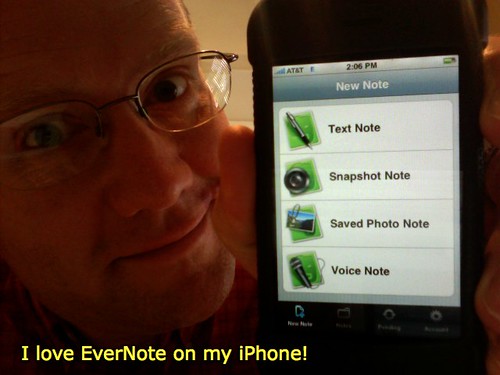
Comments
4 responses to “EverNote iPhone Voice Memos”
So is this your to do or task manager? I’ve been struggling to find something that syncs to my iphone. I’ve not used Evernote in this way. I’ll need to rethink this.
I’m using Evernote as a place to collect notes, I’m not using it as a task manager. I’ve tried using 43 Actions to keep my to-dos organized, but I’m not keeping up with it at this point. I don’t see Evernote as a GTD solution at this point, but it can be a good way to digitally capture notes and thoughts that I need to return to at some point, and keep organized / backed up for later reference.
I have a iPhone and Flickr Pro is the way to go. The $30 a year is a bargain.
I did this a couple of months ago. Evernote I have not use yet either.
Ah, Jott does have a free option. For transcripts you have to go to the site instead of being sent the text in an email. They were trying to push the pay service so it wasn’t really obvious there is a free option.