While I’m a vocal proponent of learning opportunities which focus on higher order thinking, I also readily acknowledge that in some contexts rote memorization is still important and needed. Multiplication facts are a case in point. If students do not set to memory all their multiplication facts during their late elementary years, virtually all higher level mathematics courses in middle and high school are going to pose frustrating challenges for them. Students NEED to have their multiplication facts memorized so they can recite them as easily as they breathe, see, talk or text. I hope that by working consistently with our older children (now 8 and 11) on their multiplication facts each week, we can give them the GIFT of confidence in their mathematics courses in the future which can come through mastery of basic, foundational knowledge.
This past week I attended most of Kelly Croy‘s eTechOhio 2009 presentation, “An iPod Touch in Every Classroom.” Two of the applications Kelly mentioned during his presentation were gFlash+ and gFlashPro, which can be used as interactive, multimedia flashcard environments to practice multiplication facts as well as a myriad of other topics limited only by the creativity and time of willing content creators. The past two days, in addition to downloading and using gFlash flashcard sets created by others, I’ve taught my oldest children how to use gFlashPro and also created two customized / original gFlash card decks (using Google Docs) which I’ve now shared with the gFlash community:
- 25 Troublesome Multiplication Facts (the 25 multiplication problems my 11 year old identified as being the hardest for him to remember currently)
- Famous Oklahomans: Photographs and names of 30 famous Oklahomans featured in the museum where I’ve worked since July in Oklahoma City
Both gFlash+ (free with advertisements) and gFlashPro ($5 without ads and with some additional features) permit users to directly download additional flashcard sets from Google Documents. These specially formatted Google Documents can be created using the pre-defined Google Document “templates” which the gFlash developers have created and shared. The idea of using “templates” for educational learning is a topic I addressed in the TechEdge magazine in 1999-2000 in the article “Teaching with Templates.” In this case, by using templates in Google Documents, the developers of the gFlash applications have empowered virtually anyone to become a flashcard set content publisher and collaborator. The potential here for student learning is fantastic.
I went ahead and sprung for the $5 commercial version of gFlashPro, but everything I have done to date (with the exception of using flashcard sets in “quiz” mode which keeps high scores) can be also done with the free version of gFlash+. After you download and install one of these applications to your iPhone or iPod Touch, this is the home screen. It is pre-populated with some sample flashcard sets. The gFlashPro version also permits mp3 audio and even YouTube videos to be embedded as flashcard question content.
When you click the DOWNLOAD button in the lower left corner of the home screen of gFlashPro, you are presented with three download options.
I first chose the middle option, to download from the gWhiz catalog, and searched for the keyword “multiplication.” I downloaded two different multiplication flashcard sets.
Most flashcards can be used on gFlashPro in two modes: honor scoring (where you say the answer to yourself, touch the screen to see the correct answer, and then click to show if you got it right or wrong) or multiple-choice scoring. In the case of practicing multiplication facts, I think “honor scoring” is the better method. Kids need to know their multiplication facts “cold,” and it is very easy and fast to practice your facts this way. You can turn the “scorecard” on or off as an option, which appears on the right side of the screen as a series of green boxes (for correctly answered questions) and red boxes (for incorrect answers.) If you mistakenly give yourself credit for an answer or mark yourself wrong accidentally, you can immediately go back and change that answer.
After letting my 11 year old son work with one of the multiplication fact sets on gFlashPro which someone else had created, I asked him to complete a 12 x 12 multiplication fact grid on paper. (Yes, it looks like he did miss 9 x 4. I didn’t catch that at the time.)
After he completed it, I had him identify the 25 problems which he thought were currently the most difficult for him to personally remember. I then utilized the gFlashPro/gFlash+ Google Document template for two-column flashcard sets (with the question in column A and the answer in column B) and created a new 25 row flashcard set with it. I named this, “25 Troublesome Multiplication Facts” and shared it back with the gFlash developers (gWhizMobile [at] gmail [dot] com) so it can be available to others using gFlash and wanting multiplication practice.
If it doesn’t show up in the gWhiz online search, you can directly open the Google Document in your own Google Account, create your own copy of it in Google Docs, and then add it from your own Google Docs account using gFlash+ or gFlashPro. Note that Google Documents you want to import as flashcard sets should NOT be organized into folders if you want to open them with gFlash: They should remain at the “root” level of your Google Documents account.
One of the fantastic features of using gFlashPro for flashcard practice is that after you’ve completed all the cards in a set, the program will give you another CUSTOMIZED round of flashcard practice focusing primarily and specifically on those questions you previously got WRONG. This is superb!
After successfully creating and using a basic two column flashcard set, I decided to create a more advanced multiple-choice flashcard set which included online photographs. Earlier last fall, I created a Moodle quiz for the museum where I work, which students who visit the museum on field trips could take afterwards to assess their abilities to identify famous Oklahomans. Standard two column gFlash sets CAN automatically be used in “multiple choice mode,” but in that case the incorrect answers for each question are randomly chosen from other correct answers in the Google Spreadsheet. By using the gFlashPro and gFlash+ Multiple Choice Test Template, I was able to specify the correct answer to each question as well as up to four incorrect answers. I ended up using just three incorrect answers per question, because four answer choices fit neatly on the iPhone or iPod Touch screen and don’t require users to scroll to see answers.
Instead of typing a question in column A of the Google Spreadsheet, for this image-based flashcard quiz I simply pasted the direct URL of the photo I wanted to use for each question. Following the instructions provided for gFlashPro, I used iPhoto and batch-resized my folder of images so the widths were always 220 pixels or smaller, and the heights were always 145 pixels or less. I resized them for a max height of 145 and this worked for all the images except one which I had to slightly crop with SeaShore. (SeaShore is my favorite free PhotoShop replacement image editor on my Mac.)
When you download a gFlash card set which includes images, like “Famous Oklahomans,” you are prompted if you want to download the images offline to your iPhone or iPod Touch.
This is a good idea, since it allows the flashcards to be used offline when Internet access is not available, and also for the images to load much faster on your handheld computer.
A second Google Spreadsheet worksheet is provided on the template file to add meta data information, as well as the opening greeting or message you’d like displayed when people start using your flashcard set.
As with other flashcard sets, your current scorecard can be displayed along the righthand side of the screen.
I am VERY enthused about the possibilities of using gFlash+ and gFlashPro. gFlash+ is also available for Blackberry users. The way the developers have integrated Google Documents / Google Spreadsheets as the integrated publishing platform for new flashcard sets is ingenious and very empowering. Creating text-based flashcard sets per their provided instructions is very quick and straightforward. It takes more time to create flashcard sets with images, of course, since the images must be resized and uploaded to a webserver before their direct links can be inserted into a Google Document. Overall, it took me about two hours to create the 30 question “Famous Oklahomans” gFlash flashcard set, but that time also included figuring out how the process worked for the first time. I’m sure future flashcard sets will take less time. My process was certainly expedited by the fact that I already had my answer choices written and photographs located which I wanted to use in the flashcard set.
Flashcards have been used for decades by students to memorize and learn new content, but custom, multimedia flashcards like those available via gFlash+ and gFlashPro have NOT. These digital learning tools can be used in “accommodating” ways which merely replicate analog learning methods, but they can also be utilized in “transformative” ways which make new modes of learning and faster learning possible for students.
The QUESTIONS we ask our students to answer both in and outside of class are critical, and there are certainly plenty of ways a flashcard program like this can be abused or used poorly. I don’t relish my children having to agonize over the memorization of U.S. state capitals. When it comes to multiplication facts, however, I definitely see the clear need and importance of that rote learning. I feel pretty confident my own children are going to learn their multiplication facts MUCH better and practice them more regularly since they’ll be able to use these flashcard sets on my iPhone and our family iPod Touch.
When are ALL the students in my home state of Oklahoma going to have a handheld, wireless learning platform on which they can not only practice memorization with flashcards, but also learn how to appropriately create, collaborate, and communicate with a global audience? I hope that day is approaching soon.
Technorati Tags:
gflash, gflash+, gflashpro, ipod, iphone, touch, itouch, flashcard, flashcards, math, facts, multiplication, practice, memorize, learn, school
If you enjoyed this post and found it useful, subscribe to Wes’ free newsletter. Check out Wes’ video tutorial library, “Playing with Media.” Information about more ways to learn with Dr. Wesley Fryer are available on wesfryer.com/after.
On this day..
- Sharing My Enthusiasm for Space Exploration – 2022
- Triple Threat in Tech: A Reflection – 2016
- Visualize: Sticky Learning (Visual Notetaking) – 2014
- A Renaissance in Educational Podcasting – 2014
- Recorded Audio & Resources from my #otaem12 Presentations Today – 2012
- Standards Mapping the Common Core to Everyday Instruction and Teaching – 2012
- Can You Do That? Legal Issues in Tech Administration #otaem12 – 2012
- Visioning New Schools with David Warlick – 2012
- Anywhere, Anytime Learning by Janet Barresi – 2012
- Montana Voices: Digital Vision for Schools 2011 Challenge #mtvision – 2011



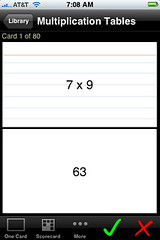
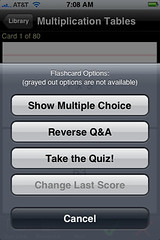
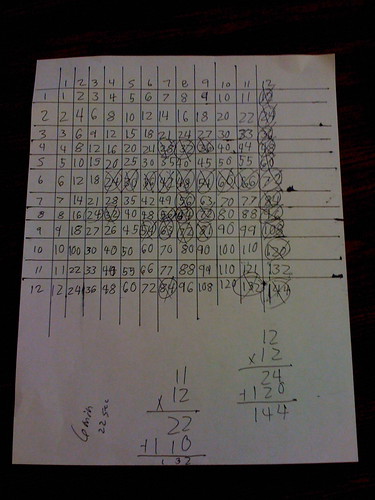
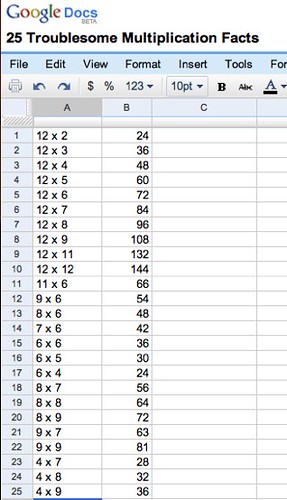
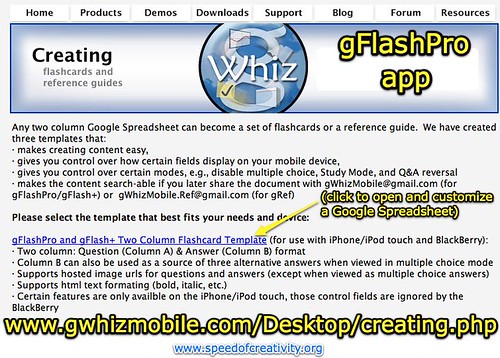

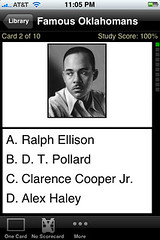


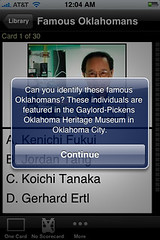
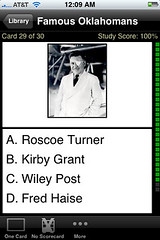
Comments
7 responses to “Creating Custom iPhone and iPod Touch Flashcards with gFlash and Google Documents”
Wes-
Thanks so much for this! I’m hoping to find more simple education resources like this for the explosion of iPhones, Android phones, and Blackberrys more of use are using. Do you know of where I can find a simple checklist program I can use on my Blackberry for when I take my music ensembles on a field trip?
Wes, Great post and great suggestions. Thank you1 In the strange event that your son is “unplugged” at some point during his multiplication memorization quest, he can try this trick for the nine times tables:
Let’s try 9×4: Hold both hands out in front of you with your palms facing away from your face. Starting from the left, count over 4 fingers and bend that finger down. (9×5, you would bend down the fifth finger). When you look at your hands, you’ll see the 2-digit number answer! 3 fingers to the left of the bent finger and 6 fingers to the right of the bent finger = 36. I found this difficult to explain with words, so I hope this picture clears up any confusion.
http://www.flickr.com/photos/33609970@N06/3260173377/
Ken: You are most welcome.
Simple Spark is the best directory of web apps for smartphones that I’ve seen, they will likely have several apps that could serve as checklist programs:
http://simplespark.com/
Hey Wes,
Great post…thanks for sharing. To your knowledge, is there any way to make this content also viewable on a web page? Lately I’ve really been thinking about content accessibility via a variety of devices. It would be ideal if teachers/students could create flash card content via the technique described above and have it not only available via the gFlash application on the iPod Touch/iPhone, but to also have it appear in other spaces for folks who do not own one of these devices.
While I like the promise of the iPhone/iPod touch and the apps as a mobile learning device, I have major reservations that this platform will move us back to the days of proprietary windows only/mac only apps of 10 years ago. For integration to be successful in a learning environment, the content needs to be accessible to a variety of devices and in a variety of formats. Ultimately I hope that an smart phone interoperability standard is developed so applications could work on the iPhone, blackberry, Android, and other mobile OS environments (in addition to being accessible via more traditional devices such as laptops, desktops, etc).
~Matt Montagne
Palo Alto, CA
The gFlashPro application can pull flashcard data from http://www.studystack.com. StudyStack takes the same data that you enter for the flashcards and uses it to generate a bunch of other activities. Crossword, hangman, matching, fill-in-the-blank, and scrambled word to name a few.
Matt: I totally agree accessibility on multiple platforms is key. Quiz/flashcard stacks created with StudyStack are viewable with gFlash apps and directly on webpages:
http://www.studystack.com/
Study Stack does not presently support media stacks tho, which include images, audio files, videos, etc. The fact it supports web access is great, however.
This post was written a time ago, but it’s pretty detailed and I read it with attention.
I developped an App called iVocAudio (that could be explained as “Vocal flashcards”) that works exclusively based on audio: it’s very fast to record new pairs of Q&A, and then according to the validation of the user for each Question (I know/I don’t know), the app shows more or less frequently the same pair.
Here is the iTunes link: http://itunes.apple.com/us/app/ivocaudio/id404446774?mt=8
Besides, a server (http://www.ivocaudio-share.com) was also developped so that users can share their iVocAudio folders for free: it will be introduced officiallly in 3 weeks for the launch of the next version.
I’d be very glad if you could test this app and give me feedback with the help of your Children as users… can I send you a promo code?
Best regards,
Jeoud