Last Saturday we visited our local Apple Store in Oklahoma City, and had fun learning about several new applications for the iPhone and iTouch. The video which plays in the store window advertises several new apps, most of which are commercial.
Of the apps we tried on the iPod Touches in the store, the following were our favorites. I searched for each one on my iPhone and took screenshots of each, so we’d have a record of them to download later if desired.
We ended up buying the full version of Balloonimals for $2, my 5 year old really loves this one, though it doesn’t require any skill or creativity to use.
We also bought Bumblebee Touchbook for her, although this may not hold her interest for long as she’s starting to read. Looks like a good preschool-age app, however.
Lonely Planet Mandarin Phrasebook for iPhone looked GREAT, but I hesitated to get it for $10. As I’m going to China in mid-September and possibly back again for a second conference at the end of October, however, I think this could prove to be QUITE useful before and during the trips.
FLOverload is a game similar to Topple, and requires you to swap pipes as water starts flowing through the game’s screen matrix. I haven’t spent a great deal of time playing this one, but it is one I like.
Ocarina is without a doubt one of the most amazing apps I’ve seen, since it turns your iPhone into a playable flute. Woo hoo! You actually do blow air into the iPhone’s microphone to play the flute, and use your fingers to change notes just like a real instrument.
We opted to also purchase Preschool Adventure, although again it may not hold Rachel’s attention long as a kindergartner. It’s great to see so many good apps for preschool-age children.
Last of all, a game recommendation from James Deaton— Ragdoll Blaster. Have just downloaded this one but not played it yet– he insists it’s quite addictive.
I’ll try to get Alexander to write a post on learning signs tomorrow about his favorite new iPhone games. He’s found several he really likes not on this list, and I have trouble keeping up with him in that regard. 🙂
James also recommends the website AppAdvice for updated news and reviews on iPhone applications. I’ve subscribed to it with Google Reader. According to a recent article:
Apple receives about 8,500 new apps and app updates per week, and only about 20 percent of them are not approved as originally submitted.
Wow! That’s a LOT of new apps!
Technorati Tags:
apple, fun, game, iphone, ipod, itouch, itunes, store, download
If you enjoyed this post and found it useful, subscribe to Wes’ free newsletter. Check out Wes’ video tutorial library, “Playing with Media.” Information about more ways to learn with Dr. Wesley Fryer are available on wesfryer.com/after.
On this day..
- iOS Podcast Subscriptions on the Go – 2011
- The Roadmap to Blended Learning and the #playingwithmedia Classroom Challenge – 2011
- Bring on the EVs (electric vehicles,) EV Conversion Kits, ZERO Emissions Cars and Plug-In Hybrids – 2010
- Hi tech Disney demos for A Christmas Carol – 2009
- New Ustream and Qik Apps available for iPhone, but no live-streaming without jailbreak – 2009
- WikiPedia gives good citation advice – 2008
- Maxtor OneTouch 4 Plus formatting problem solved – 2008
- Keyboard practice and racing with Typeracer – 2008
- “Upgrading” by Bob Sprankle – 2007
- Instructive experiences with WinXP and a tablet PC – 2006





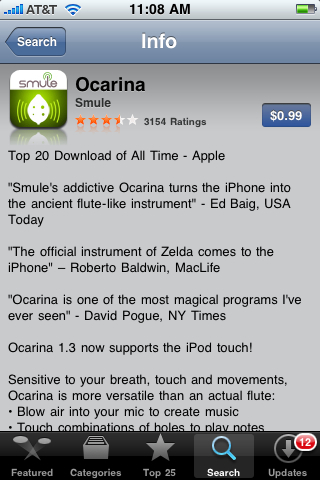
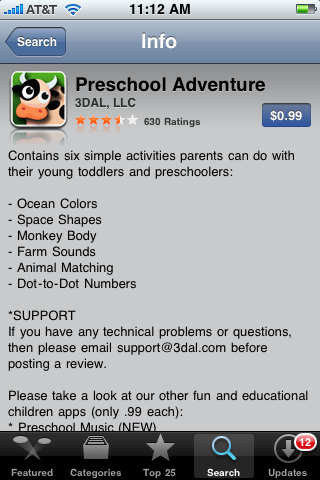

Comments
3 responses to “Learning about new iPhone and iTouch Apps (Aug 2009)”
Other good sites for reviews and recommendations are:
http://148apps.com and/or @148apps_pdrops on Twitter for apps that have dropped in price
http://freeappalert.com (@freeappalert) for apps that are free
Scott Meech at http://www.iear.org/ for educational apps
http://crazymikesapps.com for news and reviews (@crazymikesapps)
and a nifty free app for the iPhone called AppMiner which gives you daily reviews and links to the latest paid and free apps.
I just got my iPhone 3GS in July and I am amazed at the things that it can do!
Have you checked out the iphone and itouch versions of Civilization? I downloaded the free lite version and was instantly hooked. So I went and bought the full version. The reason I initially got the free version was that I not only wanted to try it before buying but also the game at that time was listed at 9.99 which was a little much for me. But when I checked again, it had gone down to 4.99 which I thought was much more reasonable. I don’t know if you have ever played the PC version. You probably won’t learn a whole lot about history but the interchange of economics with expansion, balancing population with building culture and science, etc is a great learning experience. The game is really well designed for the iphone with great features and easily playable. The free version only takes you so far in the game though it is still fun. You can only save one game and you only have a few choices for leaders. As well, you only have th option of easy or very hard. The full version has a lot more features including the regular games and starting scenarios. All in all, a great game. I took it on a cruise with me and hardly got any of my reading done!! 🙂
On the same topic, some developers in Canada took the game and used the custom builder included to create scenarios based on Canadian history which I thought was very fascinating and would help to learn about Canadian History in a different way. For example, after the students learned about the Battle of Abraham where the British defeated the French, you could get the class to see it from a different perspective and look at what would have happened if the French had won instead.
Anyway, thought that would help.
Ian
Thanks Susan! I added the sites your listed to my iTouch educational workshop curriculum.
Ian: I have not tried Civilization on either a PC or as an iPhone/iTouch App. I’ll definitely check it out– glad to know there is a free version to try first. That is super-cool how some Canadian developers created that twist on the Battle of Abraham! Thanks for passing along the info and suggestions. 🙂