I may be the only Facebook user who didn’t know about “friend lists,” but in case I’m not I’m sharing this. My mom taught me how to create a Facebook Friend list today for other members of our family! Lists you create of Facebook friends are NOT readily shareable with others (as far as I can tell) but they are very handy for quickly checking the status of subgroups of your Facebook friends.
Step 1 is to click FRIENDS in the Facebook left sidebar (after you’re logged in, of course) and click CREATE A LIST.
Step 2 is adding friends to your list. With the ALL tab selected, type a name and then click the people’s pictures who you want to add to your list. Click SAVE LIST when finished.
When you are sending a NEW friend request to someone, you can add them to an existing list at the time you send the friend request.
To view status updates for everyone on your list, click the list name below the FRIENDS link in your left sidebar.
That’s about it.
Does anyone know if there is a way to readily create a shareable list of Facebook people, without creating a GROUP which others must join themselves? I’m thinking of a function like Twitter’s lists, which are public and others can see to follow. I don’t think this is possible, but thought I’d ask.
I definitely spend more time on Twitter than Facebook, but thanks to the Facebook iPhone app I do use Facebook a few times each week. I haven’t logged into MySpace for months and should probably delete my account there entirely.
I would REALLY like to figure out how to STOP my Twitter account from cross-posting my @replies to Facebook. Many times these don’t make sense to people who are following me on Facebook, and are probably “extra noise” that would be better NOT to share. I currently use the Twitter application settings within Facebook to cross-post.
If you know a way to customize Twitter cross-posts to Facebook WITHOUT using a 3rd party website/app like Ping.fm, please let me know. I like how Facebook automatically grabs my Twitter posts and auto-posts them, but I wish there was a way to customize this a bit similar to the way the TwitterTools plugin for WordPress allows for tweaks.
Technorati Tags:
facebook, networking, social, twitter, friend, list
If you enjoyed this post and found it useful, subscribe to Wes’ free newsletter. Check out Wes’ video tutorial library, “Playing with Media.” Information about more ways to learn with Dr. Wesley Fryer are available on wesfryer.com/after.
On this day..
- Mobile Media Scavenger Hunts with GooseChase – 2017
- Classroom Blogging Options (August 2015) – 2015
- Create Embeddable Twitter List with List.ly – 2014
- Michael Wesch on Seymour Papert and Constructionism – 2014
- Validation errors in a multimedia or enhanced EPUB eBook – 2011
- Notes from #gtaco – Google Teacher Academy: Boulder, Colorado – 2009
- Explorations with other Google Tools – 2009
- GTA Boulder Notes: Afternoon Part 3 – 2009
- GTA Boulder Notes: Afternoon Part 2 – 2009
- GTA Boulder Notes: Afternoon Part 1 – 2009


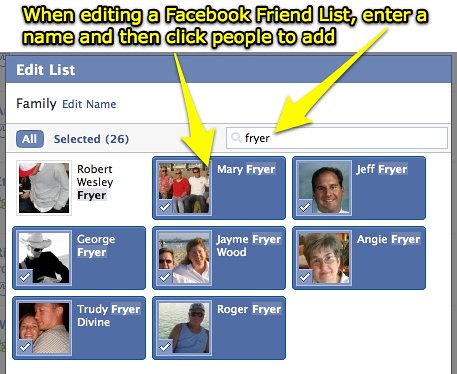


Comments
3 responses to “Create a Friend list on Facebook”
You can also use the lists to customize your privacy settings. For example, I have a number of former students as friends that I dont want to share certain info with. Lists make it really easy.
Lori: I would love to know more about how that works. I’ve heard some teachers comment they have ways to share a “professional only” side with students on Facebook but I’ve never heard or seen that explained. Do you have a blog post or can you share a link to one that shows how to do this in more detail? This sounds like something very important for all educators to know about, particularly those who have students/former students as “friends” on Facebook and elsewhere. Thanks!
Wes – This is where I learned that it could be done. Prior to this I didn’t really understand the purpose of having friends broken into different lists. http://blog.facebook.com/blog.php?post=137948147130
Hope that helps. Not really a step by step but explains it in better detail than I did in my earlier post.