The Great Book Stories project continues to be one of the most successful wiki-based collaborative initiatives I’ve helped start. Its focus is sharing basic digital stories about different books, using the website VoiceThread. This evening, unfortunately, I noticed we’ve had some spam added to the site in past months.
I’m not sure why, but although I created this wiki originally I don’t see security settings so I can restrict access to the pages. I’ve emailed PBworks support and I’m sure they’ll help me straighten this out. This is one of the hazards of leaving a wiki open for public editing. I wish the people who spam wikis like this could find more constructive ways to use their time.
See my post “MediaWiki spam cleanup recap and tutorial” from earlier in the month about lessons learned locking down (partly) a MediaWiki installation for the same reason.
Technorati Tags:
spam, wiki, pbworks, pbwiki
If you enjoyed this post and found it useful, subscribe to Wes’ free newsletter. Check out Wes’ video tutorial library, “Playing with Media.” Information about more ways to learn with Dr. Wesley Fryer are available on wesfryer.com/after.
On this day..
- Daily Dedication, Check-In Question, and Selfie-Bingo – 2023
- CDR Electronics in Oklahoma City: A GREAT Place to Buy Used iOS Devices & Macs – 2012
- Turn off Automatic iPhone Backups in iTunes with DiskAid – 2012
- Handwriting Resource Websites – 2012
- Day 1 experiences with a class blog on 21classes – 2010
- Paper-based Oxford English Dictionary days may be limited – 2010
- Mexico Cleaning up Police Corruption? – 2010
- Welcome to back to school PD: Let’s start live blogging – 2009
- Spam Twitter Followers Proliferating – 2009
- Presentation for Oklahoma State School Board Association (Celebrate Oklahoma Voices) – 2009

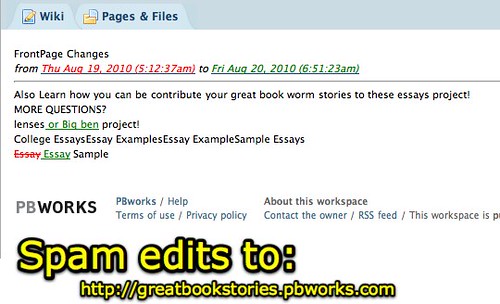

Comments
4 responses to “PBworks spam cleanup on Great Book Stories”
It has spam almost everyday. I receive updates by email and try to clean it up periodically. Unfortunately, what you saw was about a week’s worth. I monitor other pbworks sites that have similar (identical) spam issues. Seems the same spam is added to all of them on the same schedule.
I saw on the site activity and page history views that you’d done some editing and reverting. We need to lock this down and find a different way, like perhaps a Google Form, for people to request access to the site or submit their stories to add. I would rather leave it open, but spam issues like this seem to require a more secure access setup. Do you know why I don’t see the security tab at the top? Maybe this wiki was never upgraded to “2.0?”
If spam is an overwhelming problem, you can switch the settings on your workspace.
Right now, you have it on “Anyone with an account” can edit.
Switch it to “Only people I invite or approve” and then check the “Let people request access to view or edit the workspace” box.
This will allow anyone to request access to edit, but you won’t have to grant it unless it’s someone you approve.
Thanks Chris. I am not sure, but I’d swear my “settings” tab wasn’t showing up last night on the wiki. Now it is, and I was able to change the security settings to “invite only.”