Today my undergraduate, pre-service education students in “Computers in the Classroom” at the University of North Texas took their first exam. This was the first time I’ve used Moodle in a proctored environment for an in-class quiz. In this post I’ll share a few of the settings I made in the quiz, and the classroom arrangement I used for this “proctored” in-class test.
Our exam is actually a “quiz” in Moodle, and I let the students know all the questions in advance to study. All the questions were short answer, except one. After creating the quiz, I set it to be open during our class period today.
I set the quiz to display just one question at a time, and to “shuffle” the questions so each student would get the questions in a random order. This minimizes the chances a student would be typing an answer to the same question as their neighbor.
I also turned on two security settings, so students wouldn’t start the quiz early (during class) and so only students in our lab could take the quiz. By requiring a password, which I provided to students right before they started the test, no one could begin early. I put the first two numbers of the IP addresses of our lab computers into the security settings to limit the computers which could take the test. This was really overkill and not necessary, but I wanted to give it a try. Basically it made sure the computer taking the test was on campus and not off campus.
The last, and probably most important thing I did during our quiz, was turn on our “Faronics Insight” lab monitoring software on the instructor computer and project small versions of everyone’s screen at the front of the room.
I explained that in 1:1 computing settings, it is handy to have this kind of capability so everyone can see at a glance that they are accountable for their screen. It’s easy to see if someone is on Facebook or has switched screens to something other than our Moodle quiz. The software permits more sophisticated locking of individual workstations, but that could have been overkill as well for our setting today. In addition to providing this quickly visible, public way of providing some accountability for computer screen activity during our quiz, I also wanted to show my students how this kind of software monitoring program can be used in class. Insight is similar in function to Apple Remote Desktop for Mac computers. Back in 2002-2003, I wrote an article for TCEA’s TechEdge magazine titled “Computer Lab Management Software” in which I reviewed several of the lab management software programs available at the time. Software tools like this can be very handy, both in K-12 as well as university settings.
Technorati Tags:
moodle, quiz, settings, exam, proctor
If you enjoyed this post and found it useful, subscribe to Wes’ free newsletter. Check out Wes’ video tutorial library, “Playing with Media.” Information about more ways to learn with Dr. Wesley Fryer are available on wesfryer.com/after.
On this day..
- Favorite iPad / iPhone / iPod Touch Audio Editing Apps (October 2011) – 2011
- Waiting For Superman: A Good Film to Provoke Conversations We Need – 2010
- Welcome to the 2010 K-12 Online Conference – 2010
- Perceptions of Beauty, PhotoShop, and Media Literacy – 2009
- Chinesepod and Connectivism: More connections lead to more learning – 2008
- Tagging the K-12 Online Conference – 2007
- Google Teacher Academy – 2006
- When Night Falls skypecast notes – 2006
- The joy of chess – 2006
- Podcast on open source, thin clients in Education – 2005

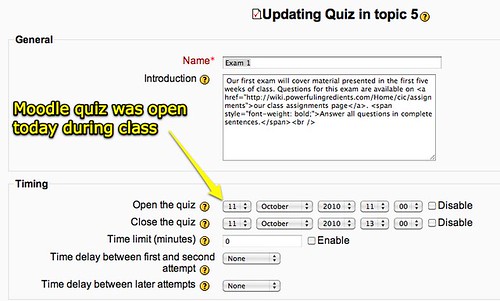
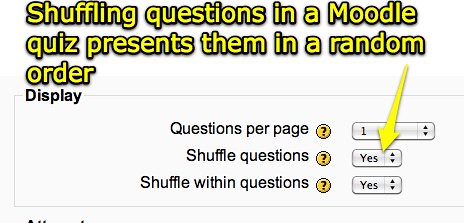
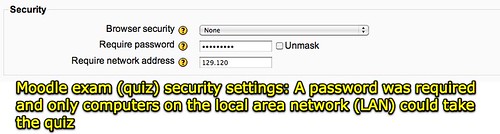
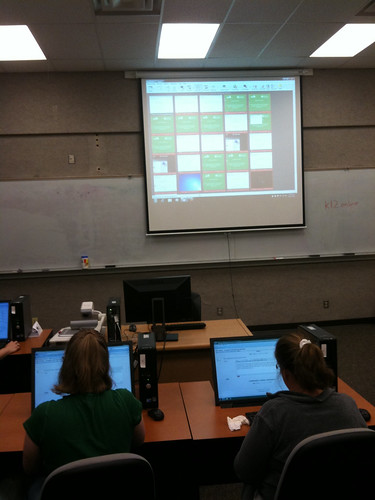
Comments
One response to “First Proctored Quiz with Moodle”
Thanks for taking the time to document and share