Using the new Skyfire application for iOS devices (iPhone / iPod Touch and iPad) videos encoded to Flash format on Ning websites can be dynamically converted to HTML5 for viewing on an Apple mobile device. The app is available for $3.99 US.

When viewing webpages in the Skyfire browser, users can select whether the desktop or mobile version of the website is preferred. The desktop version is selected by default. Note a private browsing option is available, which I don’t think is possible on the current iOS version of Safari. That feature may explain the app’s 17+ age rating, and may mean it will be a prohibited app in some schools.
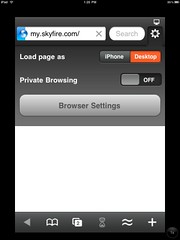
When a webpage is displayed which includes a Flash video, a window at the bottom of the browser is shown which can be selected to convert and play the video. The application transcodes the video from Flash to HTML5 and plays it on your iOS device. I’ve used it today to view videos on our Celebrate Oklahoma Voices video library, which now includes over 840 teacher and student created videos.

After clicking the Skyfire video link, the application and web service transcodes the video and optimizes it for your connection speed.

According to the Skyfire website, transcoding on the fly support will be added for other formats as well, including Windows Media:
Note: Skyfire currently supports Flash Video and will extend support to Windows Media, Silverlight, Quicktime and more.
I’ll be curious to see if this technology can be integrated into other developer’s apps for a licensing fee. For Storychasers, we are in the midst of discussing ideas and options for developing a mobile website which will be compatible with as many platforms as possible, as well as an iOS app. We may opt to switch our video platform for uploads to Vimeo, but still embed within Ning. I’m not sure Skyfire’s functionality is a game changer, but it is certainly a good development.
As Brian Chen wrote for Wired, how much does this Flash transcoding function matter? He reports over fifty percent of web video sites now support HTML5 as well as Flash. Flash-based interactive sites like Webkinz and Club Penguin are NOT supported by Skyfire, just flash-based video sharing sites. A virtualization app like CloudBrowse must still be used on an iOS device to access entirely Flash-based sites like those. I’ve been underwhelmed by CloudBrowse, since the service is so busy it is often unavailable when I want to use it. Teamviewer, which permits remote access of other computers you own using an iOS device, is much more reliable (in my experience) than trying to use CloudBrowse. While each of these solutions offer workarounds for Flash video and Flash site use on iOS, none strike me as fully satisfying. HTML5 video sites still work best on an iOS device, by design.
I am glad to report DotSub videos do work in Skyfire, but unfortunately without annotations.

What do you think of Skyfire? Is it a game changer? I am inclined to day no, although the greater Flash video access it can provide (for a price) is welcome.
– Posted using BlogPress from my iPad
If you enjoyed this post and found it useful, subscribe to Wes’ free newsletter. Check out Wes’ video tutorial library, “Playing with Media.” Information about more ways to learn with Dr. Wesley Fryer are available on wesfryer.com/after.
On this day..
- Normalizing Audio in an iPad Paper Slide Video with Auphonic – 2016
- Pushing Free and Paid iPad Apps using Meraki MDM – 2015
- Make Marvelous Movies by Tony Vincent – 2014
- Enhanced iPad Videos by Greg Kulowiec at Miami Device 2014 – 2014
- Sketchnote of Show What You Know With Media by Silvia Tolisano – 2014
- Introducing the PlayingWithMedia.com Video Library – 2014
- Show What You Know with Media – 2014
- Beware of iPhone “Melt” App Email and SMS Spam – 2013
- Notes from Gary Stager’s Keynote: 2012 Interactive Learning Institute #k20ili – 2012
- This Is What Learning Looks Like by Gary Stager (Nov 2012) – 2012

Comments
One response to “Ning Flash Videos now iOS Compatible with Skyfire Browser”
Can’t wait to put this app on my iPad and check it out.