As expected and hoped, the iPad 2 with iMovie for iPad software is a wonderful platform for mobile videography. My girls (ages 7 and 10) shot the following five minute video on an iPad 2 at a dinosaur museum, acting as virtual docents. I edited this with iMovie for iPad and published it to their webshow, “The Zebra Print.”
iMovie for iPad is not only easier to use because of the larger interface compared to an iPhone4 or a 4th generation iPod Touch, it is also more fully featured. I used the CNN iReporter theme, which has a nice customized introductory transition including a customized map. I added introductory and ending titles to the movie’s clips, and also trimmed them as needed. It is AMAZING and wonderful how easy (as well as FAST) this process is on the new iPad.
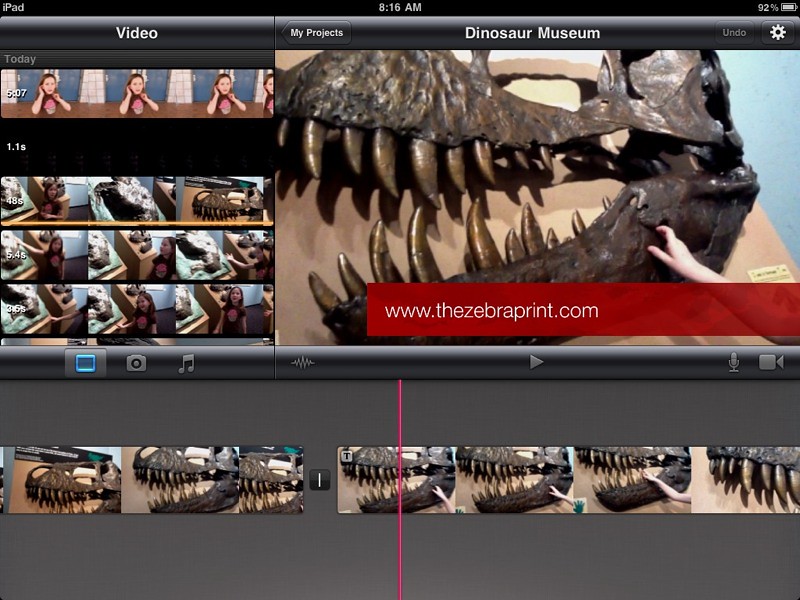
The new iMovie for iPad has multiple publishing options too. I opted for a direct YouTube upload of the final video in “Large” format, rather than HD.

Since the mobile version of YouTube on an iPad doesn’t (as far as I can find) allow users to view, copy or paste embed codes, I used the free Tools4Noobs embed code generator along with Blogpress for iPad to post the video. Blogpress is much easier to use when adding hyperlinks to posts than the iOS version of WordPress.
The age of mobile iPad videography has dawned, and it looks like it’s going to be a bright future for Storychasers!
– Posted using BlogPress from my iPad
If you enjoyed this post and found it useful, subscribe to Wes’ free newsletter. Check out Wes’ video tutorial library, “Playing with Media.” Information about more ways to learn with Dr. Wesley Fryer are available on wesfryer.com/after.
On this day..
- Fred’s Resurrected Interview – 2023
- Free Browser-based Screencasting with Screencast-O-Matic – 2014
- Tethered iPhone Internet Access with iPhoneModem (Jailbreak required) – 2010
- Study encourages a less hyped view of social networking risks – 2008
- Show notes from Mom – 2007
- Encouragement for prime movers and catalysts – 2007
- Creative Commons 3.0 licenses – 2007
- Medal of Honor Winners Podcast – 2006

Comments
One response to “Mobile Videography on an iPad2 with iMovie”
Wes, I do like the additions that iPad2 has brought (iMovie & GarageBand). I am looking at in class uses with limited number of iPads (shared iPads ; don’t have them yet) and the issue becomes how does a student easily get their work out of the iPad to their blog. Most schools have youtube & vimeo blocked. GarageBand is in the same boat…how do students get their work out of the iPad to use elsewhere. The only option I have come up with is to sync the iPad to a classroom computer (so x number of iPads waiting for the sync computer). Anyone have other thoughts?