This is my part 1 of my notes from the Discovery Educators Network Fall Virtual Conference (“Tech or Treat”) on October 22, 2011. (Part 2 notes are also available) MY THOUGHTS AND COMMENTS ARE IN ALL CAPS.
First we heard from Traci Blazosky, sharing her presentation, “The Monster Mash-Up.” Resources from her preso are on her wiki, files used for the Batty Mashup project are on: http://ge.tt/9JxVoy8
First example of a mashup video we saw about dolphins, created by teachers in the summer 2011 DEN institute
Kids love writing scripts, gets them writing and writing creativity
– kids get reading and writing skills during script writing work
– also good for collaborative learning
– great for reading with expression!
Blabberize is a great tool for media mashups
– doesn’t let you directly download creations as videos, however, you have to capture a screencast of your Blabberize
Voki is also great, however, and does allow you to download creations as videos for remixes / other videos
Next example we saw: Paper Slide video about where milk comes from (by teachers)
Traci did a great job describing the process she uses helping kids create media projects: dividing into groups, using a rubric, etc.
Next we heard from Nancy Sharoff sharing her preso, “No Tricks, Just Treats.”
IPEVO camera: just $70 for a document camera!
Echo Livescribe pen
– records audio as you write
– 3 types of pens: 2 GB $100, 4 GB $150, 8 GB $200
– strongly recommend the 4 or 8 GB because it gives you access to “live Scribe Connect Premium” so you can upload those “pen casts” and then embed them onto webpages, Google Docs, etc.
Great writing activity: Wordless picture books
– students see images and have to write the text for the story AND record the audio for the book
– these can be shared with students in lower grades
– Livescribe pen can be used by students to create these
iPod Touch and iPad are in my digital backpack
EyeFi Camera Card is great for digital cameras to directly share/upload
– replace your standard SD card in your digital camera with this one, configure it for your wifi network and it will directly upload images
– Best Buy is running a current sale on these in my area
– you can add up to 32 different wifi networks on the card
– Also an app is available from EyeFi if you own a card
iHome Capsule Speakers are GREAT for presentations ($30 on Amazon, even come in purple!)
my Smartphone is in my bag too!
Now applications from Nancy:
I use Evernote on ALL my devices
– supports searchable text from an image, it’s wonderful!
I use Quickoffice Pro HD ($20) on my iPad to create and edit MS Office files, if you store them on your Evernote account they merge seamlessly
Evernote brings along URLs
– is free, premium account is $45 per year
– the free account has been sufficient for me
Dropbox is fantastic free app
– I love how it transfers just the parts of files that change, not the entire file when you update something
– great for sharing large files with other people
–
– Box.net gives you 4 GB instead of Dropbox’ 2 GB currently
PDAnet lets you tether your Android-based smartphone for FREE to your other devices (computers, tablets, etc)
Jing is my go-to app for screen casting
– great to take short videos of what you see on your computer monitor
– Pro version of Jing is $15 per year, can upload to YouTube and there aren’t ads… also you can add a webcam to your mix of video
Jing has a free iPad app: Screenchomp
– ShowMe is another great screen casting option on the iPad (free too, some different options)
Bump is a great free app for smartphones and i-devices
– not just for contact sharing!
– you can share images from device to device, even between your own apps (Droid phone to iPad, for example)
– you can share a LOT with Bump!
Goodreader for my iPad ($5)
– basically a PDF reader but so much more
– can highlight and do all kinds of annotations
– can zoom in up to 50x on Goodreader
– I have all my user manuals for all my devices in Goodreader
– all the PDFs I have even for software I’ll put in there so I can access/use them when needed
Instapaper saves webpages for offline reading
– great for me because I’m in a rural area and don’t always have connectivity
– can download up to 500 articles
iPad Browsers:
– Duet Browsers: it’s 2 browsers on 1 screen ($3)
– my 2nd favorite is Side by Side Browser – free (also supports taking notes directly on webpages)
Other browser options (from webinar participants) are iSwifter (free) and Diigo Browser – free (supports annotation and offline access)
SymbalooEDU is another great tool
– I used this for photo apps for the summer institute
BrainPop is great, my district subscribes to BrainPop Junior
– the iPad app is free, but for $1.99 per month you get a featured movie plus several more related to the focus concept
Great iPad apps for images for your students:
– Guardian Eyewitness (free)
– 5,000 Amazing Photos of the Day – free (National Geographic)
– GeoWalk HD – $3
Great iPad apps for digital storytelling:
– Coolibah – – – Skrappy – $3
– Album App – 42
– ScrapPad ($5)
– Smilebox – free
– Demibooks Composer – free
Remember all of Nancy’s GREAT session links (more than I captured here) are on https://sites.google.com/site/nancysharoff/tech-or-treat
– follow Nancy Sharoff on Twitter: @nsharoff
Technorati Tags: discovery, edtech, education, learning, denvirtcon, techtreats, integration
If you enjoyed this post and found it useful, subscribe to Wes’ free newsletter. Check out Wes’ video tutorial library, “Playing with Media.” Information about more ways to learn with Dr. Wesley Fryer are available on wesfryer.com/after.
On this day..
- Generative AI and Media Tips (Oct 2023) – 2023
- Great STEM Conversations About Perimeter in MinecraftEDU – 2014
- Learning More About Visual Notetaking (Authorized Drawing in Class!) – 2013
- Kansas Honor Flight: October 2012 (Narrated Slideshow) – 2012
- 2012 K12Online Conference Starts Today! – 2012
- Post a Photo to a Photo 365 or 180 Blog – 2011
- Great Ideas from the Fall 2011 DEN Virtual Conference (part 2) – 2011
- Action Research: What Do We Know About Learning in the Cloud? – 2010
- Powerful and Free Tools from the Cloud by Rushton Hurley – 2010
- Do the Mash: Mixing Tools to Create a Custom Cloud-Based Learning Tool – 2010



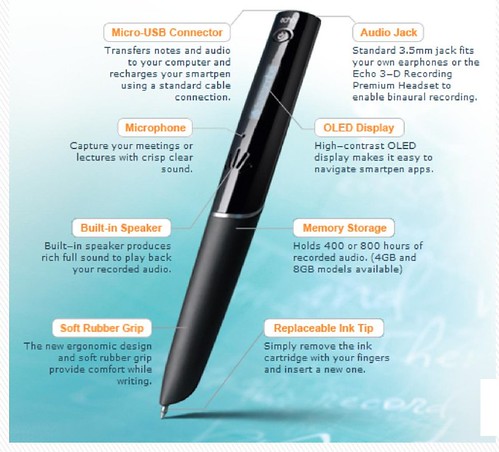
Comments
One response to “Great Ideas from the Fall 2011 DEN Virtual Conference (part 1)”
WOW! I am truly (and humbly) impressed. I couldn’t have done a better recap (and I DID the presentation! LOL). Glad you could join us and I hope you came away with a treat or two for your ‘tech bag’.