The decision by Google’s design team for Google Reader to integrate Google Plus “1+” sharing into Reader is understandable from one vantage point, but its current implementation is very poor and represents a functional downgrade for millions of Google Reader users.
Brian Shih, the original (and former) program manager for Google Reader, was on the money in his Halloween post, “Reader redesign: Terrible decision, or worst decision?” Brian wrote very critically:
It’s almost as if Google wants to demonstrate that, yes, they don’t really get platforms. Instead of improving the G+ API to support Reader as a fully functional 3rd party client (a la Twitter), they’ve instead crippled the product under the guise of improvements.
I was under the impression, before reading updates Brian shared on his post, that the only “new” way to share a Google Reader article is now to click the “1+” button on the article. For those of us used to sharing our “read items” from Google Reader on our blogs, this seems useless since Google+ does not presently (that I could figure out) provide a way to share the “1+ links” via RSS or a widget like you could with the old Google Reader. Turns out, when viewing an article in Google Reader in your browser you can now click a SHARE button in the upper right corner of the screen. This will share the article directly in your Google+ feed, however, for everyone to see who follows you in the “circles” you select.
Where this was previously a one click process in the old Google Reader, now it’s a two click process. More than being a problem for doubling the number of required clicks, this is a problem for me because I don’t want to share every article I read in Google Reader to my G+ stream. I haven’t, in fact, figured out how I want to use G+. I like Twitter and Facebook is ok, but I really don’t want a 3rd social networking platform to which I need to pay attention. Google is not giving us a choice about this, however, if we’ve “digitally invested” (as I have) in other platforms like Google Reader.
I want the old functionality of Google Reader back: I want to be able to click on the SHARE button under an article, and then have that article added to an RSS feed of articles which I can share via my blog and elsewhere. I’m pleased to report tonight that while that “old Google Reader sharing” system isn’t supported anymore on the actual Google Reader website, it IS still supported by the underlying API and by applications which use it. It’s possible Google will shut that down at some point, but I hope they don’t! I like this previous method of sharing read articles and don’t want a functional downgrade! Here’s how this still works.
For the past few months, I’ve shifted most of my mobile news/blog reading to my iPhone application, “MobileRSS Free.” It’s free (as the name indicates) and integrates directly into your Google Reader account. This evening when I read a great post by Scott Floyd from a couple weeks ago when he attended a Project Based Learning workshop put on by a trainer for The Buck Institute, I clicked the SHARE button at the bottom of the article.
Just as it had prior to the “new” Google Reader / Google Plus changes, this mobile app button still worked! In the screenshot below of my current “shared articles” on Google Reader, you’ll see Scott’s post listed first as the most recent share.
After this success, I tested the app Flipboard on my iPad and confirmed its “share to Google Reader” functionality is (at least partly and for now) still working too. Articles you view on Flipboard which come from your Google Reader account can still be shared, and show up on the “old” Google Reader shares list.
Previously, however, (and I’m not sure when this changed) Flipboard allowed users to cross-post articles from other sources over to their Google Reader shares. This doesn’t appear to work anymore. I tried tonight to share a Facebook update over on Google Reader, and my Google Reader account (even though it’s entered and validated in Flipboard) wasn’t provided as it had been in the past as a sharing platform option.
Overall when it comes to the “new Google Reader,” I hope the design and programming team will listen to user feedback and make some changes. I “get” that Google wants us all to use Google Plus instead of Twitter. I’m not excited about that plan. There are some good things about Google Plus, but I am heavily invested in Twitter and find it a valuable network to use for LOTS of reasons. I’m not leaving Twitter, and I’m not going to invest comparable time in Google Plus (or Facebook for that matter) as I devote to Twitter on a regular basis. That said, I also LOVE Google Reader and consider myself “heavily invested” with my time and attention in that platform. One of the things I want to continue doing is being able to share out different articles that I read via my Google Reader subscriptions, and have those appear in my blog’s right sidebar. I don’t know how many people use these links and click on them because I share them, but from time to time I use the feed to find old articles. I do NOT want to share every article I read in my Google Plus feed. So, I’m glad apps like Mobile RSS Free and Flipboard provide ways to still enjoy “the old functionality” of Google Reader article sharing.
If you’re a Google Reader user, what do you think of the new changes? Have you figured out other ways to still share things you’re reading via Google Reader subscriptions instead of just sharing them in your main Google Plus feed?
If you’re interested, links to all the education blogs in my Google Reader “education” subscriptions are available. This is a link under “Resources” on my blog’s navigation bar. I’m glad the underlying code of “the old Google Reader” which supported that kind of subscrption sharing is still working too despite the “new updates.”
Technorati Tags: flipboard, google, literacy, mobile, plus, reader, reading, share, sharing, rss
If you enjoyed this post and found it useful, subscribe to Wes’ free newsletter. Check out Wes’ video tutorial library, “Playing with Media.” Information about more ways to learn with Dr. Wesley Fryer are available on wesfryer.com/after.
On this day..
- The iPad Mobile Manager Saved My Life Today – 2014
- Is AT&T Mobile Share with Unlimited Talk & Text A Good Deal? – 2012
- Oklahoma Students Discuss Creativity, Art, Computers, Legos, and School Improvement #CWF2010 – 2010
- Education in Oklahoma 2010 Elections: Barresi wins, 744 defeated – 2010
- Creativity and Innovation in Chinese Society and Schools – 2009
- Navigating challenges of public learning communities for students – 2008
- Archived Keynote and Co-Presentation with Miguel – 2007


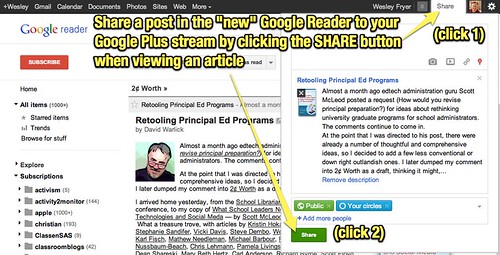
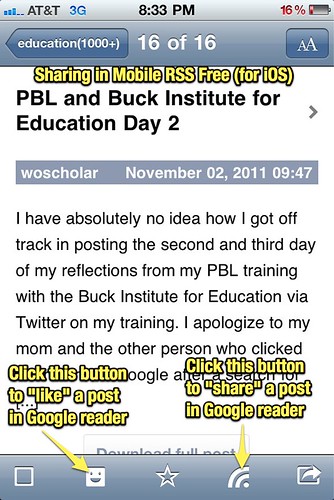
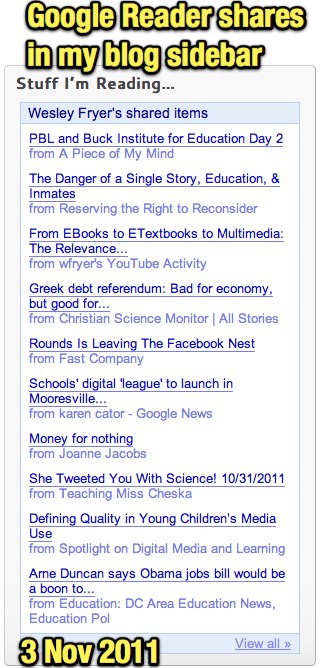
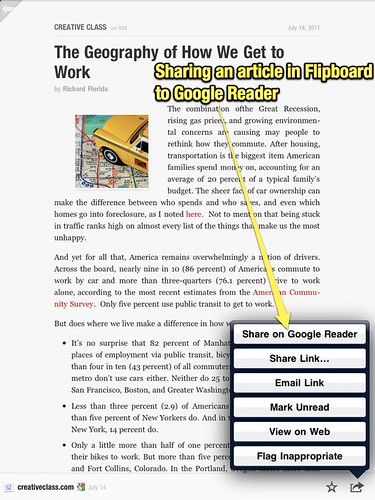
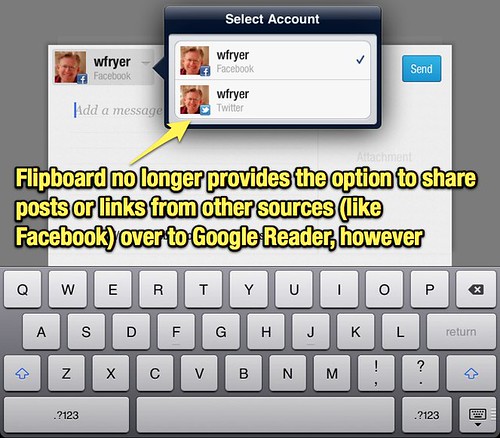
Comments
4 responses to “Google Reader Post Sharing Still working with Mobile RSS”
I discovered something similar within Reader *if* you had previously shared items and made them public. So, for instance, if you had a folder labeled “Teacher Blog Posts” that you had previously shared, made public, and know the RSS feed URL, it’s still sharing.
Two possible ways to take advantage of that:
1) Add new feeds into that folder.
2) Edit the tags on any individual item in Reader and tag it with the folder name (in this case, “Teacher Blog Posts”).
I, too, would like the old functionality back (or something similar, like an RSS feed for tags). I also tweeted ifttt and they said they are working on a Google Reader Tag trigger – if that gets implemented then there would be some creative ways to use that.
Surely the Google Reader team “is listening,” not necessarily to this post but to the outpouring of grumbling from users.
Have you found a webpage-based way to still share articles, that doesn’t use an app on a mobile device?
I have been watching this as well as Google reader is a critical pieces of my workflow for tracking blocks and news websites. I actually pay for the full version of Mobile RSS on the iPhone/iPad and sadly, it now appears broken as well. The sharing features still work (particularly my share to Evernote), but, the system no longer seems to tell Google Reader when I have read an article or mark all as read, making it worthless for me to process new information.
Sigh.
I really enjoy reading your blog post. I am a big google user and I didn’t know that there was more to it. Your blog is very enlightening.