To take charge of your “digital footprint” online, you need to publish content which you “claim” virtually as your own.
One effective way to do this is to add website links for sites where you regularly (or periodically) post using the Google+ Authorship program. (It’s free.) Some reasons to do this include:
- Customizing posts from this site in Google search results so people can identify YOU as the author
- Increasing the likelihood that when people search/Google for YOUR name, some of your ‘claimed’ web content on these sites will have high Google page rank and show up on the first page of search results
In this post I’ll explain how to do this.
If you have not already, create a free account on Google Plus.
Click on your name in Google Plus to show your profile and click EDIT PROFILE in the upper right corner. Then click on the right sidebar area titled, CONTRIBUTOR TO.
Type the title and paste the web links/URLs for websites you want to “virtually claim” on your Google+ profile.
According to Google’s Webmaster Tools help:
Google is piloting the display of author information in search results to help users discover great content.
While there is no guarantee this pilot initiative will eventually be fully embraced, I’d put my money on this program expanding. “Claiming your content” online using websites like about.me (about.me/wfryer) and ClaimID (claimid.com/wfryer) is an important part of crafting your digital footprint, and the Google+ Authorship program is a site which should be added to that list. If you’re publishing content on the open web, you likely want more people to find it. Google+ Authorship settings can help. Google Analytics Labs is also supporting metrics for content you claim which is indexed.
Technorati Tags: google, digital, footprint, search, author, authorship, claim, blog, site
If you enjoyed this post and found it useful, subscribe to Wes’ free newsletter. Check out Wes’ video tutorial library, “Playing with Media.” Information about more ways to learn with Dr. Wesley Fryer are available on wesfryer.com/after.
On this day..
- Political Philosophy and Media Literacy Cornerstones – 2021
- Why Scratch Club? – 2013
- Temporarily Copy Offline YouTube Videos to Your iPad – 2012
- Misleading Article About Oklahoma Lottery Funds Supplanting Education Funds – 2012
- The Power of Social Media Supporting Collaboration and Creativity: #popupschool at #cwf2010 – 2011
- WordPress Plugins for Database Maintenance and Plugin Listing – 2010
- Harry Potter Whiteboard Wands, Responders, and the Palm Pre – 2009
- The MegaVCR: Media and More in Your Pocket – 2007
- Simple Podcasting on a Global Scale – 2007
- Engaging Brains Through Games and Simulations by Bernie Dodge – 2007



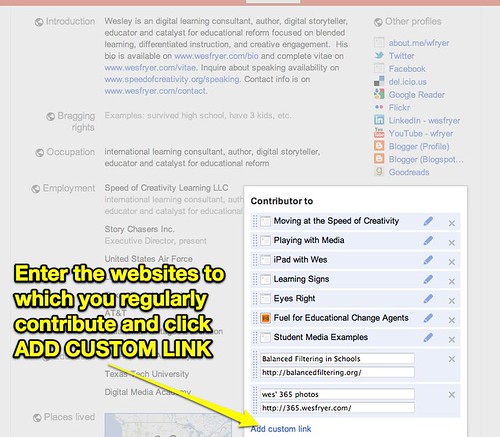
Comments
One response to “Claim Your Online Content With Google+ Authorship Settings”
[…] Moving at the Speed of Creativity – Claim Your Online Content With Google+ Authorship Settings […]