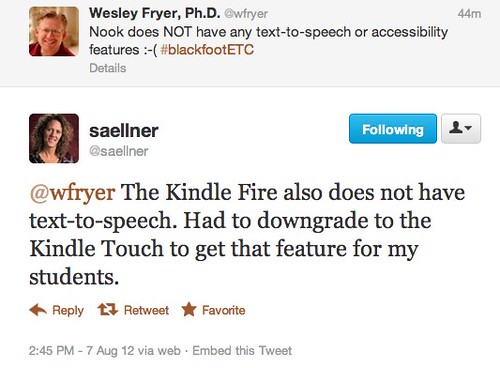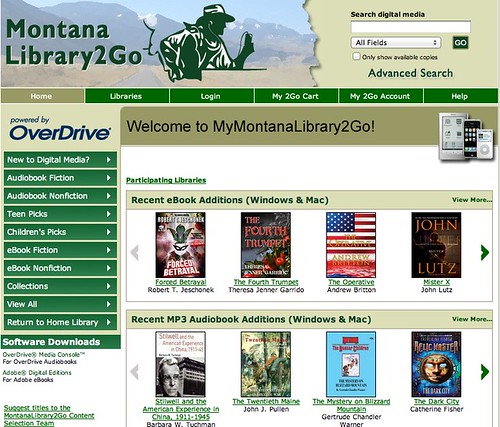These are my notes from Leslie Mullette’s breakout session, “Digital Textbooks using iBooks,” on August 7, 2012, at the Blackfoot Educational Technology Conference in Missoula, Montana. MY THOUGHTS AND COMMENTS ARE IN ALL CAPS. The official session description was:
This session will focus on demonstrating a variety of portable devices, apps and software that are available to support reading across all age ranges and ability levels. Both mainstream and specialized e-book readers will be demonstrated and a comparison of the features of each option (including visual presentation, access and auditory supports) will be discussed. Participants will leave with an understanding of how to compare the features of these electronic reading supports to help them in deciding what option will work best to support specific student needs.
Story from a student who is blind and just graduated from high school
– her Braille Geometry textbook was 80 volumes, just an incredibly large amount of paper!
What to look for when comparing e-reader options
– design
– content
– memory / battery life
– access
– additional features
I can read for over a month on a charge
– I read much more now that I have a Kindle, I find it to be a more enjoyable experience
DAISY books allows users to hear AND navigate written material presented in an audible format
– you can go back to chapter 3
– MP3 books don’t allow you to do this
– people with “print disabilities” use DAISY-enabled books, those who are blind, have impaired vision, and dyslexia really benefit from this format
Text-to-speech
– a few lower cost e-readers offer text-to-speech, but not all books offer this feature (Kindle)
– iPad has an accessibility feature called voice over, but it does not read all texts
– Apps are available for iPad like Read2Go (and for Android) which offer text-to-speech support
Many eReaders also offer access to email, the Internet and some apps
– iPads
– Kindle Fire
– Nook
– Tablets
Several good online comparisons of eReaders
– http://en.wikipedia.org/wiki/Comparison_of_e-book_readers is one
– http://ebook-reader-review.toptenreviews.com/
MY COMMENT: THE LATTER WEBSITE OFFERS A HELPFUL E-READER CONFIGURATOR WHICH HAS A WIZARD TO USE TO SELECT AN E-READER
Specialized eReaders
1st one, very revolutionary when it came out (was $900 when it came out, now is $300): Victor Reader Stream
– can do WAV, MP3, text files, DAISLY, BRF (Braille file) and Microsoft Word
I get my books from bookshare
– great for anyone with print disabilities
– students get free memberships
– others pay $50 per year as a subscription
– I put all my college book requests into Bookshare, they take a couple of weeks, buy it from the publisher and make it available to you
MY COMMENT: WOW, THIS IS A TERRIFIC FIND!
– this isn’t human voice, it’s a computer voice
PlexTalk
– has an irritating Britsh voice IMHO
– playback of DAISY audio books and text-based DAISY books
– playback from external USB drive and mp3 music playback
– text/HTML contents playback using embedded text-to-speech engine
BookSense
– access National Library Service (NLS) digital talking books
– same same eBook capabilities as others
– newest one has 2 FB SD card
– has bluetooth also
– has most naturally sounding voice of options out there
You can record voice memos on all these devices too!
BrailleNote
– has text-to-speech options as well as ‘refreshable Braille” for those who prefer to read tangible text
– can read Daisy, BRF, Rich Text, MIS Word, mp3 and other file types
MY COMMENT AND LINK: THE DAISY CONSORTIUM HAS A GOOD LINK OF E-READER TOOLS AND RESOURCES
Nook does NOT have any text-to-speech or accessibility features
MY COMMENT: KINDLE FIRE DOESN’T SUPPORT TEXT TO SPEECH EITHER! NO ACCESSIBILITY FEATURES!
Montana Talking Books NLS Player
– this is kind of a dinosaur
– from Montana Talking BOOK Library
– have cartridges with digital books
Montana Library to Go is fantastic source for audio books and eBooks, requires Montana library card to use
LookTel Money Reader ($10) is iPad app for identifying money used by people with visual impairments
A Mac laptop with the built-in screenreader is comparable to using a JAWS reader, JAWS is $900 on top of a laptop purchase
– with voiceover you do navigate with a mouse, with JAWS you don’t use a mouse at all
Classmate Reader
– portable text reader
– see and hear text at the same time
– touch screen for navigation
– built-in talking dictionary
– plays DAISY, NIMAS, mp3, wav, ogg Vorbis, unprotected WPA, txt, RTF, HTML and XLM formats
– $300
InTel Reader
– portable scan-n-read device, 1.38 pounds
– can be used with a docing station
– has a camera at the bottom
– file formats: DAISY, NIMAS 1.0/1.1, mp3, wav, ASCII
– recharageable battery
– runs 4 hours per charge
– reads 600 pages with images and text, and 500,000 text only pages
was originally marketed so students can take pictures of a page of a textbook or a handout, and it will read it to them!
– originally cost $1400, really expensive
– “Because it’s such a bad product, it’s now $599)
– all corners of a paper have to be in the viewfinder when you take a photo, so it’s really unusable by people with visual impairments
Now it’s marketed more toward students with dyslexia
We were a beta site for the InTel Reader, but before they even solicited our input/feedback it was moved out of beta and sold commercially
– they put a really low quality camera and scanner on this, that also contributes to its poor quality
Pearl portable scan-n-read appliance
– MY COMMENT: LIKE A DOCUMENT CAMERA
– this is a scanner that takes a picture of whatever you put underneath, and you partner it with software (Wynn Literacy Software or Open Book software)
– this has a high quality camera and scanner capability, that makes the big difference
– this product is great, but it is an expensive option
iOS Apps for eReading
– iBooks
– AudioBooks
– Free Books
– GoodReader
– Stanza
– Reader Lite
– Kobo
– Read2Go
– Voice of Daisy (VOD – $26)
Computer ‘text-to-speech’ software
Free options
– www.readplease.com
– www.naturalreaders.com
– Read Outloud (if eligible for Bookshare) www.donjohnston.com
– Blio (must purchase books) www.blio.com
Black text on white background is the WORST visual presentation for eye fatigue
MY COMMENT: I DIDN’T KNOW THIS AND IT’S A HUGE IDEA. I SUSPECTED THIS MIGHT BE THE CASE WITH THE ‘ALTERNATE’ VISUAL PRESENTATION MODES OF EREADERS LIKE THE IPAD, BUT I HAVEN’T HEARD THIS STATED PREVIOUSLY IN A SESSION OR READ IT IN A BOOK.
Technorati Tags: accessibility, audio, ebook, ereader, etext, ipad, kindle, nook, reading, 504, jaws
If you enjoyed this post and found it useful, subscribe to Wes’ free newsletter. Check out Wes’ video tutorial library, “Playing with Media.” Information about more ways to learn with Dr. Wesley Fryer are available on wesfryer.com/after.
On this day..
- Stephen Wolfram on Computational Thinking – 2023
- Google Training and Learning Opportunities in Oklahoma – 2014
- Distressed Over the Rising Costs of College (and other things) – 2014
- More Than One Way to Orbit in Scratch – 2013
- Welcome to Hogwarts (August 2013) – 2013
- Exploring Instructional Uses of YouTube with Lucy Gray (August 2012) – 2012
- Digital Textbooks using iBooks (August 2012) – 2012
- More Highlights from Glacier National Park – 2011
- Include Geo Location Info for iPhoto Exported Flickr Images – 2011
- MediaWiki spam cleanup recap and tutorial – 2010