(Cross-posted from PlayingWithMedia.com)
UPDATE Jan 8, 2013: Please see the comments, this method is NOT working now for email addresses previously unaffiliated/unregistered with Posterous. I fear the worst for the site’s demise…
Posterous is one of the best, free websites to use for sharing a variety of multimedia files with others on the public web. Posterous is the only website I’ve used to date which will let students EMAIL media files including text, images, ePUB ebooks, and videos to a class website that permits teachers to MODERATE submissions before they appear for others to access on the site. Unfortunately, however, Posterous has had some glitches in recent months since it was purchased by Twitter in March 2012. One of the most recent glitches is that new accounts (as of today) can’t be created by clicking “SIGN UP” on the Posterous.com homepage. In this post, I’ll explain a simple workaround that will let you and your students still create new Posterous accounts.
According to the official Posterous blog:
You can get a Posterous Space just like this by emailing post@posterous.com or signing up for a new account.
Creating a new Posterous account is literally just as easy as sending a new email to post@posterous.com. This method DOES still work as of today. (I tested it.) Remember when you send an email to Posterous with this method that the text you use as your email SUBJECT will become the title of your post. Whatever you include in your email message body will become the content in your new post, so be sure to remove your phone number or any other information you normally include in your email “signature file.” A minute or two after sending that email, you should receive a new email from Posterous letting you know your post has been shared online. That email will include a link you can click to visit the new Posterous site you’ve created.
To set a password for your new Posterous account, click FORGOT PASSWORD on the Posterous.com homepage. You’ll need to enter your email address in the provided field, and then Posterous will send you another email with a link you can click to set a password.
That’s it! Now write down your Posterous address and your password in safe place. You’re ready to start using Posterous to share rich media files!
For more details about using Posterous to share multimedia online, check out my eBook, “Playing with Media: simple ideas for powerful sharing.” You can also check out the following past posts:
- Post an eBook from an iPad to Your Class Blog (Feb 2012)
- Configure KidBlog for Safe, Moderated, Interactive Student Blogging & Commenting (Jan 2012)
- Mirroring a Cohort WordPress Blog with Posterous (Sep 2011)
- Configure Autoposting to a WordPress Blog from Emails via Posterous (May 2011)
- Moderate comments on a Posterous Blog (Mar 2011)
- Set Up a Moderated Class Blog on Posterous (Sep 2011)
- 365 Photo Blog: Posterous, WordPress or just Flickr? (Dec 2010)
- iPad Blogging with Posterous (Nov 2010)
- Share your 5 Photo Stories on Posterous! (Sep 2010)
- Quickstart guides for Posterous and iPadio (Jul 2010)
- Quickblogging Options: Comparing tumblr and posterous (May 2010)
- How We’re Reinventing the Blog by Sachin Agarwal (Posterous co-founder) (May 2010)
Technorati Tags: blog, howto, playingwithmedia, posterous, tutorial, setup
If you enjoyed this post and found it useful, subscribe to Wes’ free newsletter. Check out Wes’ video tutorial library, “Playing with Media.” Information about more ways to learn with Dr. Wesley Fryer are available on wesfryer.com/after.
On this day..
- Digital Literacy Challenge: Create an Information Filter Bot – 2017
- Application Deadline for ClassenSAS: Jan 23, 2015 – 2015
- Playing with Collabracam for The Zebra Print Webshow – 2012
- Free iPhone Turn by Turn Driving Directions with Waze – 2011
- Implications of Radical Change to Cultural Access – 2010
- Yodler’s Fondue: A Winter Family Favorite – 2010
- Evaluation of the Fluent News iPhone app – 2010
- IWB Workshops, Anyone? – 2010
- Google Sites is a great wiki and website builder – 2009
- Looking for a professional development speaker on January 19th? – 2009

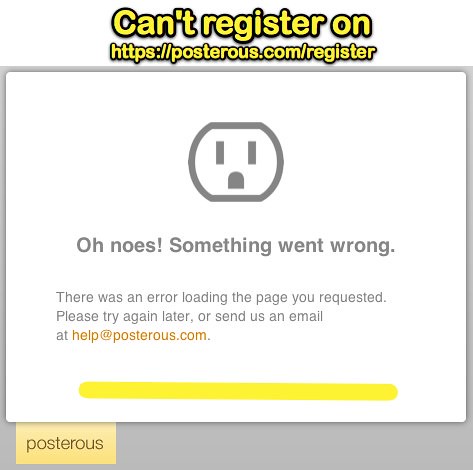
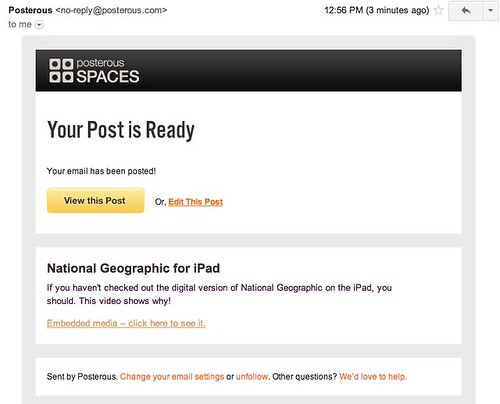
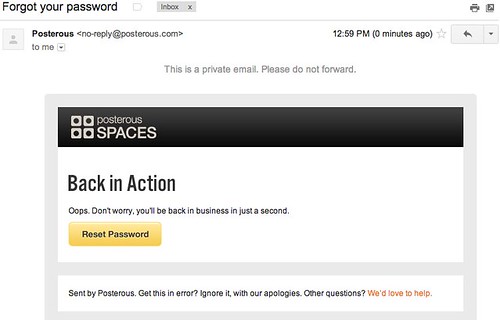
Comments
7 responses to “Another Way to Create a New Posterous Account”
Wes, I tried these instructions with a new email account that does not have a Posterous account already. However, I did not get the same results. The first part worked fine and my post arrived
http://lucie-thl3p.posterous.com/mat622
But all I got for a respond when I did the forgot password was this message
“Sorry, we couldn’t find this email address in our records. Could it be another one?”
Were you using an account that was never used with posterous before?
;-( How could just a great product die and die such a slow death. ;-( It’s hard to imagine that nobody has replicated its amazing features.
Cyndi had the same result. My only explanation is that the account I used to “create” that blog must have been previously connected to Posterous. It’s good that the content at least posted… but distressing you couldn’t recover the password. Let’s tweet Posterous and get some answers.
Hi, I’m based in the UK and I’ve tried this method too about 30 minutes ago (from an e-mail account that already owns a Posterous account) and have had nothing back at all. Posterous has been such a good friend for our student citizen journalism projects with young people I’m feeling let down, what are they doing?
I fear the worst. Posterous has NOT been responsive on Twitter (ironic since they are owned by Twitter now) and you’re the 3rd person who has confirmed this method does NOT work for creating a new account. They posted the Posterous backup tool on Dec 27th, and I’m thinking the end might be near for Posterous sites… I’m going to work on backing mine up this week and next.
I’m also going to work with a local WordPress developer and see if they are willing to work on a WordPress plugin that would create Posterous-like functionality. I’m thinking this is something that could be done with AmazonS3, in the same way I’ve seen caching plugins work. It HAS to be possible… maybe it’s even a project I’ll try to get funding for. I’ve become really dependent on Posterous for mobile posting content as well as moderated student content posting. I just visited with a teacher today who had problems last term with her Posterous site not working… So all of this sounds very BAD.
Thanks Wesley for this depressing news! I need to start up a new blog for a new project with another team of trainee citizen journalists within the next two weeks so will be very pleased to hear of any useful alternatives to what had been the most user-friendly and easy to manage platform of Posterous. Shame on Twitter.
I have successfully backed up one of my Posterous project blogs but that doesn’t work like they say on the box either – you click the backup button that triggers a Captcha form, after completing that the site starts initialising, then appears to seize up but some hours later button changed to backup complete – but no e-mail received.
The only way I know of now to register a NEW account at the moment is via Posterous Spaces mobile app. Find in Google Play and Register. I JUST downloaded the app on my Android and opened this new account several minutes ago: http://connectwithgreg.posterous.com/
Hope this helps.
+1
Did the same thing yesterday