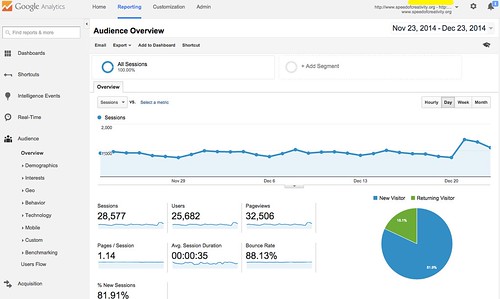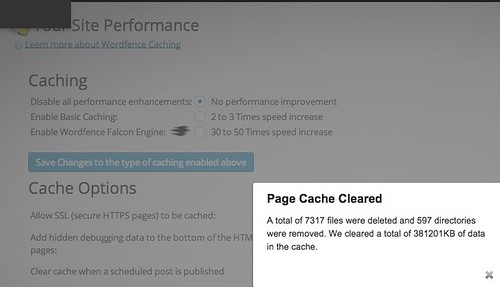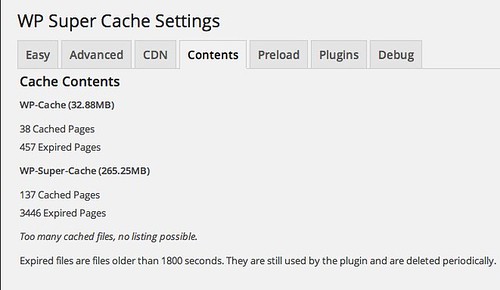If you have a WordPress site that attracts a lot of visitors, it’s critical to install and use a caching plugin. If you don’t and your server has a “spike” of lots of visitors in a short amount of time (a situation social media websites like Twitter can definitely create) you risk your server going down and being inaccessible (at least temporarily) to potential visitors. WordPress uses a mySQL database along with PHP files which “execute” or run when visitor web browsers request permission to view pages or files linked within your WordPress installation. When a caching plugin is used, the “load” on your server is reduced generally by serving “static” webpages which don’t require PHP code to execute and query your mySQL database. This can result in HUGE performance / speed increases and keep your website accessible when it otherwise would be overwhelmed. In this post I’ll share some of my lessons learned this week using the free WordPress caching options WP Super Cache and WordFence. Although WordFence is a WordPress security plugin, it also includes a powerful caching option called “Falcon Cache.” See my October 2010 post, “WordPress Site Caching with Amazon S3 & CloudFront” for information about using the free “W3 Total Cache” plugin. Many hosting sites which specialize in WordPress support (like WPEngine) use highly optimized versions of “W3 Total Cache” on their client sites. While W3 Total Cache is a robust option, it has more technical settings than many WordPress users might want to tweak. For my WordPress knowledge and skill level, WP Super Cache is the best option I’ve found and the one I use currently to meet my primary WordPress site caching needs.
Google Analytics can provide a free and helpful snapshot into the traffic your website is serving. My website peaked a few years ago with around 50K – 60K unique visitors per month, but now stays somewhere around 30K. This means my site has about 1000 unique visitors per day. I really notice “spikes” in web traffic now when I tweet out links to blog posts and share them on Google+. I now have just over 31K followers on Twitter and over 32K on Google+. I’m unsure just how many people click links after I share them via social media, but I do know the number has been (especially in the past 12 months) enough that it can bring my WordPress installation and (at times) my Site5 VPS to its knees if I don’t have an effective WordPress caching plugin installed and running.
I’ve been very pleased with WP Super Cache the past few months for my caching needs, and wrote about my experiences in the October 2014 post,”WP Super Cache To the Rescue.” Last night I finally got around to installing and experimenting with the WordPress security plugin WordFence, which Kevin Jarrett highly recommended to me several months ago and I’ve been wanting to compare with iThemes Security. I’ve used iThemes Security on several of my 30+ WordPress websites the past few months, but found it to be too memory/server load intensive to run on speedofcreativity.org. To give you an idea of how many cached files and “expired pages” caching plugins create on my site, here is a screenshot of the statistics for “Falcon Cache” in WordFence a 12 hour time frame. When I deleted this cache today, over 7000 different files were removed. That seems like a lot.
My cache statistics for WP Super Cache in approximately the same timeframe are similar, about 3500 different cached/expired pages created by the plugin.
I was initially very pleased with the performance of WordFence’s “Falcon Cache” option last night. This is the most aggressive caching option of two different available choices. This afternoon when I tweeted out a link to a 2010 podcast about the “NORAD tracks Santa” program, my WordPress installation crashed and came to a standstill.
flashback to 2010 with me in a fun podcast: Behind the Curtain of the NORAD Tracks Santa Program http://t.co/O0vzMliJJ2 #christmas
— Wesley Fryer, Ph.D. ??? wesfryer.com/after (@wfryer) December 24, 2014
As a result of this, I disabled the caching option in WordFence and reverted back to WP Super Cache. This required a manual edit of my website’s .htaccess file, using the File Manager in CPanel, as my website permissions don’t allow the plugin to make those file changes directly.
My main lesson learned to all of this is how important WordPress caching functionality is for busy websites, and how it can be important to test different plugins under “real world” server loads to see how things work. I’ve had web hosts in the past tell me that I needed to upgrade to a MUCH more expensive hosting plan because of my site traffic, but it’s ended up that an effective caching plugin could fix those “overload” problems without any additional monthly expenses. Situations vary, but you may face a similar situation at some point. Caching plugins are vital if you host your own WordPress site.
If you enjoyed this post and found it useful, subscribe to Wes’ free newsletter. Check out Wes’ video tutorial library, “Playing with Media.” Information about more ways to learn with Dr. Wesley Fryer are available on wesfryer.com/after.
On this day..
- Minecraft, YouTube and Communication Skills – 2022
- Star Wars 1978 Remix (Lubbock, Texas) – 2015
- Merry Christmas: Download #playingwithmedia Podcasts Free, Buy eBook 50% off Dec 24 & 25 Only – 2011
- Merry Christmas 2010 from the Fryers – 2010
- Live on Ustream – It’s a snowstorm in central Oklahoma – 2009
- Give the gift of family oral history this holiday – 2008
- Eragon and WikiPedia extended learning – 2006
- Copying iTunes songs, DVD conversion and feeding – 2006