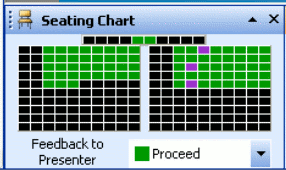I have previously participated in MacroMedia Breeze and WebEx meetings, Today I had my first chance to participate in a Microsoft Live Meeting conference, and I was pretty impressed. Like Breeze and WebEx, during the web presentation the presenter (or presenter team) can choose which layout of windows they want shown to participants. Presenters dynamically
control what is shown on some windows, in others individual participants can change what is viewed. These were the different windows used in the presentation I attended today:
- Title logo, specified by the presenter(s)
- Now Presenting: An image of the current presenter with their name and title
- Presentation slide view: The largest window of the presentation
- Attendees: A scrollable list of people attending live that shows their current, self-selected “status” (slow down, speed up, need help, proceed, question). These status types are color coded to make them more easily recognized, both in the scrollable attendee list and on the seating chart.
- Live polling: Presenters can share live polls that participants can respond to, and then immediately share the results. These replace the presentation slide in the large window (they likely can be placed in other locations, but in our conference the presenters chose to use the large window.)
- A seating chart: You can readily see how many people are in attendance in a “virtual” seating chart. Seats that are “occupied” are color coded depending on the status of each person.
- A Q&A window is at the bottom, permitting participants to submit questions directly to the presenter(s). This is not a chat window, so it is not distracting for other participants as questions are being submitted
If the presenters choose, they can enable participants to use chat and phone features. When I have used Breeze previously, we used the built-in audio (and one time even video) features of the program. When I have used WebEx and in today’s Live Meeting conference, we used the POTS option– nice because you don’t “drop packets” and therefore lose content on a traditional phone line, like you can when using VOIP alternatives.
I am very interested to learn what open source software solutions or freely-available solutions offer similar functionality to Breeze, WebEx, and LiveMeeting. Vendors, who typically have more money to invest in technologies like this– will continue to use these solutions, but schools will gravitate (I think) more to free and open source solutions in the years ahead. Skypecasts are great, and I am sure that technology service will continue to mature,
but I’m wondering what sorts of free tools are available now that permit live, synchronous sharing of presentation slides, polling, etc. during a skypecast?
If you enjoyed this post and found it useful, subscribe to Wes’ free newsletter. Check out Wes’ video tutorial library, “Playing with Media.” Information about more ways to learn with Dr. Wesley Fryer are available on wesfryer.com/after.
On this day..
- iOS Podcast Subscriptions on the Go – 2011
- The Roadmap to Blended Learning and the #playingwithmedia Classroom Challenge – 2011
- Bring on the EVs (electric vehicles,) EV Conversion Kits, ZERO Emissions Cars and Plug-In Hybrids – 2010
- Hi tech Disney demos for A Christmas Carol – 2009
- New Ustream and Qik Apps available for iPhone, but no live-streaming without jailbreak – 2009
- Learning about new iPhone and iTouch Apps (Aug 2009) – 2009
- WikiPedia gives good citation advice – 2008
- Maxtor OneTouch 4 Plus formatting problem solved – 2008
- Keyboard practice and racing with Typeracer – 2008
- “Upgrading” by Bob Sprankle – 2007