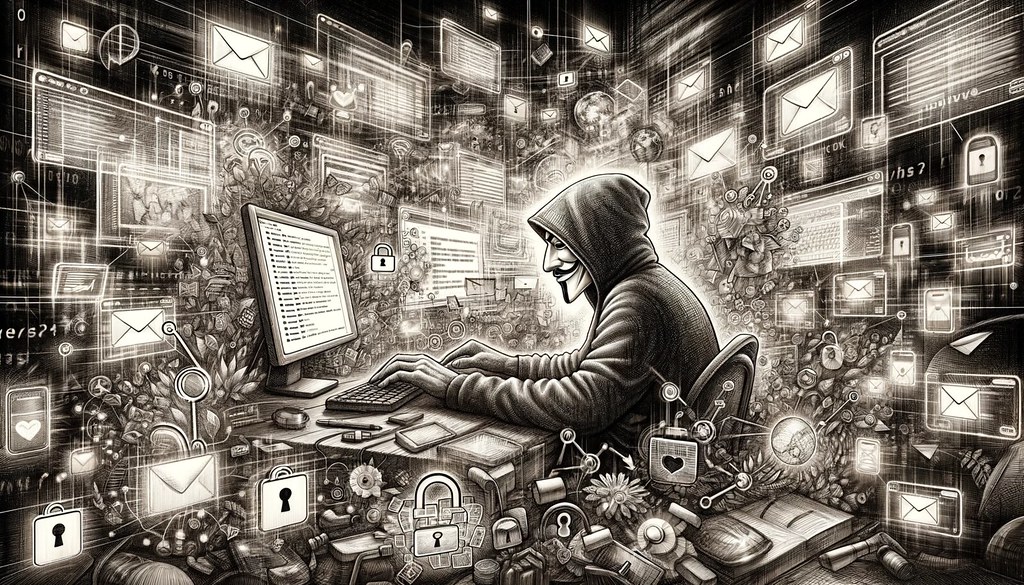Tag: security
-
Password Manager Tips
In this post I’m going to share some lessons learned recovering an MSecure version 4 password manager, but I’m also going to address more universal issues and best practices when it comes to online security and passwords. Since my mother passed away yesterday, these issues have become more dramatic and immediately relevant for our family.…
-
Beware of Hacked Minecraft Software (and phishing emails)
One of my favorite parts of our 5th and 6th grade media literacy classes each day is the start of each lesson, when we (usually) watch and discuss a variety of “Wonder Links.” I used to call these “Curiosity Links,” but changed over to “Wonder Links” this year. Basically, these are videos or articles which…
-
Advice for Responding to and Protecting Against Phishing Email Attacks
This month we have seen an uptick in phishing attacks against our faculty and staff at school. Here is a copy of some suggestions for responding to and protecting against email phishing attacks which I shared this evening via email with our team. General guidelines for responding to email phishing attacks are: If you are…
-
Friends Don’t Let Friends Use the Edge Web Browser (or Bing for Search)
This past week at school, I accidentally clicked a bad link while setting up a fresh installation of Windows10. This dramatically highlighted how easy it is for someone today to accidentally install malware or adware on a computer, and why friends shouldn’t let friends use the Edge Web Browser or the Bing search engine by Microsoft.…
-
Security, Privacy, and Digital Citizenship (February 2017)
Today in Columbus, Ohio, I shared a breakout session at the Ohio Educational Technology Conference (OETC) titled, “Security, Privacy, and Digital Citizenship.” The description was: As video surveillance, social media sharing of personal information, identity theft and publicized hacks of businesses have become daily norms, how can we best protect ourselves, our families and our…
-
You Need to Be Talking about Phishing and Ransomware
Digital Citizenship involves both rights and responsibilities. One of the responsibilities we have as digital citizens is to help educate others about safe and appropriate online behavior. As the number of phishing and ransomware security events in schools and elsewhere around the world continues to increase, we each have important responsibilities to talk to the…
-
Book Review: Spam Nation by Brian Krebs
“Spam Nation: The Inside Story of Organized Cybercrime-from Global Epidemic to Your Front Door” by Brian Krebs (@briankrebs) is an eye opening dive into the world of Internet spam, pharmaceutical drugs sold online, cyberattacks, malware, the dark web, and corruption within the Russian justice system. It should be required reading (or listening) for anyone working…
-
Podcast449: Innovating with Google Tools – Digital Citizenship in the Security State
Welcome to the November 20, 2016, podcast episode of “Moving at the Speed of Creativity” with Wesley Fryer. This episode includes two recent presentation recordings by Wes from the last two weeks. The first was the opening keynote at the November 12, 2016, Google Summit in Maize, Kansas, titled “Innovating with Google Tools.” The second is…