Had a chance to play with XMeeting today for awhile and I am VERY impressed. As you may or may not know, H.323 is the standard protocol for most room-based videoconferencing over the Internet. There are many other standards, and this gets to be like an alphabet soup at times, but H.323 is the basic one most videoconferencing equipment is setup to use and support. As available Internet bandwidth has increased, more and more videoconferencing takes place “over IP” (the Internet) instead of over ISDN lines that are generally rented by the minute. H.320 is the ISDN protocol used for non-Internet videoconferencing. Instant messaging software programs like AIM, iChat (which uses AIM protocols as well as Apple proprietary protocols), Yahoo IM, MSN Messenger, and Google Talk use different protocols that are not inter-operable from what I’ve seen. Across platforms using the same IM software programs, video-conferencing with these tools does not work well from what I’ve experienced. iChat videoconferences Macintosh to Macintosh generally work GREAT, but I have not seen an iChat connection on a Macintosh to a Windows client running AIM work at all. With Yahoo IM, you can view a Windows user’s webcam from Yahoo IM on a Mac, but you can’t videoconference with audio and video like you can Windows client to Windows client. H.323 is the “video-conferencing language” that is utilized in most “traditional distance learning videoconferencing” situations, and I have not previously seen a H.323 client for Macintosh (commercial or open-source) other than OPhoneX— and it is the older version of XMeeting.
XMeeting is exciting because it is a free, open-source software project that permits videoconferencing from any OS X Macintosh computer using a standard camera (I used an iSight) to a room-based H.323 system (or to another software-based H.323 system.) These room based systems are very expensive, prices vary a lot, but it is not unreasonable to spend $100,000 outfitting a videoconferencing room with all needed equipment and furniture. Instead of using a registered username and password, like you do when videoconferencing with an IM solution, you connect directly from IP address to IP address when videoconferencing with H.323.
Here is a series of screenshots of XMeeting in action that I took today during our test connections. This first one shows a more traditional “picture in picture” view, with the remote side (Paul Richardson is the person I was videoconferencing with) in the large screen, and my own image in the small screen. This is similar to what you see when using iChat for videoconferencing:
This second view shows both remote and local cameras the same size, side by side:
This third and final view is similar to what you see in a 3 or 4 person iChat videoconference, with the windows facing each other and a fancy “reflection effect” in front of each image, as if they were on a shiny desk:
I am VERY enthused about this technology and software program. This FREE software can be used by someone, let’s say a professor, to videoconference back to a classroom of students at a university and teach class. That has been possible for some time using IM-based videoconferencing options, but the quality of that video is often poor. Polycom sells their PVX software for doing this from a Windows-based PC, but I think it costs around $200 and is not available for other platforms.
If you know about a Linux or Windows-based open source H.323 alternative to XMeeting or Polycom PVX software, I would be very interested to know about it. Also if you’ve had experiences with cross-platform videoconferencing (using a Windows client and videoconferencing with someone on a Macintosh or Linux computer, for example) I would also really like to hear about that. My perception is that not a lot of cross-platform videoconferencing is happening right now: it is remaining somewhat proprietary. That is why open source software like XMeeting is exciting, since it uses acknowledged and widely accepted videoconferencing standards (H.323) and appears to “play well with others,” including other platforms.
If you enjoyed this post and found it useful, subscribe to Wes’ free newsletter. Check out Wes’ video tutorial library, “Playing with Media.” Information about more ways to learn with Dr. Wesley Fryer are available on wesfryer.com/after.
On this day..
- Storychasing Live Events: A Guide – 2023
- Orientation Challenge in MinecraftEDU – 2014
- Block Text Messages / SMS Spam and Phone Calls on Your iPhone – 2012
- NCLB has killed creative teaching and energetic learning about science (at least before state testing) – 2010
- #ISTE2010 Constructivist Celebration and The Imagine It! Project – 2010
- How We’re Reinventing the Blog by Sachin Agarwal (Posterous co-founder) – 2010
- Storychasers is looking for a new logo via @crowdspring – 2010
- Setup a new WordPress installation as a subdomain with Buddypress – 2010
- Internet Safety Issues: What can librarians do? – 2008
- Internet Crimes with Larry Boggess of OSBI – 2008


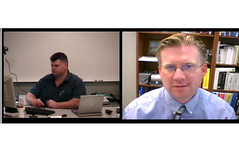
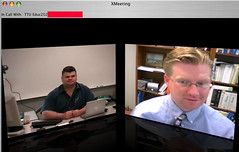
Comments
5 responses to “H.323 on a Mac to the world”
If you’re looking for a FOSS solution, I’d check out Ekiga. It handles H.323 and SIP very well. It was formerly known as Gnomemeeting, I’ve been using it for about four years.
The first commercial H.323 software on the Mac was VideoLink Pro. While it worked nicely, it later got fouled up and was dropped due to iChat.
I spent ages yesterday trying to stablish a videoconf between a mac with xmeeting and a linux/PC with Egika. Apparently it should be very easy.
I think the problem is that I can’t work out how to find the other person or get the other person to find me, I created a sip account at ekiga but Xmeeting asks for so many parameters that the ekiga account doesn’t seem to specify…Any ideas?
Did you do this with direct IP addresses? I have not used XMeeting with sip, just IP addresses, and it has worked well. You might also post to the XMeeting developer community on the sourceforge website.
I came across this link at the same time as i found your blog.
http://bcisdvcs.wordpress.com/2006/07/03/open-source-h323-software/
They list links to open source videoconferencing software for several platforms and say some words on their experiences with it.