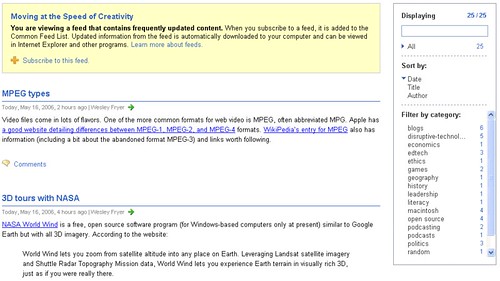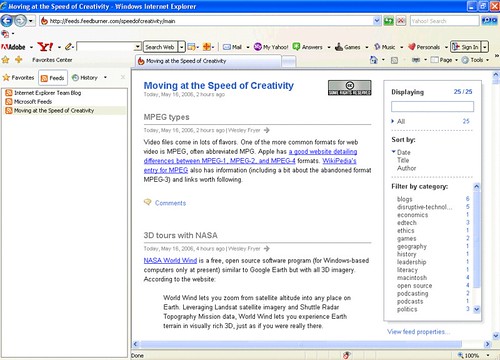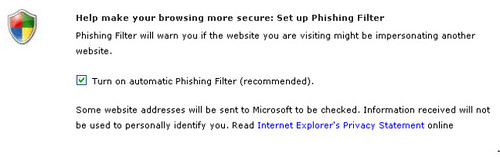Internet Explorer 7 for Windows (Beta) is available for download from Microsoft. A restart is required after installing it.
The major advantage I see right away for IE 7 (and have heard about for some time) is native support for XML feeds (RSS/ATOM feeds). In all previous versions of Internet Explorer (on all platforms: Windows as well as Macintosh) RSS feeds would not display or load at all unless they were made “browser-friendly” with a free service like Feedburner. This is what my blog’s RSS feed looks like today in IE7 Beta before subscribing:
Previously IE would not show anything when you clicked on a RSS or ATOM feed, so this is a BIG improvement. After subscribing to a feed, IE7 shows a FEEDS window similar to Bloglines:
I like how you can click on a blog category and filter the displayed RSS results to include only posts matching your selection. IE7 Beta does not include a slider control to increase or reduce the amount of text displayed with each RSS entry, however, like Safari RSS does.
Another nice feature of IE7 is the “phishing filter:”
According to WikiPedia, phishing is:
… a form of criminal activity using social engineering techniques. It is characterized by attempts to fraudulently acquire sensitive information, such as passwords and credit card details, by masquerading as a trustworthy person or business in an apparently official electronic communication.
Fraudulent eBay websites are one common example of phishing. This is a good thing for MS to include in IE, which is likely to continue (at least for awhile) being the most popular web browser used on the planet.
IE7 includes support for tabbed browsing, something FireFox and Safari have done for a long time. I am pleased the search option DOES let users specify their search engine of choice, including Google. I had wondered if Microsoft would try to lock everyone into a MSN search. (Of course the MSN Search is the default, but this can be changed rather easily.)
From an accessibility standpoint, it is nice that IE7 Beta supports holding down the CONTROL key and pressing either + or – to zoom in or out from a displayed webpage. This is still not as user-friendly as the text-zoom built into Mac OS X, in my opinion, which follows the cursor and works in any program (web browser or otherwise,) but this is still a nice addition.
A variety of add-ons for IE 7 for Windows are available, and I’m sure this list will continue to grow. To learn more about IE7, check out this official Microsoft tour of new IE7 features.