I rarely get frustrated or upset, but when I have spent at least four hours wrangling unsuccessfully to resolve a problem related to a Windows-based computer, that mood pattern can certainly change.
Here’s the situation: I purchased an iRiver T10 today, because for the last 6 months or so I’ve really enjoyed using a borrowed T10 from a good friend to do almost all my mobile audio recording– but a couple of weeks ago I had to turn it back over to him. He had loaned me the iRiver when I left my last job because I’d had to leave all my mobile audio recording equipment, and now I have purchased voice recorders that work with my iPod. That recording solution is not adequate for my needs, however, because I need a battery-operated recorder that can work all day long at edtech conferences without needing an electrical recharge. When I obtained the borrowed iRiver last fall, I was under the impression that the DRM on the device made it only compatible with Windows XP computers– not Macs or Linux machines. I discovered in October, however, that a firmware update was available which makes the device use UMS rather than MTC formatting. UMS is the universal mass storage format for most flash drives, and when formatted as a UMS device the iRiver T10 works great on a Macintosh OS X computer. When it is formatted with the default MTC formatting, it won’t even show up as a mounted drive on a Macintosh, so all file transfers for recorded mp3 files have to be done on a Windows computer.
Well, after getting the iRiver T10 home today I downloaded the new firmware and proceeded to upgrade it. I did not, however, initially set the firmware updater to convert it to UMS format– just to update the MTC firmware to the latest version. That was apparently a mistake. I’ve spent more time than I really care to admit trying to get the firmware to switch to UMS and it won’t do it. In addition to downloading and repeatedly trying the upgrade I’ve installed WMP 11, tried again, rolled back to WMP 10, tried again, tried from a different computer, tried installing older versions of firmware (apparently you can’t do that) and finally run out of ideas as well as suggestions from Google research on the subject. There are folks using some programs in Linux, but I really don’t want to go there right now (even though I have Ubuntu installed on the same computer I’m using WinXP on to run the firmware updates.) Each time the firmware updater says it has moved the new file to the iRiver, and a quick file check on the device itself shows the firmware file is there, but the firmware on the device does not actually update when disconnected from the computer. Additionally and mysteriously, in the SETTINGS – ADVANCED menu (as described in the manual) there is not an option for “update firmware” below “format” as their should be. So I think the firmware file is updating to the device, but the iRiver itself is just not running the firmware update. Without a menu choice to force the update or an automatic update (which it does fine if I choose to reinstall the MTC firmware) I’m at a loss.
iRiver did release a new firmware update (1.76) two days ago, and that’s the one I’ve upgraded to today, so hopefully this is a problem with the software itself that will be remedied with a new version. Since I can’t roll back to a previous version, I am not sure how to proceed. I did post a question on the iRiver support forum, so hopefully others will have new suggestions. Unless something else emerges, I guess I’ll record sessions at METC and MACE next week under the MTC mode and just transfer the recorded files from WinXP. 🙁
If you have any suggestions on this problem I’d love to hear them. I can think of many, many things I’d rather do than wrestle with firmware problems on a WinXP computer. 🙁
Technorati Tags: firmware, iriver, irivert10
If you enjoyed this post and found it useful, subscribe to Wes’ free newsletter. Check out Wes’ video tutorial library, “Playing with Media.” Information about more ways to learn with Dr. Wesley Fryer are available on wesfryer.com/after.
On this day..
- Backchannel with 5th Graders & Pie Chart Questions on the Winter Olympics – 2014
- Emerging Insights on Learning, Technology, and the Road Ahead in Education – 2013
- Designing Out-of-the-Box College Course Assignments that Students Care About – 2013
- Michael Wesch on Creating Learners which Question and Live in a World of Constant Wonder – 2013
- Open Sharing Leads to eBook Inspiration: Indonesia to Minnesota to Oklahoma – 2013
- @OKCPS Executive Director Information Technology Position Open: Please Apply! – 2012
- Academic journals should not have paywalls- Support Open Access Publishing! – 2011
- Lessons Learned Webcasting with Ustream Producer – 2010
- Creating and Managing Digital Portfolios Using Adobe Acrobat by Allanah King – 2009
- Hooked on Learning by Pam Hook – 2009

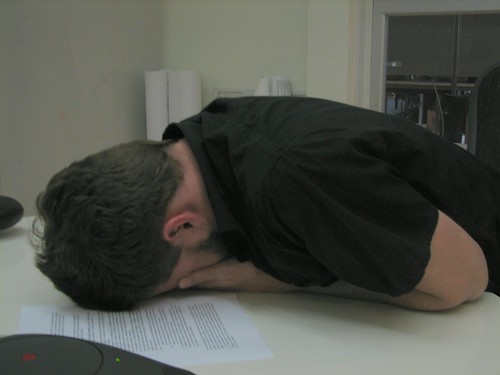
Comments
One response to “iRiver T10 firmware frustrations”
Try this link.
http://www.misticriver.net/showthread.php?t=48696
I’m no expert by any means, but I did try the ‘choose Europe” on my Iriver and it worked fine!
Hopefully you’ll have success.