Wow.
I am amazed, stunned, blown away, and thoroughly pleased after spending the last few hours playing with my new iPhone. 🙂 In addition to making calls, surfing the web, updating twitter, listening to some songs (the built-in speaker sounds great) I watched a Wallace and Gromit short movie (20 min, “A Grand Day Out”) with my girls before bedtime on it. Needless to say they thought that was VERY cool. (For the record, we DID read a book first!)
The web browsing on the iPhone is really revolutionary, as it was advertised to be. There are SO many things I’m enthused to be able to do from anywhere now… I love the fact the iPhone synced all my Safari bookmarks right over, along with all my contacts, videos and songs. (Or I should say, the subset of the 40 GB of songs and videos I have that can sync over to 8 GB of iPhone space…..) One of the more practical things I’ve been looking forward to is being able to see live, updated weather Doppler radar wherever I happen to be (a very practical need living as we do in “tornado alley”)– so I was pleased to find this great mobile-device optimized weather site from the US National Weather Service this evening that includes nice zoom-able weather radar views. I can keep the high-res radar image for the National Storm Center in Norman on an open Safari browser page, and just click “refresh” whenever I want to see an update. How cool! This is going to be super useful on car trips. I’ve wondered about getting some sort of in-dash GPS unit that would also have weather radar, but I’ve never seen anything like that for sale. Now… there’s no need. I have that functionality in my hand with the iPhone. (There is NOT actual GPS built-in, but the Google Maps application will do turn by turn directions, you just have to click and indicate when you’ve made each turn.)
I am equally enthused about the email, although at this point I am not hopeful I’ll have access with the iPhone to my corporate Exchange server. Access to my personal Yahoo mail will be appreciated and used, however, as it is direly needed. I used to think I’d never want to have mobile access to my email, but that view has changed 180 degrees. On page 30 of “Getting Things Done: The Art of Stress-Free Productivity,” David Allen writes the following in relation to our need to regularly “empty our buckets” (including email):
The final success factor for collecting should be obvious: if you don’t empty and process the “stuff” you’ve collected, your buckets aren’t serving any function other than the storage of amorphous material… Not emptying your in-basket is like having garbage cans that nobody ever dumps– you just have to keep buying new ones to hold all your trash.
I’m hopefully optimistic the iPhone is going to help me regularly empty my personal email “buckets!” (That is a task which has overwhelmed me off and on for some time.) I wish the iPhone email interface for Yahoo included a “junk mail” button, but perhaps that will be added later.
The user interface of the iPhone in “flicking” between pictures in the Photo albums to “flicking” between songs in your iTunes music library is nothing short of remarkable. The iPhone is simply a pleasure to use.
The “YouTube” application on the iPhone is surely one of the most “disruptive” features currently included on the device. I don’t know a school in the country that doesn’t block student access to MySpace from the school’s local area network. So now, any student with an iPhone is going to have direct access to YouTube videos over the cellular network, outside the school’s content filter? Yes. (If the phone is actually permitted into the school at all, which for many schools seems unlikely given current policies about all cell phones.)
In terms of web-based mobile IM capabilities, I tried to use Meebo this evening but it didn’t seem to want to log in from the iPhone. A quick Technorati search for iPhone and meebo turned up this post discussing Beejive’s JiveTalk. It’s just in alpha, but seems to work ok. I was able to log in to my AIM and Yahoo IM accounts and chat with a friend over AIM using JiveTalk, and tomorrow I’ll try my GoogleTalk and MSN IM accounts too. Hopefully it will stay as a free service, but that is uncertain– they have a Blackberry client but it is $20 or $30 for a license depending on whether you want to be device independent. (Use it on more than one Blackberry.) If I was betting, I’d guess they’ll have some sort of subscription model for the iPhone down the road. It will probably be worth the money, however, if the functionality is as good as I experienced this evening. The IM chat was very “ichat-like” and everything was very intuitive. My main complaint was that I can’t text message nearly as quickly on the iPhone as I can on my laptop! I’m sure my iPhone IM speed with improve with practice!
I tried logging into Google Reader and did get into the site, but for some reason I was not able to scroll down and select different feed categories and individual feeds. Hopefully Google will either provide an iPhone compliant version of its Reader application, or someone else will. I tried Bloglines briefly this evening and did have luck with Bloglines Mobile. I deleted all my Blogline feeds (which had not been updated in some time) and successfully imported my updated feeds from Google Reader (which I’ve been using primarily for several months now.) This was a WONDERFULLY smooth process. (Yeah for OPML standards!) I have liked Google Reader but as a long-time Bloglines user I would not be averse to finding a reason to go back to Bloglines. iPhone browser compatibility might push me in that direction. Or maybe I’ll use both and just keep my feed subscriptions current in both. I’d rather not, so we’ll see.
I was thrilled to discover iTunes and the iPhone provide an option to sync your Yahoo address book! This is huge for me, and may allow me to discontinue use of Plaxo, which I have not been entirely happy with. (Mainly because changes I’ve made in the OS X address book don’t seem to “sync up” right to Plaxo.)
Now if I can figure out how to sync my Yahoo calendar to iCal on my Mac, I’ll really be happy! Given the fact that Yahoo is working with Apple on the iPhone, it seems that some type of iCal/iPhone/Yahoo Calendar sync support should be available. (Something like Spanning Sync but for Yahoo Calendar.) If you have any insights into this need I’d love to hear them.
I also need to see how easy it is to post and tag to del.icio.us from the iPhone. Haven’t tried that yet.
My seven year old daughter has already caught on to Moore’s law, I think, despite the fact she’s received no formal training about it. Her comment tonight was, “By the time I get a cell phone, it’s going to be even better than THAT!” I think she’s right, and the price for that amazing power is going to be even less than the fairly hefty pricetag for generation 1 of the iPhone.
Technorati Tags:
iphone
If you enjoyed this post and found it useful, subscribe to Wes’ free newsletter. Check out Wes’ video tutorial library, “Playing with Media.” Information about more ways to learn with Dr. Wesley Fryer are available on wesfryer.com/after.
On this day..
- Experimenting with WordPress on the Google Cloud with Bitnami – 2016
- Transfer Video from an Android Phone to an iPad – 2014
- iPad Media Camp FAQs (July 2013) – 2013
- Convert Text Into Audio for Free (on a Mac) – 2011
- Great case for Educators building PLNs for PD – 2010
- Through my Students’ Eyes – 2009
- Ready to mobile-blog our vacation – 2009
- Places to post video for higher education types – 2009
- They Have Names – 2008
- DanCoyote ZeroG SkyDancers at MODLA in Second Life on 10 July 2008 – 2008


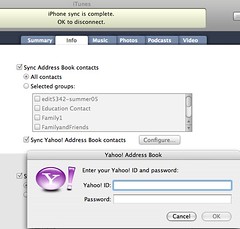
Comments
6 responses to “iPhone First Impressions”
Re: Reader on the iPhone – does going to http://google.com/reader/m bring up an iPhone-compatible version of Reader for you? (That’s the URL for Reader’s mobile version)
iPhone and the Experience Economy – http://www.districtadministration.com/pulse/commentpost.aspx?news=no&postid=47696
Excellent– thanks for both links!
So — in a nutshell — how much time do you think you have spent with this phone, compared to your other phones??
And — when do we get to see it??? and better yet, hold it!! (grins)
Still no sighting of one in my neck of the woods.
Jen
I just got my Iphone a day after my b-day July 7th and I have had a lot of cell phones in my time including blackberry, Treo’s, PPC 6700 smart phone and all I can say is the iPhone is by far the best phone I have ever owned, the applications are so easy my non tech mom was using it, I love this phone more than my nice car, price shouldnt mean sh**, i think everything u get is worth more than what they are selling for, when u think about how the 1st couple of cell phones that looked like a big a** brick with big antenna sold for $1000 back in the day, iPhone is truly an innovative phone and Im not a Apple fan boy, for those who are thinking about getting one take it from me 1st hand its a great investment, im waiting to see what the iPhone will do cause I cant imagine how they can even improve on this phone, but u know Apple will, Microsoft needs to step up their game
Bloglines Mobile is now optimized for the iPhone. Check it out at i.bloglines.com and let us know what you think.