This is a useful trick I learned recently: iTunes (on both Windows and Macintosh platforms) includes built-in support for backing up all the songs and videos in your iTunes library to writeable media CDs or DVDs. This is ALWAYS a good idea, since hard drives can crash and laptops can be stolen… but this is also handy if you’re switching to a new computer. This even works for people who have been using a Windows-based PC and are moving to a Macintosh: The file format of the iTunes backup is fully compatible with either platform version of iTunes. To start the process, in iTunes from the FILE menu choose BACKUP TO DISC:
Then select what type of backup you’d like to make: full or partial:
I recently shared some how-to training with the daughter of a co-worker and her boyfriend, who just got new MacBooks for their freshman year at OSU. Moving their iTunes libraries from their old Windows-PCs to their Macbooks was one of the main topics of discussion! This method is great because it not only lets a person move their entire iTunes library to a different computer, but it also provides them with a removable media backup!
If you are a switcher, you might be interested in this linked list of non-standard Macintosh applications I currently use. Miguel Guhlin wrote a nice article in the last issue of the TechEdge, also, that includes application suggestions for Macintosh users / switchers. I am not finding it online yet, but I’m sure when its available Miguel will link it from his writings wiki. The Tao of Mac also has a nice (and free) Switcher’s Application Guide, which lists applications by function.
Technorati Tags:
itunes, backup
If you enjoyed this post and found it useful, subscribe to Wes’ free newsletter. Check out Wes’ video tutorial library, “Playing with Media.” Information about more ways to learn with Dr. Wesley Fryer are available on wesfryer.com/after.
On this day..
- Contrasting Video Messages: Goodnight iPad and Cheryl and Morgan: Learning Independence – 2013
- Professionally Mobilize Your WordPress Blog with PluginBuddy Mobile – 2012
- The Hobbit in Five Minutes [Video] – 2011
- Look for innovations which change the script – 2010
- A delicious facelift, skypecast drawbacks, and a new Flickr site – 2008
- Drupal versus Ning for Learning Community Websites – 2008
- links for 2008-07-31 – 2008
- Drupal dabbling begins – 2008
- Glimpsing the future of television – 2007
- Whitelisting websites – what a pain! – 2007


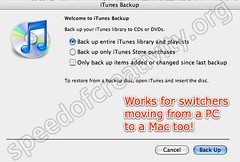
Comments
2 responses to “Quick iTunes Backup”
Thanks, Wes. These articles can be found here:
http://mguhlin.net/wiki
or
http://mguhlin.wikispaces.com/writings
Thanks,
Miguel
Now ya tell me. I already lost the library twice because of iTunes backups…related to the not so beloved iPhone.