Well, this is a bummer. The Ning Terms of Service agreement explicitly prohibits anyone from creating any Ning social networking sites “targeted at children under the age of 13.” I was aware of COPPA and knew I’d have to get parent permission for students to participate in an online community I was creating for a class I’m teaching this fall, but didn’t realize I was legally prohibited from creating a Ning site for 10-11 year olds I’ll be teaching this year. Here’s the background on how I learned about this. If you’re an elementary or middle school educator in the United States using or contemplating the use of a Ning website for students under age 13, this is important information to know and share.
I am co-teaching 5th grade Sunday school this year at our church again, and for the second year we are using Group Publishing’s Grapple curriculum for preteens. Last year was the first year for Grapple, and overall our experiences with Grapple were very positive. I loved the fact that all the lesson plans and materials were available electronically in PDF and image formats from the Grapple website, and the idea of involving students in a moderated learning community was good. I did not like many of the limitations of the online learning community provided by Group, however. The website did not permit “online social networking” in the way I expected: It had text-based discussion forums that looked like something that was cutting edge in 1994, and did not permit users to have “profile pages” of any kind with comment walls, custom icons, etc. Halfway through the year Group added a feature where teachers could manage individual logins for students, rather than having everyone use different userids but the same password, and that was a step forward. I recognize that Group was just getting started with digital curriculum like this, but I wasn’t pleased with the limited functionality of the accompanying online learning community.
We are using Grapple curriculum again, but I had hoped to create a private Ning social network for students, parents, teachers and church youth leaders to use this year. A Ning would give us a LOT more flexibility and permit our kids to actually practice social networking in a safe and moderated environment. With a private, customized learning community we could share lesson plans, have discussion forums, and engage in more extensive and “real” social networking than we could with the provided MyGrapple website.
This afternoon I’ve been working on getting things organized for our teaching team as well as parents, and continued working on a Ning social network for our class. Bear in mind that as 5th graders, students in our class are 10-11 year olds. When I asked my son (who is in the class this year) to sign up, he was not able to because he was “not eligible.” Oops! What could this mean? My first thought was COPPA, and I was right. According to the Ning Terms of Service agreement applicable to ALL Ning sites, users:
…agree not to knowingly collect any information from, or develop any Networks that are targeted at, children under the age of 13.
Well, it’s a good thing I haven’t devoted TOO many hours so far to creating a private Ning site for our class…..
I see two different options at this point. The first and easiest option would be to simply ditch the idea of creating and maintaining a customized learning community for our class and just go with what has been provided by Group Publishing with Grapple. I really don’t want to do that, but because of time factors that option looks somewhat appealing.
My second option would be to register an add-on domain for one of the websites I already have with Siteground for $40 (for the entire year) and create a custom learning community for our class using Drupal. While Ning IS very easy to setup and use, I was going to end up paying $20 per month throughout the year to remove advertisements from the site. So, from a cost standpoint, creating a new website with a custom domain as a Siteground add-on would be a cheaper option. It wouldn’t be as easy as Ning, but because of the StoryChasers project I’m already getting a little familiar with Drupal and managing a learning community with it.
I’m not sure what I am going to do. What I’m sure I will NOT do is create a Ning website targeted at 10-11 year olds. 🙁
Another related point of worthwhile learning from my work this afternoon on this curriculum involves free, moderated email accounts for students. If we were going to use Ning (which now we are NOT) students would have had to sign up with their own email account. My top two recommendations for parents were going to be either:
- Using a free, no-setup-required Gmail alias as an email account as described by Sue Waters in this post for EduBlogs
- Setup and use a free, moderated email account with ePals
I have had an ePals account for years but had never setup a monitored/moderated email account for a student before. Today I did for our three kids, although I’m sure it will be awhile before our almost five year old wants to use hers. (She’s writing sentences now, so it might not be long!) To create one or more moderated email accounts, simply click CREATE MONITORED ACCOUNTS in your ePals mail window:
By default, created accounts have “level 1” monitoring:
According to the ePals website, “profanity filters” have four different levels:
Profanity Filters
Profanity filters are organized from Level 1 to Level 4, with Level 1 providing the most stringent filtering. In all cases, you can choose whether or not to preview messages containing attachments.
Level 1 All messages must be approved by the monitor, whether they contain profanity or not.
Level 2 Messages containing profanity must be approved by the monitor, but unflagged messages will reach their recipients automatically. The monitor will also receive a copy of every unflagged message.
Level 3 Messages containing profanity must be approved by the monitor, but unflagged messages will reach their recipients automatically. The monitor will not see unflagged messages.
Level 4 All profanity filters are off.
I set the monitoring levels for my 8 and 10 year old kids to level 3, but kept the “attachment” setting still set to “preview.” ePals email looks like a GREAT option for them to use for personal email. At one time ePals did not permit parents to register for student email accounts, and charged fees for their SchoolMail service. Now (as it has been for some time) ePals SchoolMail is 100% free and available for anyone worldwide to use. Parent permission is required of course, under COPPA for U.S. students to use ePals email. ePals is providing an extremely valuable and important service to teachers and parents alike by providing this FREE monitored email service. I look forward to learning more about ePals SchoolMail in the weeks ahead as my own kids use it.
Sadly, my oldest won’t be using his in conjunction with a Ning social network for Sunday school. 🙁
Technorati Tags:
ning, socialnetworking, coppa, legal, law, christian, sundayschool, church, learningcommunity, networking, social, drupal, education

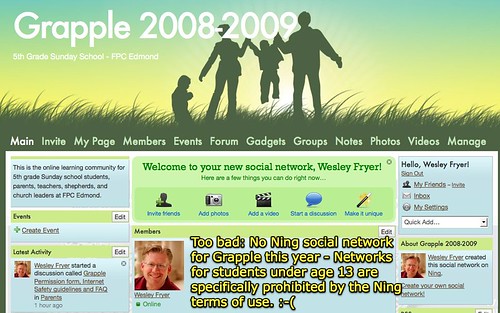
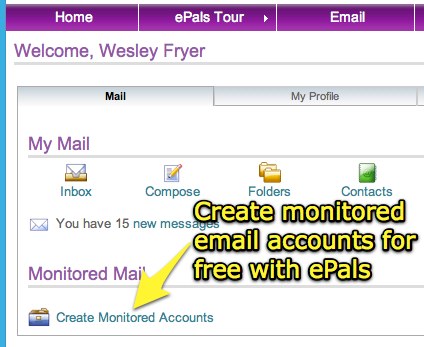
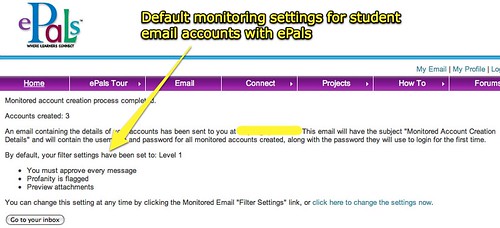
Comments
12 responses to “No Ning networks for students under age 13, Monitored ePals email Accounts”
Hi, sent you a private email on this. Don’t want to get anyone excited, but on the Ning thing — the use there is not coming from COPPA but may be something that can be worked through. Let’s talk.
Thank you so much for this post. I was unaware that ning can only be used by +13 crowd. I love nings and was going to set up one for my classroom, now I won’t. I will look at other avenues to share.
Thanks for this information! Just in time too.
Cheryl
I had already figured as much because of COPPA and Ning being a social network. What about Imbee http://imbee.com?
I had been thinking about using ePals email. Thanks for the insight.
Imbee is a definite option but I haven’t checked into it lately. I’m not sure how well suited it is for classroom use, it was originally conceived as a social networking environment for younger kids that parents could monitor. I honestly haven’t checked it out lately though. I should look at Imbee again.
This is very timely for me. I’m an educator looking for a social network AND I teach the Grapple class at our church. I was always disappointed with the online component, but they just recently made some changes that at least makes it better. I wanted to use a NING for that class as well, and one for my chorus class. I guess I’ll keep looking for options! Thanks for the info.
Wes, if you’re already using Drupal for StoryChasers and it’s so easy to setup a community using Drupal, why consider Ning at this point? Did you want to be able to give the Ning over to Grapple folks later?
Another possibility – why not setup a Moodle as part of your existing site(s)? If Grapple decides they want it to host on their own domain, you can just move the whole thing over to a new server.
I don’t get why you want a Ning when you have FOSS alternative (e.g. Drupal or Moodle) available.
Miguel
I enjoy reading your blog and frequently look at your resources and links – I’ve learned a lot. I want to ask you about Epals – it is my understanding that the free version (at least) does not allow students to send or receive email outside of epals. I also tried to have students use it to sign up for Ning and other webtools but it does not work for tools that require you to respond to a message at sign up. I am interested in any other web based monitored email tools. I made a Google Apps account just for our students to sign up for web tools (which would be very nice to use), but of course the free version is not set up for monitoring.
Karli: I was under the same impression about ePals that the free version didn’t allow outside emailing, but my understanding now is that this is NOT true. A free ePals email account is just as capable and useful as a Gmail or Yahoo email account in terms of being able to email/contact anyone the student wants to contact, but the monitoring features are available.
Gaggle.net is another provider of monitored student email, and they do provide a free version as well. It includes advertising and has smaller mailbox quotas for students. They have some paid options too with more features, but my understanding is that with a free Gaggle email account or a free ePals account students CAN email others outside those particular email networks. Gaggle has a page on COPPA compliance which is worth reading and checking out whether you are using Gaggle for email or not, the responsibilities of school leaders to get parent permission and monitor use are the same with whatever service you go with.
I strongly recommend that schools and teachers use a monitored email service like ePals or Gaggle for student email accounts. Of course students do and will have their own email accounts outside the scope of the school or teacher’s control, but if you’re officially encouraging students to setup email accounts I think it makes sense from a practical as well as liability standpoint to use a monitored solution like ePals or Gaggle.
I did receive this message from epals a couple weeks ago, “ePals Global Community student accounts are not permitted to email non-ePals users. They cannot send or receive emails from any outside domains”. Perhaps it is the basic free version that I signed up for. We used epals several years ago and at that time student accounts were not restricted to the epals community. Yes, I have thought about gaggle and will most likely go that route. I know that many of our students have their own email accounts while others are only just beginning to discuss obtaining accounts with their parents. Having a monitored email system for students is so important for the students as well as the parents. Our students are so excited about the possibility of new email accounts and our Ning community (they are all older than 12). Thanks for the information!
Just a note about monitored email – you can run google apps through gaggle to create a monitored email system so that students are also connected to the additional google tools. But it costs $$.
Wow Karli, thank YOU for sharing this information– I must have been misinformed about ePals permitting email outside the system… I read the following on the ePals Internet Safety tips page:
So others emailing your students have to be using ePals mail also. I can understand the benefit of this, but this also introduces some limitations. The key here is accountability I think: ePals is providing an email environment where people who contact your students are accountable because they have a verified profile on the website.
I’d be interested to learn what you end up going with in terms of student email.
For parents, another option worth checking out that is $1 per month per child is Zoobah. I have not used it personally but am going to check it out. I was thinking I’d recommend that my own kids use their ePals accounts as their primary email addresses, but since there is this limit on external contacts that won’t work for them to use as a “regular” email account. I think Zoobah will. It’s designed for parents rather than teachers though. With COPPA requirements for parental permission I think it can be a good route to encourage parent setup of children’s email accounts when they are under 13.