This past Thursday and Friday I attended and presented at our fall 2008 Oklahoma Distance Learning Association (ODLA) conference. I used Ustream.tv to live-broadcast and archive four different sessions at the conference:
- My presentation “Webcasting on a Shoestring”
- Scott Charlson’s presentation “K12 Student Engagement: Beyond the 3:00 Bell”
- My presentation “Creating and Collaborating: The Keys to 21st Century Literacy”
- Our late morning special videoconference activity on Friday: Jim Stovall (author of “The Ultimate Gift”) answering questions from students as well as ODLA attendees about his book and experiences as an author
In addition to these sessions shared via Ustream, I also audio-recorded Tammy Parks‘ keynote address Thursday night and published it as a podcast: “Humanizing the Learning Technology.”
During the Ustream presentation by Scott Charlson, for the first time I’ve seen during an educational technology conference session we had an anonymous guest/visitor attempt to type profanity and other disruptive / inappropriate comments into the live chat.
I archived the entire chat transcript of that session, but removed the inappropriate comments. During the session, I was able to ban the offending user from the Ustream channel and we did not experience further disruptions. I was glad to see Ustream automatically censored out profanity that the user had typed into the chat, inserting the words [censored] for the words which had been removed. I was disappointed to see this happen, of course, but not entirely surprised since people do often act in inappropriate ways when they perceive themselves to be wholly anonymous and therefore unaccountable for their behavior. Sadly, online anonymity often has an effect identical to Plato’s Ring of Gyges.
Several months ago when I first started using Ustream to share conference presentations and webcasts, I decided to permit anonymous users into my Ustream channel chat. This is an option that can be set by the Ustream channel owner, and as I recall it defaults to requiring a login. When my 10 year old son and I did some live webcasting from the Smithsonian Air and Space museums in Washington D.C. in March, some members of our family were unable to join the live chat and ask us questions because they didn’t have Ustream accounts setup. It certainly IS more user-friendly and accessible to NOT require Ustream authentication to participate in a Ustream webcast chat, but as my experiences last week at ODLA show, that heightened accessibility comes at a price and with more risk.
These are my lessons learned from last week’s Ustream webcasts from ODLA:
- I am going to keep my Ustream channel settings the same for future webcasts (still allowing anonymous participants in the chat) but will be sure to arrange in advance for another person to serve as a room moderator during the webcast if I’m not able to serve in that role myself. (For instance, if I’m the one presenting.) I will make sure the Ustream channel moderator knows how to ban users.
- If for some reason I want to Ustream a session and do NOT have a designated moderator, I’ll either turn on room moderation (so everyone has to be authenticated) or just decide not to Ustream. The safest/best bet will be to designate an active moderator.
Ustream has a helpful page on chat room moderation which I would encourage anyone using Ustream to review. I did not realize that when moderation is enabled, moderators can “de-voice” participants so other simply can’t see what they are typing. Also, moderators can assign moderation rights to other participants. This would permit someone to serve as a moderator who was not in the room/session face-to-face during a conference presentation.
Overall I still think UStream is an AMAZING and wonderful website as well as technological capability. There is no way I would have had enough time to manually edit, upload and publish five different presentation sessions from ODLA last Thursday and Friday if I was using my “traditional” method with a battery-operated digital audio recorder, Audacity, CyberDuck, and my blog. Ustream represents the functionality which I hope and predict will become the de-facto “course-casting” technology procedure in the future. IMHO, no vendor today has a coursecasting solution which is practical and scalable for entire organizations. Apple’s Podcast Producer comes close to this functionality but is not cross-platform. Echo360 evidently has plans to bring a server product with this functionality to market, but I haven’t seen it in action yet. Ustream offers this functionality today for free, but a free web 2.0 technology like this is not something an educational organization like a university will be likely or comfortable adopting for an important IT need like coursecasting.
The model of using any laptop’s built-in webcam and microphone to directly webcast and archive a lecture presentation directly to the web, as Ustream permits, IS more practical and scalable than other coursecasting solutions I’ve seen to date. The fact that Ustream provides chatroom functionality for backchannel discussions along with webstreaming and archiving functionalities make it an impressively powerful and useful digital tool. Thankfully the moderation options Ustream provides are also robust, and I’ll make a point to be sure someone is empowered to use those tools each time I use Ustream in the future. 🙂
Technorati Tags:
ustream, chat, moderation, webcast, coursecast, coursecasting, odla, odla08, oklahoma, podcast, podcasting
If you enjoyed this post and found it useful, subscribe to Wes’ free newsletter. Check out Wes’ video tutorial library, “Playing with Media.” Information about more ways to learn with Dr. Wesley Fryer are available on wesfryer.com/after.
On this day..
- Reasons to Invest in Education – 2011
- 3 External Microphone Options for iPads (Nov 2011) – 2011
- Captions and Cross-References for Automatic Page Numbers in MS Word – 2011
- Pennsylvania Newspaper Article / School Tech Director Misrepresents CIPA – 2011
- Ready for the Creativity World Forum #cwf2010 – 2010
- Learning about the amazing iOS Square Credit Card solution – 2010
- Remembering the amazing Grape iMac: 266 mHz with a 6 GB Hard Drive – 2010
- Accessing the web where URL shorteners don’t work? Problem solved with Untiny – 2009
- Branching surveys and self-grading quizzes in Google Forms / Google Docs – 2009
- Negotiations with Siteground for alleged shared hosting account “abuse” continue – 2008

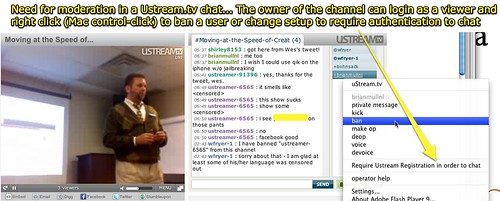

Comments
One response to “Ustream chat moderation lessons and Coursecasting opinions”
Thanks for the ideas. This is an incredible technology for teachers today. There are pitfalls as you mentioned. Your post focused on Ustream which I have used exclusively, but there is at least one other option. One of my colleagues uses mogulus.com. He uses it almost exclusively. It would be worth checking to see if their chat moderation is any better or if there are more options that make it more secure. I don’t know because I haven’t used it, but its worth knowing that there is another option. There may be other options as well.