For several years I’ve synced the iPods our family owns to the same iTunes library which is saved on an external firewire hard drive. I explained the procedures we’re using in detail back in August in the screencast/podcast, “Podcast271V: Podcatching Tips for Mac Users – Using PodNova with iTunes and an External HD for an iTunes Library.” With this setup, I change the name of my iTunes folder (located in hard drive / users / my user folder / music / iTunes) to something else (like “iTunes laptop”) and then copy an alias to the iTunes library directory located on the external hard drive into the same local directory. This makes iTunes on my Mac “look” on the hard drive for the iTunes library, instead of the local hard drive. Since we use a laptop instead of a desktop computer for these iPod syncs, and we don’t always have the external HD connected when we want to use iTunes, this renaming process for the iTunes folder has been necessary. I know it is also possible to use the preferences setting in iTunes to specify where the library in use is located, but this folder renaming scheme has been the procedure I’ve chosen to follow in the past.
This has worked well, except for the instance when I forgot to QUIT iTunes before renaming the folder. That resulted in my iTunes library getting corrupted and losing all our saved playlists… We didn’t lose any media files, but we did have to recreate our playlists, which was rather cumbersome.
Recently, we’ve debated whether or not this is the best situation for us, since different family members might want to sync their own iPods on their own laptops. Since we’ve been purchasing several games and other applications to run on my iPhone and our iPod Touch, however, and we don’t want to purchase multiple copies of the same game or application, we’ve decided it DOES make sense to continue using the same iTunes library for all our iPods. Since my son doesn’t want all the same applications installed on the iTouch as I have on my iPhone, he simply configures (via checkboxes) the applications he wants to use and not use. Each iPod has its own customized, unique set of sync settings not only including applications, but also playlists, photos, etc.
These screenshots show all of our current iPhone and iPod Touch applications. Those which are commercial (not free) are underlined in yellow.
Since I don’t want to share my iTunes Store password with my son, who has for all practical purposes “taken over” the iPod Touch which I bought for my wife this past summer (and she’s completely not interested in) we needed a way for him to have his own iTunes Store account WITHOUT using a credit card. I followed Terri Mauro’s instructions (“Setting Up an iTunes Account Without a Credit Card”) and created a new iTunes store account for him, using a $15 gift card he purchased with his own money.
After creating that iTunes Store account, our next challenge was syncing his iPod Touch so it would use HIS account userid and password rather than mine. This is NOT something you can change in the settings / preferences on an iTouch or iPhone. I found the Apple support article “iPhone and iPod touch: Changing the signed-in iTunes Store account,” and learned the procedure for doing this: Before syncing an iPod, sign into the iTunes Store with the account you want to use on the iPod you are about to sync. This arrangement lets my son download and install free or commercial applications and songs for his iTouch, but he is limited financially by the gift card balance in his account. (His account does NOT have a credit card associated with it.) Since he’s asked for more iTunes gift cards for Christmas, it is great we have this setup already configured. In the past we just activated iTunes gift cards for him in my account and then tried to keep track of what he had purchased / his remaining balance. This new configuration, where he has his own account, will make that process of keeping track of expenditures / balances much easier and also permit him to download/buy his own applications and songs.
I am personally delighted that Apple is “gatekeeping” the applications which will run on the iPhone and iPod Touch by approving them before they are available in the iTunes Store for downloading. With the continued proliferation of malware on Windows-based computers, it is sheer delight to have zero worries about downloading a virus or worm as an iPhone or iPod Touch application from the iTunes Store. I realize it is possible something might get through at some point, but to my knowledge that hasn’t happened yet, and it is SO much more secure to download songs and applications from the moderated iTunes Store than simply from the open web.
It is very exciting for my son (who turns 11 this week) to have me “step out of his way” as a gatekeeper for the iTouch applications he downloads and tries. I am amazed by the diversity of applications already available, and it’s fun to continue learning about these programs and their functions together.
My jot.com website conversion over to Google Sites has been finalized, so now my current list of iPhone/iTouch applications is available on http://sites.google.com/site/wesfryer/Home/iphoneapps. That page also includes links to the web apps I’ve used and continue to like. Of those, SoProTech’s Podcaster continues to head that list.
Technorati Tags:
itunes, iphone, ipod, touch, sharing, app, apps, applications, store, family

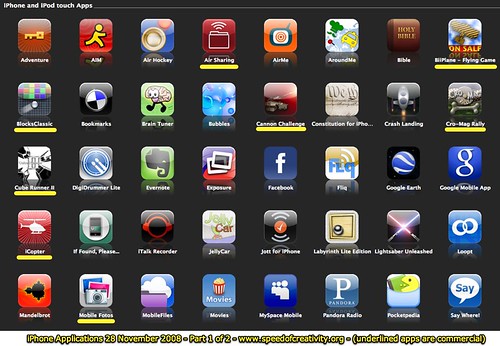

Comments
3 responses to “Sharing purchased iPhone applications and iTunes songs with family members”
Did you mean this link?
http://support.apple.com/kb/HT2534
My son is soon to be in the same situation, so I’ll also have to think about this approach.
That link is good as well Steve… I hadn’t seen it but it does address some of these issues as well. Thanks.
Thanks for your great article. I am wanting to set up my son’s iPod Touch with his own itunes account using a gift card just as you have done. Is it necessary for me to have our itunes library on an external hard drive if he is to continue to share all of the apps and music in my account? He also has a number of apps which he has spent time playing and accumulating levels and credits and he wouldn’t want restored to their original condition. Is it possible to maintain all of this and still link his ipod to his own account so he can manage his own purchases? I’d appreciate your advice on this.