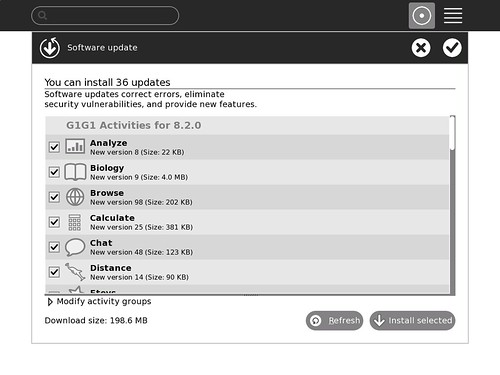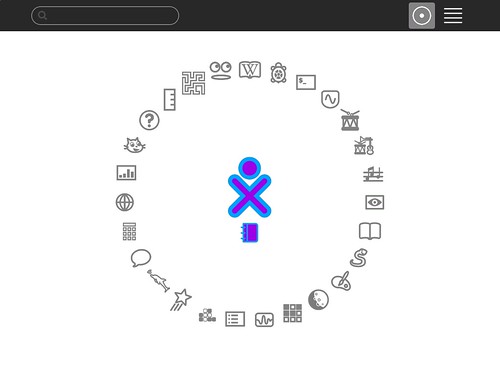I’m delighted to report I’ve successfully updated my XO Laptop to the most recent stable software build (767) using the olpc-update terminal command detailed on the OLPC wiki. I did run into problems connecting to an encrypted password WiFi hotspot with my old firmware, but with the password removed I was able to get online issue the following commands from the terminal to initiate the update:
su –
olpc-update 767
That was it! The update was about 400 MB in size, and took about 15 minutes to download on a high speed cable modem Internet connection and install. After updating and rebooting, the new “software update” program for the XO ran (similar to the software update programs which run on the Mac OS, WinXP and WinVista) and allowed me to automatically (with 1 click) update 36 different software programs.
Now, the home screen on the XO looks like this, and several new software programs are available including Scratch! An offline copy of the Wikipedia Selection for schools is also included in the new XO software bundle.
A 240 page manual detailing the features and software of the new 8.2.0 XO firmware is available in PDF format. This was just released (by volunteers, incidentally) on November 11, 2008. I’m eager to dive into the new software features of the XO, as well as turn my own kids loose playing and experimenting with them. I’m looking forward to reading through this manual as well to learn more about my XO and its capabilities.
I was able to post the above screenshots from the XO, incidentally, by pressing Alt-1 (the screen capture shortcut documented in this OLPC forum thread and blog post) and then uploading the images directly to my Flickr account. On an XO the Flickr basic uploader, after clicking the browse button, presents a dialog window to select recent items recorded in the journal rather than showing a standard file dialog window. This is great, since the file path to the saved screenshots is rather long and cryptic (home/olpc/isolation/1/uid_to_instance_dir/10001/…) Thankfully it is not necessary to browse to the actual file location to upload a screen snap an XO.