James Deaton is the technology director of OneNet, our Oklahoma State Regents‘ network, and he’s one of the smartest people I know when it comes to educational technology and networking. Several months ago James told me about some video transcoding solutions he’d read about which utilize Amazon Web Services, and we discussed the amazingly inexpensive backup option now provided by Amazon Simple Storage Service (Amazon S3.) Basically, instead of or in addition to backing up computer data to a local external hard drive, Amazon S3 (for pennies on the gig) lets users backup their files “to the cloud:” a distributed array of networked computers around the United States (or in Europe if you prefer) which offer disaster recovery protection and file backup peace of mind.
This past summer, we had a tornado warning during the day which resulted in our family evacuating to our nearby church’s basement. Thankfully the tornado did not touch down and cause damage, but it certainly left a psychological impression on me. With just about sixty seconds to hastily grab our kids, dogs, as well as a few items in the house, what do you think I took with me to our tornado shelter? My laptop and two external firewire hard drives, of course!
Those external hard drives contain every digital photo we’ve ever taken as a family since 1999, along with backups of all my data files. In addition, I keep our entire family iTunes library on one of the drives, and since my 80 GB iPod was stolen this summer that library is the ONLY complete backup of all our songs, audio books, videos and movies. I shudder to consider what a psychological blow it would be to lose all that data.
Since that time, I’ve known we needed to start using an off-site backup solution like Amazon S3 or at a minimum, DVD-backups of files sequestered away in a distant family or friend’s house, but “I’ve been too busy” to make the time required to create those backups. Today, however, a near-disaster caught my attention and has pushed me over the “I’ve gotta backup all my stuff tipping point.” When I was downloading new podcasts to iTunes and using one of our external hard drives today, I accidentally knocked it over and it started making strange clicking sounds. I had to force-restart the computer, and when everything booted up again the hard drive did NOT mount. I didn’t have a heart attack, but I’m sure my pulse was considerably faster. I repaired disk permissions on my Mac, and thankfully that seemed to do the trick– or just leaving the hard drive connected long enough did. In any event, the external hard drive mounted and my data reappeared. My heartrate again returned to a normal speed.
According to the Amazon S3 website:
Amazon S3 provides a simple web services interface that can be used to store and retrieve any amount of data, at any time, from anywhere on the web. It gives any developer access to the same highly scalable, reliable, fast, inexpensive data storage infrastructure that Amazon uses to run its own global network of web sites. The service aims to maximize benefits of scale and to pass those benefits on to developers.
Since the service was announced in mid-2006, a variety of batch procedures and software programs have been developed to automate and ease the process of backing up files to S3. Thanks to Adam Nash’s April 2007 post “Amazon S3: Backbone to Cheap Multi-GB Web Backup for Mac OS X?” I learned about two different software programs which look viable for my personal computing cloud backup needs: Jungle Disk and Bandwagon.
Bandwagon is still in beta and appears to be primarily focused on providing iTunes virtual network drives, so I opted to give Jungle Disk a try today. Jungle Disk is available for multiple platforms (Windows users too, not just the Mac OS and Linux) and offers a free 30-day trial. Since I didn’t have to part with money for my experiment, I figured I couldn’t go wrong.
Jungle Disk is a $20 program which streamlines, simplifies, and schedules the process of regularly backing up your computer files to Amazon S3. The first-time setup requires five different steps. Users do have to specify a payment method for Amazon S3, but it is not necessary to give Jungle Disk authors any money or credit card info to use their trial software version.
The pricing for Amazon S3 is hard to beat, especially since you only pay for what you use in file storage and data transfers.
Jungle Disk facilitates setup of your S3 “bucket” as either a site for automatic file backups and/or a network drive, or both. I opted for the latter.
Certainly my biggest surprise of the day was seeing the gigabyte total for the three directories I wanted to backup: My laptop documents, my backup digital photos and my iTunes library. Total size? Almost 170 gigs!
I do have a relatively fast residential cable modem connection to the Internet, but even with that connection (which of course has much slower average upload speeds than download speeds) Jungle Disk told me it would take about a month (that’s right, about 30 days) to upload all my data to Amazon S3. Goodness gracious! I can leave my computer alone overnight for a backup process, but for a month?! I don’t think so!
I decided to cancel that backup plan, and instead see how long it would take to JUST backup my digital photos. I have 12 GB worth at the present time. Estimated time needed to back up 12 GB to Amazon S3 over my home Internet connection? 24 hours. Yikes!
I still want to configure and use Jungle Disk to backup my computer files, but it’s clear I am going to need to be more selective in what I end up backing up. It can be a somewhat arduous and painful process to go through old computer files and throw out what is no longer needed or wanted, but like cleaning a desk or a garage out periodically it is needed. In the past, I’ve favored the purchase of a larger hard drive over the process of sorting and throwing away old, unneeded files. Yet perhaps, that day has dawned.
Before fully configuring and using Amazon S3, I’ve resolved to make a series of DVD backups of my digital photos as well as iTunes library. iTunes now provides a ready way to burn the contents of your library to CDs or DVDs.
I’m thinking I might also purchase a smaller firewire drive (if you can call a 250 GB external hard drive “small”) and put my archived, backup copies of my data on it, and then place it offsite / away from my home either in a bank safety deposit box or at a family/friend’s house. That way, I can rest easy that a complete backup of my archived media files is safe from a fire, tornado, or theft disaster at my home, and I can configure my Jungle Disk solution to just backup the ACTIVE files which I’m working on and updating regularly. Those files are a fraction of the total I now have, so that should make the Amazon S3 backup process much faster as well as a little cheaper per month. The “plus” version of Jungle Disk supports incremental backups, and I may opt for that at $24 per year. That’s about the price of a Flickr Pro account (not including the initial $20 outlay, of course) and that price point seems VERY reasonable for the peace of mind it could provide.
My 11 year old son was very interested in us utilizing Bandwagon, since he’d like to be able to sync his Nano on his own laptop without messing with an external hard drive and having to use my computer for the sync. I’ve signed up for the free beta and we may give that a try over the holidays. With the transfer speeds to S3 being so slow today over our home connection, however, I’m not sure what the viability of maintaining our 3500+ song iTunes library “in the cloud” via Bandwagon will be.
Have you had positive or negative experiences backing up your data or using a network drive for a shared iTunes library on Amazon S3, via either Jungle Disk, Bandwagon, or another application? If so I’d love to hear what you’ve learned and your advice for others considering these different options.
Technorati Tags:
amazon, s3, amazons3, backup, jungledisk, bandwagon, shared, itunes, library, disaster, recovery, home, computing, technology, safe, protection, planning, emergency, fire, tornado, theft, burglary, computer, data, files
If you enjoyed this post and found it useful, subscribe to Wes’ free newsletter. Check out Wes’ video tutorial library, “Playing with Media.” Information about more ways to learn with Dr. Wesley Fryer are available on wesfryer.com/after.
On this day..
- 5th EdCampOKC Coming to Del City High School March 4, 2017 – 2016
- Inspired by Ashley Vance’s Biography of Elon Musk – 2015
- Brainstorming the Digital Sharing Map: Classroom Edition – 2015
- Come See “One Incredible Moment” in Edmond This Weekend – 2014
- Building Virtual Bridges Through Sharing and Transparency – 2013
- Al Jazeera, Arab Spring, & Opposing Extremism in Our Midst in the USA – 2012
- Mobile Video Editing with ReelDirector on an iPhone4 #edapp – 2010
- Tech Support for Parents – 2010
- No alternative to the RTTT / Duncan Education Reform Plan Offered by Fallin – 2010
- Reasons I love Blip.tv and Screenr – 2009



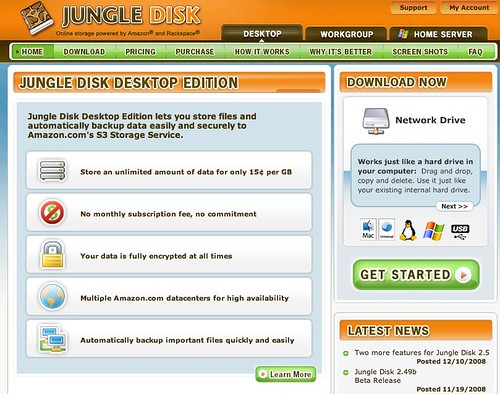
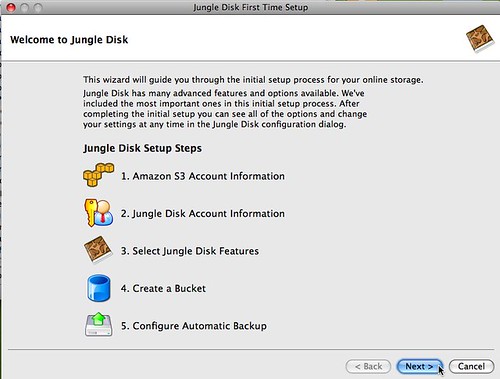
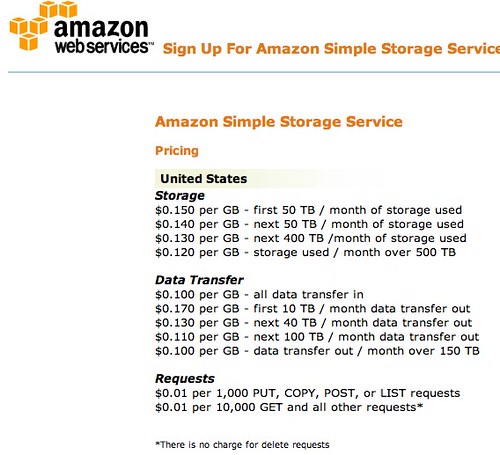
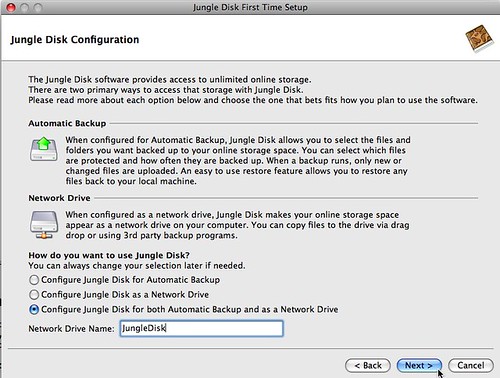
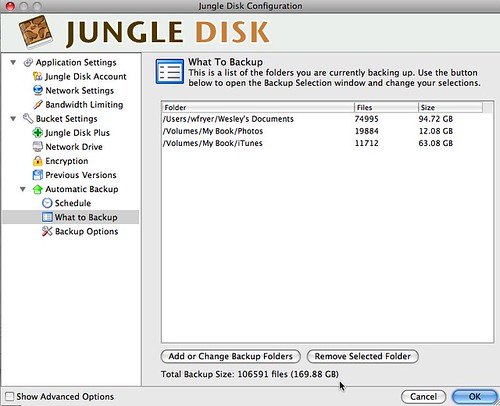
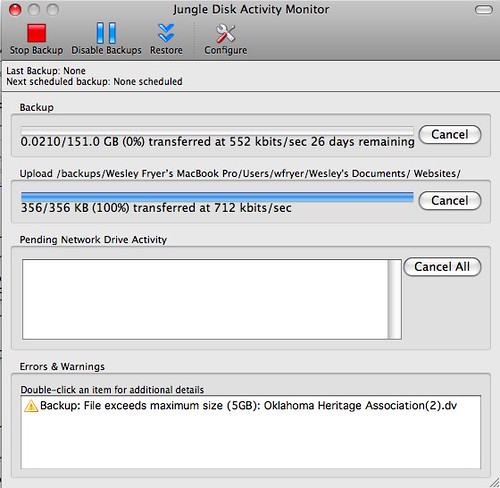
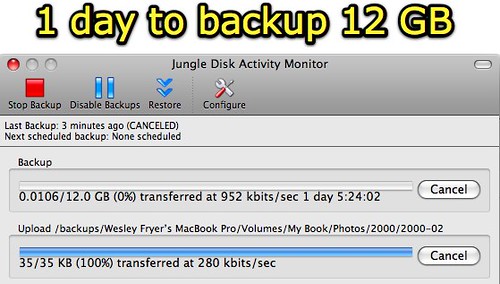
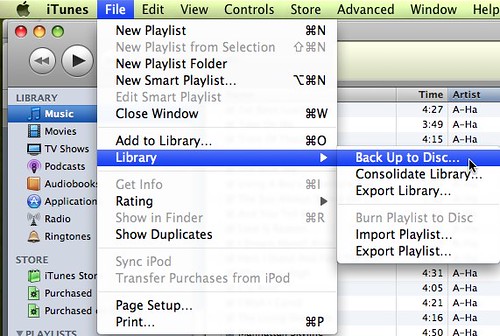
Comments
6 responses to “Exploring Amazon S3 Backup Options with Jungle Disk and Bandwagon”
Wes,
You are right, James Deaton is one smart man. I always appreciate his insights.
I have two solution for my photos.
1) I use Amazon Web Services (S3) in conjunction with Transmit, a powerful FTP client for Mac OS X with built-in support for S3. http://www.panic.com/transmit/
I use it to create ‘mirrors’ and I can do it batches rather than allocating 30 days to upload 🙂
2) I have a flickr pro account. I bought a $17 piece of software by Connected Flow which is an iPhoto plug-in that allows be to take an iPhoto event and upload/export that to a new flickr set, photo stream only, or an existing set. http://connectedflow.com/flickrexport/iphoto/
S3 is great for all kinds of data….photos, raw camera files, mov, final cut, imovie, mp3, etc. Flickr export is amazing for iPhoto
Eric
[…] if something liked this happened in a school in which all the computers were linked to one another? Wesley Fryer addresses this very question in his blog concerning back up procedures. If an entire school was to […]
Nice article.
I use secobackup (secobackup.com) to backup all my laptops to a single account.
The nice thing about it is that I can setup backup of my and my wife’s itunes libraries, and secobackup stores the common music only ONCE!
This is a huge deal. In a family of four PCs, keeping only one copy on the cloud (that too compressed) seems like the right thing to do.
I tried JungleDisk and a couple of other utilities before, none of them could do it at that time.
Hope that helps.
I use ElephantDrive but am also evaluating Mozy, JungleDisk and Secobackup.com.
Let us see who wins.
Vince
I’ve been testing Jungle Disk and so far I’m very impressed with it. Overall it’s simple and easy to use and you can set it up to backup at a specific time and for a specific number of hours each night. It has any easy to use interface to select which files and folders as well as exclude rules that are folder based.
It also has several advanced features like being able to set a minimum and maximum number of incremental backups to keep for the files as well as a maximum number of days to keep deleted files. Very impressive for it’s cost and the cost of the S3 Service is less than $10 per month for our 30 GB compared to $35 on Connected.com or Nortons Online Backup.
Plus it also enables your S3 service to work as a Network Drive which is great.
Only feature it is missing is the ability to compress files for upload which several people have suggested on the forum and I don’t know why they haven’t added that in yet. Not only could it cut our online storage in half but also decrease the time required to backup the files significantly.
What I may look at doing is to backup to an USB drive using something like Super Flexible File Synchronizer which zips each file and then use Jungle Disk to upload those online.
Not to be too cynical but it looks like Jungle Disk’s model is to do a profit share with Amazon based on the amount stored and/or uploaded so they may not have too much incentive to do compression.