I’ve been making a few last-minute tweaks for my keynote tomorrow at eTechOhio 2009, titled “Reinventing Education for the 21st Century (Designing School 2.0).” Today enroute to Columbus I read more of Clayton Christensen’s book “Disrupting Class: How Disruptive Innovation Will Change the Way the World Learns” and watched (in the Chicago Midway airport) the fantastic Sunday morning panel discussion on school reform (via a Mogulus archive) from last week at EduCon 2.1 in Philadelphia.
Again I resonated with Chris Lehmann‘s educational philosophy, as I did at NECC08, that the most important things we can desire for our students is that they cultivate dispositions to be “thoughtful, wise, passionate, and kind.” If you have not yet seen Chris’ keynote for K12Online08, “The Voices of School 2.0: School Reform as described by the words and images of the people of the Science Leadership Academy,” be sure to check it out.
My travel route on Southwest Airlines took me through Kansas City and Chicago, before landing in Columbus, Ohio, this evening. The view of the Chicago skyline out my window this evening was breathtaking. I can’t wait to bring my family back to Chicago sometime when we can stay longer and enjoy the city. My children have never seen Chicago or Lake Michigan.
One of the more surprising things I found when I arrived in Columbus was in the passenger’s seat of my taxi. My driver had a laptop with a Pinnacle TV reception USB stick, and was able to watch the Super Bowl on the go with it! The reception wasn’t good when we were in motion, but at stoplights the picture quality was amazing. I didn’t realize those kinds of antennas were available to watch live TV on your laptop. The technology learning for eTechOhio started for me before I even arrived at the conference hotel or convention center! This is the laptop in the front seat of the taxi tonight. The photo is not impressive by any stretch, but the functionality it represents is wonderful.
I am starting to publish my conference presentations to SlideShare. This evening I used the free “Preview” application on my MacBook to significantly reduce the PDF file size before I uploaded my presentation. Since I’m using a 3G wireless network connection, which has much slower upload bandwidth than I do at home with my cable modem, this is an important thing to do. It also makes files more reasonably sized for others wanting to download and use them, I think.
To reduce the size of a PDF file in Preview, after opening the file choose SAVE AS and then as a filter select REDUCE FILE SIZE:
You can see the original Keynote presentation (which includes 4 short videos) is over 130 MB in size. The PDF file exported right out of Keynote weighed in at over 50 MB, but by reducing the filesize with preview the final “shareable” PDF is just 2.2 MB. That’s a BIG difference!
Thankfully all Macintosh programs permit export to PDF, if not within the program export options then as a “print to PDF” option. When I have to use a Windows computer, I have had good luck with the freeware app PDF Writer to create PDF files for distribution. I am not aware of a comparable FREE application like “Preview” on Mac OS X which can reduce PDF file size for Windows users. Of course image resolution is degraded with a compression filter like this, but I think the tradeoff is definitely acceptable considering the huge reduction in final file sizes.
A few months ago I discovered the free application CombinePDFs (Mac only also) and I have really liked using it for creating combined handouts for our Celebrate Oklahoma Voices workshops.
Here’s my final presentation slides on SlideShare. Referenced links (including videos) are available on handouts.wesfryer.com/ohio.
Technorati Tags:
pdf, reduce, file, size, apple, macintosh, cutepdf

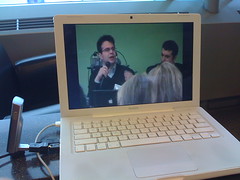



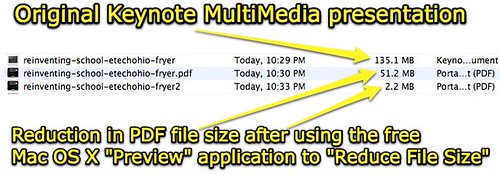
Comments
9 responses to “eTechOhio, School Reform Ideas and Smaller PDF Files”
Thanks for the Preview tip – which I hadn’t noticed. Have you spotted that you can drag and drop pages in Preview and make compound documents or remove unwanted pages?
Looking forward to seeing you in Columbus today.
The free PDFCreator application for Windows will both create and combine PDF files. I’ve found t very useful for stitching together PDFs from multiple sources.
Richard: No, I didn’t know you could make compound documents with Preview. That is great! I’ll have to give that a try.
Thanks for the link to PDFCreator, John. Do you know if it supports PDF file compression to make the files smaller, or another free Windows-based program which compresses?
Enjoyed your session today at eTech Ohio. I mentioned to you at the end of your Q/A session that I’d love any resources you have on innovative Elementary School Libraries/Media Centers. Working to create a vision for our library and would love to see others rethinking the role of the school library. Any resources would be appreciated.
Thanks again–hope you enjoyed your time in Ohio:-)
Franki
If you take your family to Chicago and Lake Michigan, don’t miss Warren Dunes State Park. It is near by and has great sand dunes. Besides in Michigan, I have only seen sand dunes like these in Oregon and Washington.
Opps. I got the wrong dunes. http://www.nps.gov/indu/naturescience/index.htm
Thanks for sharing your thoughts and ideas at the Ohio eTech Conference. Your speech was interesting, and gave us all some things to consider. I enjoyed considering how your ideas related to what I do in Reading Workshop.