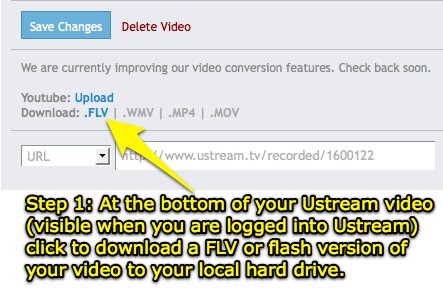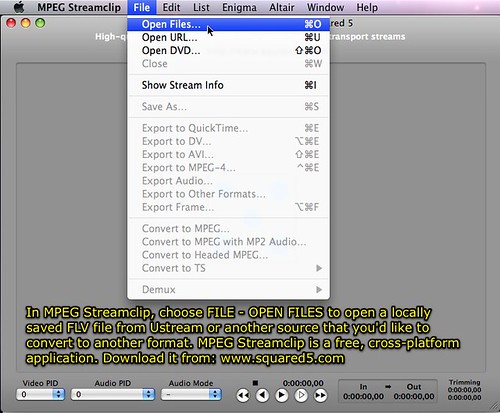The medical missionaries to Niger whose presentation I recorded and webcasted on Sunday (with permission, of course) asked yesterday to have the Ustream video recordings of their presentation taken offline. They reviewed the recordings and were concerned that some of the things they said might be perceived negatively by the Niger government, and they didn’t want to put themselves or their family at risk. Of course the last thing I’d want to do is put them at risk for sharing the story of their ongoing medical mission activities online, and any audio or video I’d share online would only be done with their explicit permission. As a result, I immediately took the videos offline this morning and deleted their names from the original blog post I shared on Sunday.
Before I deleted the recorded videos from Ustream, however, I wanted to download and convert the FLV (flash) video files to DV format so I could burn a combined video of their entire presentation to DVD. They gave me permission to share the video locally or online behind a password protected login, but didn’t want it to be shared publicly on the open web.
To do this, I first logged into UStream and clicked the FLV download link to save each file (the presentation was recorded in two parts) to my local hard drive.
Next, I used the free, cross-platform program MPEG Streamclip to open the downloaded FLV file locally on my computer.
I then chose to export each video separately in DV format, which is read natively by iDVD as well as DVD Studio Pro.
If you follow these steps, be aware that exporting to DV format results in a BIG increase in file size. The second part of this recording in downloaded FLV format was 66 MB in size. The converted DV version just over 7 GB. That is a HUGE difference. It may have been possible to choose another target format for the conversion and still burn the DVD ok with iDVD, but I know iDVD doesn’t have to do its own conversions when you import DV formatted files so I used it. I am going to delete the DV files as soon as I make the DVD, to conserve hard drive space.
If you are a Windows-user and therefore don’t have access to iDVD as an easy DVD burning solution, consider using the free, open source program DVD Flick. Robert Chapman recommended it in a comment to my post last month, “Burning a DVD of a web-based video quick.”
I absolutely love being able to webcast with Ustream. Although I’m sorry this video about medical work in Niger is no longer available on the public web, I’m glad to have an offline copy to share. I also loved using Ustream with a Nady wireless microphone. The audio quality was FAR superior to anything I’ve been able to webcast previously, using built-in camera and cell phone microphones. For more on my webcasting setup which is continuing to evolve, see my post, “Lessons learned webcasting over Ustream with a Nady wireless microphone.”
Technorati Tags:
convert, dvd, idvd, ustream, video, dvdflick