This is a really geeky issue (which I thankfully don’t encounter much) and I’m hoping someone can readily assist. I’m configuring the “Simple Video Embedder” plugin for a new WordPress blog, and am running into trouble with the setup instructions which require modification of several WordPress theme files in the WordPress “loop.”
The instructions indicate the following code should be inserted so embed code is properly displayed in posts:
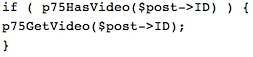
That is not working, however, so I’ve been trying multiple variants and am currently using this, but it does not successfully return/show the embed code:

Any WordPress gurus out there have any idea what I might be doing wrong? This is likely something that just requires a minor tweak, but since I’m not very PHP literate I’m groping in the dark here…
My reason for using the “Simple Video Embedder” plugin is that I want to provide users of a new team blog with the option to readily embed a video into new posts. If you know of a better / easier WordPress plugin to use which achieves this same functionality, I’m certainly open to using it instead.
Technorati Tags:
video, wordpress, theme
If you enjoyed this post and found it useful, subscribe to Wes’ free newsletter. Check out Wes’ video tutorial library, “Playing with Media.” Information about more ways to learn with Dr. Wesley Fryer are available on wesfryer.com/after.
On this day..
- Reflections on AI, China-U.S. Relations, Education & Innovation – 2020
- Your Seminary Needs Digital and Media Literacy Instruction – 2019
- How Microsoft is Poised to Destroy MinecraftEDU – 2016
- Managing WordPress Installations in CPANEL (Monday Sept 28th) – 2015
- Don’t Equate Competency With Identity – 2014
- First iPad Digital Story with Hokusai and iMovie for iPad – 2012
- Google UK Employees talk about Family Internet Safety – 2010
- Join the K12Online08 flashback and K12Online09 preview – LIVE this Saturday on EdTechTalk! – 2009
- Digital Nation Call for Participation – Thinking about Digital Learning Activities – 2009
- COV project website updates and a group for Oklahoma TitleIID winning districts – 2008

Comments
3 responses to “Help needed with WordPress plugin theme file syntax”
Looks like you’re adding the code in a WYSIWYG text editor and not in a HTML code editor.
The > and < entities are a give away
You should be able to do that with a single pair of PHP tags .. an opener above and a closer below.
Not sure where you are embedding from but I have used and liked Viper’s Video Quicktags with a lot of my students blogs. Has a lot of different sites you can embed from and adds a button interface in the visual editor. You can hide/show which buttons are activated in the visual editor as well.
@nlowell: Well, I was just adding code in the WordPress dashboard code editor… never could get it to work for some reason. Maybe it’s a plugin compatibility issue with WP 2.8.4… I know someone who knows that plugin developer, so I’ll follow up with him….
@Gary: Thanks so much for the recommendation for Viper’s Video Quicktags – you are right, it is easier and it works great. THANKS SO MUCH!!!! This is exactly what I am needing.