This afternoon my wife received the following photo in her iPhone email, of our daughter last week acting as “The Wicked Witch of the West” in her school’s shortened rendition of “The Wizard of Oz.”
This was a great photo, and I wanted to share it with others via Facebook. I’m not sure if these steps are obvious to everyone, so I thought I’d share the procedures we followed to get this photo from my wife’s iPhone email onto my Facebook page. (If my wife used Facebook she could have done this directly, but up to this point she’s been largely a social media Luddite.)
Step 1 was to have my wife email me the photo. Once it was in my iPhone’s email, I clicked on the image and chose SAVE IMAGE. This was Step 2: It put a copy of the photo in MY iPhone’s photo library.
Step 3 was posting the photo to Facebook. Using the iPhone’s Facebook application, I clicked on the NEWS FEED option and then the PHOTO button beside the “What’s On Your Mind?” / update field. This brought up the CHOOSE FROM LIBRARY option for photos and videos.
I selected the photo from my iPhone photo library, added a caption, and clicked POST.
Done!
While I maintain offline backups of all my digital photos, in addition to the web-posted versions on Flickr, my wife does not. I spoke with the husband of one of her friends who does the same thing today (rarely EVER syncs her iPhone to a laptop or desktop computer) but had an iPhone crash this weekend which MAY result in her losing ALL her saved iPhone photos. Do you know of an iPhone application which lets you copy / backup your photos directly from your iPhone to a server-based backup service? I use PixelPipe to upload photos and video to both Flickr and Facebook on the go, but this isn’t really an “archival” backup application / service. If you know of an application that does this and can recommend it, I’d love to learn what it is and share it.
Technorati Tags:
iphone, facebook, photo, share, sharing, post, copy, email, apple
If you enjoyed this post and found it useful, subscribe to Wes’ free newsletter. Check out Wes’ video tutorial library, “Playing with Media.” Information about more ways to learn with Dr. Wesley Fryer are available on wesfryer.com/after.
On this day..
- Backyard Astronomy Laser and iPhone App – 2016
- Reflections on the Daddy Daughter Dance – 2015
- Don’t Judge the Creativity of All Chicago Teachers & PD Based On 1 Absurd Video – 2014
- Mapping Media to the Common Core (eMINTS Conference – Columbia, Missouri) – 2014
- Lights, iPad, Action: Original, Rich Multimedia Coming Soon to a Course Near You! – 2013
- Technology Today Enhanced ePub eBook – 2012
- Principal Evaluation System from McREL by Tony Davis and Kent Davis – 2012
- Tulsa Public Schools Teacher Evaluation Model by Jana Burk [Feb 2012] – 2012
- Danielson Framework for Teacher Evaluation in Oklahoma [Feb 2012] #oktle – 2012
- #wordpress user group 28 Feb 2011 Notes – 2011


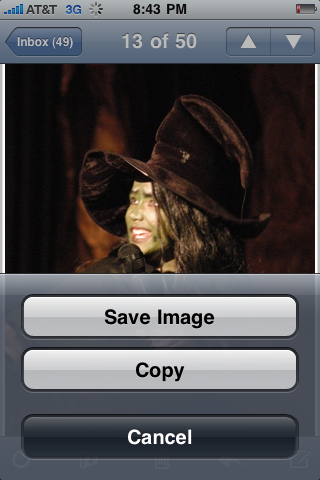

Comments
4 responses to “Posting iPhone Photos from Email to Facebook”
Go to your Facebook Mobile settings and they’ll list an email address that you can use to email photos directly to Facebook, so under Step 1, instead of emailing the picture to you she could have emailed it directly to Facebook. 🙂 (And don’t use the mobile@facebook.com account, that’s tied to a specific phone, use the one that has some random letters and numbers). If she saves that address, she can upload photos at anytime.
Your second question would be a good idea for an iPhone app, I’m surprised there isn’t a photo back app.
Wes,
I was going to post the same comment that Ryan did, so I will go into a bit more detail as things are a bit muddier with the new settings that FB changed to a few months back.
Login to FB then go to the Account dropdown, and choose Account Settings.
Click on the “Mobile” tab and then click on “Go To Facebook Mobile” in the upper right hand corner. It is a bit “unclear” at best as when I saw that for the first time, I figured it would actually take me to the FB Mobile site (m.facebook.com) as opposed to Mobile settings… here is a link to a pic as I am not sure if I can embed here.
http://farm5.static.flickr.com/4055/4404656463_9a26206575_o.jpg
From there you will see a section called “Upload via email” and a unique email directly to your mobile uploads for Facebook. Here is another pic:
http://farm5.static.flickr.com/4004/4404653025_bd969b128f_o.jpg
The circled area is your individual FB email uploader…
Hope this helps,
Scott
Oh, one other thing. I don’t know of an app that will back up the photo roll, but mobileme does well but it is a manual upload for each pic… there are a number of flckr uploaders, and hosting apps… even drop.io could be a possibility.
Scott
Than you, thank you, thank you! I was completely stuck till I found your helpful hints.