The following is a cross-post from my “Technology 4 Teachers” (T4T) Frequently Asked Questions (FAQ) blog.
Question:
In a wiki I created in wikispaces, how can I embed video?
Answer:
Before working on your WikiSpaces site, copy the embed code for your video from the website where you found it or uploaded it. The steps to do this are:
- Edit your page on which you want to put a video.
- Click WIDGET in the toolbar.
- Click VIDEO and choose the source of your video.
- Alternatively (if you want to embed video or other media from another site) click OTHER HTML. Paste your embed code.
- Click SAVE.
This 1 min, 43 second YouTube tutorial demonstrates these steps.
Technorati Tags:
video, youtube, wikispaces, embed, howto, tutorial

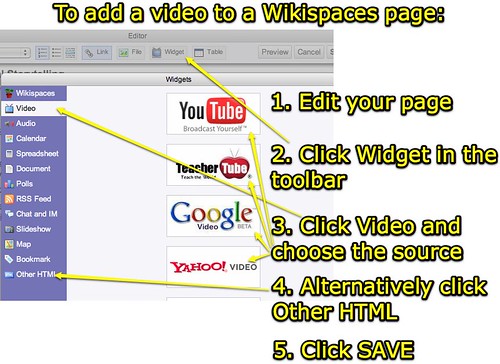
Comments
2 responses to “Embedding video on a Wikispaces site”
Hey Wes: here are my resources for embedding a wide range of media from Etherpads to Slideshare to Google Streetview in Wikispaces. Enjoy!
http://jakes.editme.com/immersive
Awesome David, thanks so much for that link. WOW!!! I’m looking forward to checking this out. Did you happen to audio record this at METC, or at another venue? I’d love to see this as a SlideCast! (I know you have Soooo much free time to do that 😉