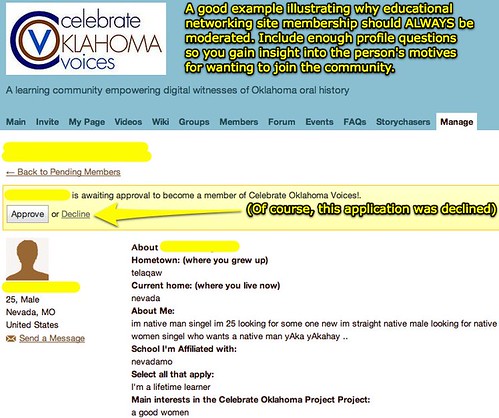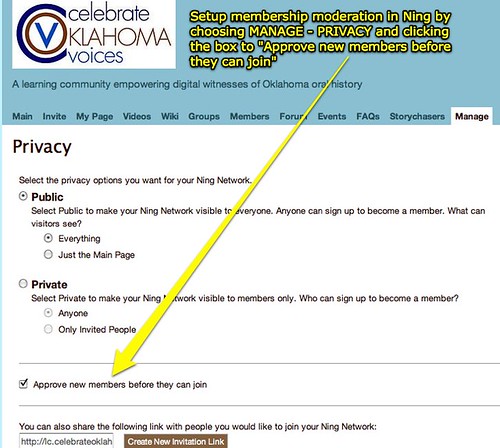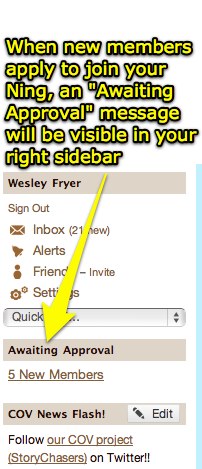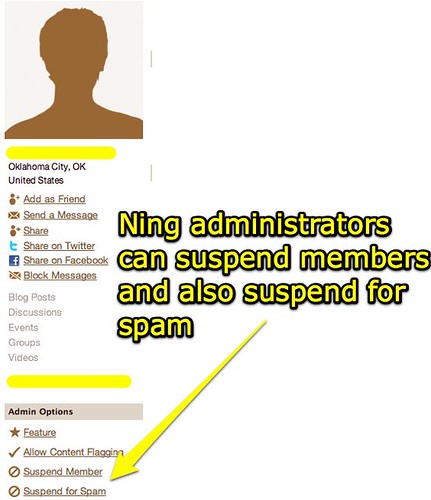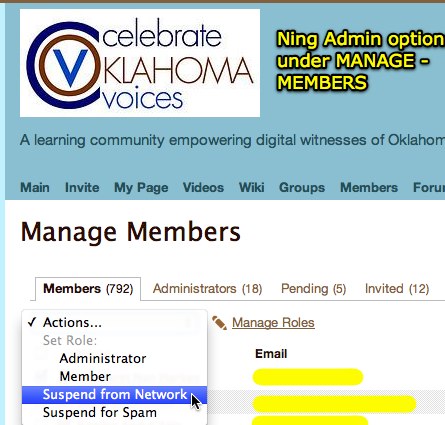For the past four years, I’ve helped lead and facilitate a statewide oral history project in Oklahoma called “Celebrate Oklahoma Voices.” Since we started using Ning for our learning community and a space to share videos, it’s been VERY important to moderate not only video submissions but also requests to join our community as a member. We have access rights on the Ning set so anyone can view content, but to rate videos or post comments you must be an approved member. As of today we have 795 members and 575 videos. The membership application below highlights why it’s important to ALWAYS moderate membership in educational networking sites. It’s also important to ask enough questions and raise enough barriers (but not too many) so group administrators can gain at least a little insight into the motives of people who want to join.
Sometimes people will transparently share their inappropriate intentions for wanting to join your learning community when they fill out their profile, as an individual did in the example above. More often, however, people who are NOT really interested in the “educational networking” purpose of your network will simply skip questions, and may choose all possible role options in the profile questions. These are “red flags” for people to keep OUT of your network.
Sometimes membership applications fall into a “grey zone” when you are not exactly sure if the person is legitimately interested in participating constructively in the community. In these cases, we generally approve the request for membership and then monitor the person’s contributions. Alternatively or in addition, since we ask for an email address we can also email the person and ask follow up questions. That is generally more time than an administrator wants to commit to moderating membership, however, so monitoring the community and intervening if something inappropriate is said or posted is our general procedure.
To setup new member moderation, administrators in the Ning can click MANAGE – PRIVACY and then select a checkbox to moderate membership applications.
Once membership is moderated, a message in the right sidebar of your site will appear (for administrators only) whenever new membership applications have been received.
Moderating a learning community like this might sound like a scary prospect fraught with danger, but it has been a very positive and rewarding experience for us. Key to that outcome is the fact that we have membership applications moderated, and several questions (including some open ended questions) required before anyone can submit the form to join the community.
It’s critical to “guard the gates” of our learning communities to keep spammers and others with malicious intent out.

![]() photo credit: bortescristian
photo credit: bortescristian
If someone DOES get “inside” who has malicious intentions, there are several administrative options which can be taken. If someone has posted something clearly “beyond the pale” or through their behavior demonstrates they are NOT in the right place as a member of your community, administrators can kick them out entirely. This deletes all past posts and comments they’ve made, deletes their profile, and prevents them from joining the community again with the same email address. In the past, Ning called this process for administrators “banning” users. Now the language is “Suspend for Spam” or “Suspend from Network.” These options can be made (by your designated administrators only) by viewing an individual’s profile page:
These “suspension” options also can be chosen by choosing MANAGE – MEMBERS:
Keep in mind Ning profiles / logins can be used on multiple sites, so if you “Suspend for Spam” I suspect Ning overlords receive notification that the account should be watched as a potential spammer account which should be suspended more globally.
If a member of the learning community has made a mistake or said something inappropriate, but does not appear to be a spammer or someone who has committed a “learning network felony” justifying suspension / banning, one of our administrators generally messages the person and asks them to change or remove the offending content. Sometimes we’ll (as administrators) directly remove it, but in these cases it’s often best to let the person make the change themselves. These situations personify the idea that we need “digital sand boxes” for learners to practice digital citizenship and responsible social networking. Our learning community is moderated and accountable, which are two key ingredients for a safe as well as constructive learning network.

![]() photo credit: Grant Barrett
photo credit: Grant Barrett
Like many others, I’m very interested in the policy changes which Ning is expected to announce May 5th for free and educational networks. We’ve been paying to remove advertisements and use a custom domain on our Celebrate Oklahoma Voices Ning for several years, and I expect we’ll continue to do so. Hopefully Ning administrators will continue to make educational networking on their site financially reasonable for teachers, librarians and schools. There are a LOT of important lessons we all need to learn and practice as digital citizens, and Ning networks administrated as learning communities can be great places for that learning to take place.
Cross posted to the Storychasers blog.
Technorati Tags:
celebrate, cov, education, history, ning, oklahoma, video, voices, oral, oralhistory
If you enjoyed this post and found it useful, subscribe to Wes’ free newsletter. Check out Wes’ video tutorial library, “Playing with Media.” Information about more ways to learn with Dr. Wesley Fryer are available on wesfryer.com/after.
On this day..
- Using Jamboard in a Remote Learning Lesson – 2020
- Best Stylus for iPad Drawing and Sketchnoting – 2016
- Cool Stuff Rachel & I Learned in Minecraft This Weekend – 2014
- Additional Books to Read on the POW/MIA Situation in Southeast Asia – 2012
- Connect your laptop to a TV – 2011
- Music by Yukon, Oklahoma students aboard the John Lennon Educational Tour Bus – 2010
- Apple laptop battery cycle charges and warranty coverage – 2010
- AT&T billing finally figured out I don’t work for them anymore – 2009
- Day 1 of SMART Notebook training at CSD – 2009
- Sharing Google Reader feeds by tag and reflections on information flow management – 2008