Today is another snow day for my girls who attend in Edmond Public Schools, so this morning we spent some time learning more and playing in Scratch. I’m starting a multi-week Scratch unit with my “Technology 4 Teachers” students next week, so I needed to get back into the program and spend some time with it. I showed my girls how to use the “broadcast” tag in Scratch, to setup different scenes which use different backgrounds in a script or trigger simultaneous actions with more than one sprite.
I created the short animated story, “Google Docs Blocked” today in Scratch and shared it (via the program’s provided SHARE option) to my profile page on the Scratch website. It includes 5 sprites and 12 scripts, and shares the website “Balanced Filtering in Schools” as a source of ideas to address this situation.
What have you created lately? If you haven’t already, spend some time creating in Scratch! It’s not only free, it’s also a program with a “low bar and high ceiling” for creativity, as Dr. Mitch Resnik says.
Technorati Tags:
creative, creativity, scratch, project

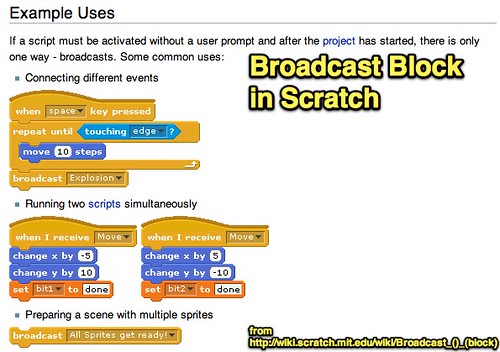

Comments
One response to “Snow Day Scratch Fun: Using the Broadcast Tag”
I just got my son a new HD LED computer and discovered your post about scratch. Were home schoolers here and yhis looks like a great program to stretch his creativity. Some of the examples on their site have got him coming up with some neat projects already.