Any time teachers or librarians ask students to submit media files for web publication, it’s a good idea (conservatively speaking) to utilize tools which permit MODERATION of content. This means the educator gets to PREVIEW submitted content and approve it before it “goes live” online. VoiceThread is a great example of a web-based digital storytelling application which permits comment moderation. Comment moderation is an option on all blog platforms as well, including KidBlog, my current FREE favorite for class blogs.
Phonecasts are audio recordings saved directly to the web using a phone, and iPadio is currently my favorite FREE phonecasting tool. (I really like Cinchcast too, however, and it’s also free.) I was delighted to learn this evening that iPadio now allows phonecasts to be MODERATED, which means recordings will not “go live” on a channel until they are approved by the owner.
To allow your students to record phonecasts using THEIR cell phones (or home land line phones) and post queued audio recordings to YOUR iPadio channel requiring YOUR approval before “live” Internet publication, you’ll need to:
- Create a free iPadio account and a channel (“phlog”)
- Add your phone number to the channel and create a 4 digit PIN
- Share three things with your students: The iPadio dial-in number, YOUR cell phone number (authorized to post to the account) and the PIN number of the channel
Using those numbers, your students can record phonecasts but YOU (as the account/channel owner) will be able to moderate the phonecasts before they ‘go live” and are published to the world.

Technorati Tags:
edtech, ipadio, moderate, technology, phonecast, phonecasting
If you enjoyed this post and found it useful, subscribe to Wes’ free newsletter. Check out Wes’ video tutorial library, “Playing with Media.” Information about more ways to learn with Dr. Wesley Fryer are available on wesfryer.com/after.
On this day..
- Engaged, Educated and Impressed by the Museum of the Bible in Washington D.C. – 2018
- Upload Videos Using the iPhone YouTube App – 2017
- Book Review: “It’s Complicated: The Social Lives of Networked Teens” by danah boyd – 2014
- Interactively Explore Population Pyramids – 2013
- Bark Buddy iOS Game Development Begins with GameSalad – 2012
- Use a cell phone supporting 3 way calling to record audio interviews – 2011
- Proposed K12 virtual school legislation in Florida a sign of things to come – 2011
- Openness is the only means of doing education – 2010
- What’s magical? A bluetooth keyboard and an iPad – 2010
- Tools for facilitating PBL? – 2008

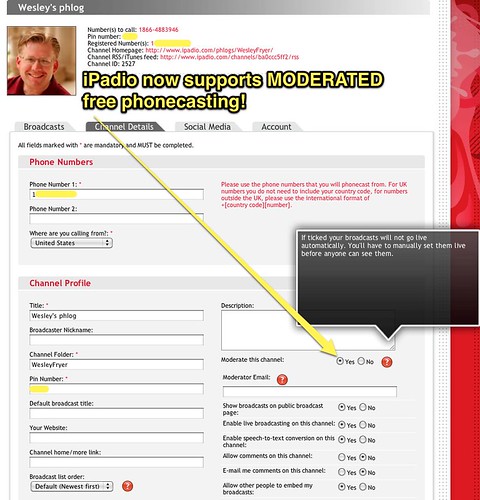
Comments
One response to “Create a Moderated Classroom Phonecasting Channel with iPadio”
This can be a valuable tool for classroom management. The introduction of these types of technologies can enhance the experience of the user and facilitate a interactive learning environment.