I’ve been helping leaders in my son’s Boy Scout Troop transition the troop’s website over to WordPress as a content management system for many months. A few weeks back we made the “big transition” at last from the old site (which remains archived) to the new one, and my son interviewed one of the adult leaders at the meeting that week about summer camp. He recorded the video on his iPhone 3GS, and directly posted the video to the troop blog / website using a free Posterous site we created for cross-posting content to WordPress. This past week, one of our troop parents told me she’d seen an “inappropriate” video on YouTube after she watched the scout interview video. Since this is embedded on our troop site, this reflects poorly on our troop and she wanted to know if we could do something about it.
We can do something about it, and I did… I changed the embed code on the blog post so “related YouTube videos” are not included / shown after the initially embedded video plays. This is something I’ve known about for years, but forgot to address with this cross-posted YouTube video. This isn’t the “end of the world” for our WordPress-powered troop website or the cause of using social media with our Scouts, but it’s unfortunate this happened with the FIRST YouTube video we posted to the site. I’m sharing this in hopes you can utilize YouTube effectively with organizations and avoid this pitfall. I wrote about this on the Eyes Right blog back in December 2008, on the post “Dark side of YouTube Related Videos.” A few months later, Ken Pendergrass shared a few links (including this post) about disabling related videos. Since YouTube has continued to change/enhance their video embed code options, those instructions may or may not still work. Here’s what I did this week to “fix” this YouTube related video problem.
As you can see in the screenshot below, initially (following a cross-post from Posterous) ‘related videos’ from YouTube were displayed on our scout website after a visitor viewed the embedded video.
To obtain different embed code which does NOT include related videos, I visited the specific page of our video on YouTube (NOT viewing in the ‘channel view, but instead clicking the video’s title to bring up THAT video’s page on YouTube) and clicked SHARE, then EMBED. I made sure the checkbox next to “Show suggested videos when the video finishes” was NOT checked.
I copied that embed code, and replaced the original embed code on the blog post in WordPress. I noticed there is extra code (“?rel=0”) which specifies that related videos NOT be shown.
Now when a visitor to our scout website plays the YouTube video, afterwards NO OTHER VIDEOS are shown.
Problem fixed. We’ll need to remember this when cross-posting YouTube videos to the site in the future, however. This is also a potential discussion item with parents: Letting them know the default setting for shared / embedded YouTube videos is to include ‘related’ videos which YouTube specifies and we don’t control. It’s good in this case the ‘related videos’ were’t egregiously inappropriate. Still, they didn’t have anything to do with our Scout troop, and we don’t want them “representing us” online when people happen to visit our site.
Remember to avoid controversy when embedding YouTube videos by DISABLING related videos! Here’s to hoping you can avoid a similar situation in the future!
Technorati Tags:
embed, scouts, website, wordpress, youtbe, code

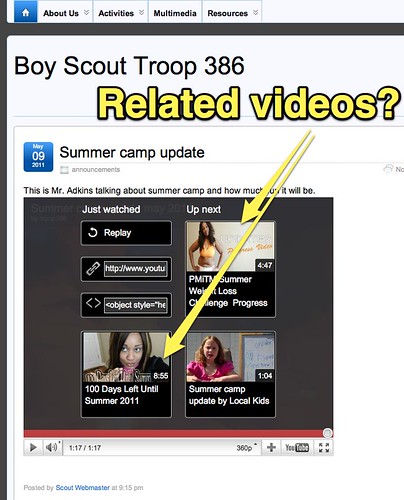
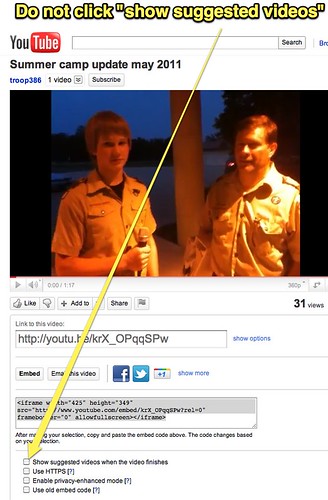
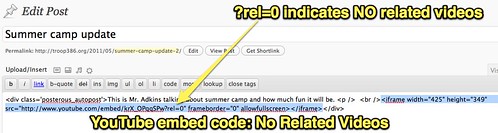

Comments
16 responses to “Avoid Controversial Related YouTube Videos When You Embed on a Blog #gct”
A million times thank you for this!
You can also use:
http://viewpure.com/
Pure video viewing.
Watch YouTube videos without comments, suggestions, or the ‘other’ things.
It creates a pure white or black background with only the video showing.
Thanks for that recc – looks good. Similar to http://quietube.com
Thanks so much! This happened to me on my class blog for parents last year. Needless to say, I did not trust Youtube again. I even emailed to let them know of the issue but never heard back.
I use coding that can completely hide the control bar, auto-play the video, and eliminate any ‘related’ videos. It makes any video look like it is yours without the YouTube branding.
Thanks so much for posting this blog entry! I’m still having problems. I have the no releated videos but when I embed is doesn’t work? See code
And here is the websitepage http://www.wastedocumentary.com/videos/garmentrecyclingprogram/
Any suggests would be great. Thanks so much!
shantel
very helpful – thanks!
Really helpful, thank you, saved me a lot of trouble at work!
Really helpful, thank you, saved me a lot of trouble at work!
OK, but this does not seem to work if you embed a Youtube video in a Facebook post! Even with the ?rel=0 code the suggested videos do turn up. Any suggestions to help me with this are welcome!
I don’t think you can turn off related videos when you post to Facebook. This is the same situation as when a Posterous or WordPress blog does an “auto-embed” of a video when you put a direct link to a YouTube video on it’s own line… it includes the related videos. You’ll need to embed it on your own wiki or blog for this to work, as far as I know.
I’m having the same problem. The related videos don’t show up on any desktop computers, however, they still show up on mobile platforms (iPad, etc.). Just wondering if anyone has come across a fix. Thanks!
Is there any way I can change the suggested videos shown on the side when the viewers are watching the video on the YouTube website? I am submitting a video for a college application, and there are some “controversial” videos shown on the right.
Thank you thank you thank for posting this – it works perfectly!
Thank you SO much! It still works as you wrote in 2011 and–and it saved us!