Unlike the previous version of MobileMe, Apple’s new iCloud service does not appear to provide a direct way to share a “read-only” webpage or embeddable version of a calendar. In this post, I’ll share how to use the free web service 30boxes to publish a combined iCloud Calendar and Google Calendar. This can be handy if you want to publicly or privately share your calendars from iCloud and Google Calendar with other folks on a webpage.
Step 1: Sign up for a free account on 30boxes. Check your email to confirm your account.
Step 2: Open iCal on your Apple computer and click the CALENDARS icon in the upper left corner. Control-click the iCloud calendar you want to share and choose COPY URL TO CLIPBOARD. (If you haven’t already turned on sharing for this calendar, you’ll need to do that first from the same menu.)
Step 3: Click SETTINGS and then WEB STUFF in 30boxes.com after you’ve logged in. Under MY WEB CALENDARS, paste the “iCal” link you just copied and click ADD.
Step 4: After logging into your Google Calendar, click the arrow to the right of the calendar you want to share. Then click CALENDAR SETTINGS.
Step 5: Scroll down the page and control-click the iCAL icon beside PRIVATE ADDRESS. Choose to copy this link.
Step 6: Repeat Step 3 above, but this time add the link to your Google Calendar in 30boxes.com.
Step 7: Click the 30boxes.com homepage link and click SHARE – ADD TO BLOG. Then copy the desired embed code to share your calendar on a blog or other website.
Those are the steps. I learned about this method from this thread in this Apple Support Communities post. Do you know an alternative or better way to share both an iCloud Calendar and Google Calendar simultaneously on a webpage? If so please share a link to your method as a comment.


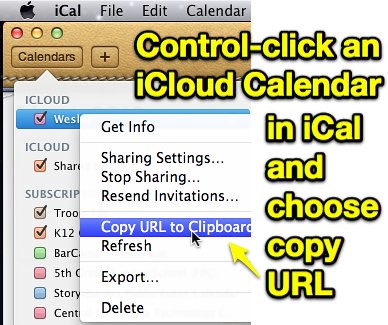
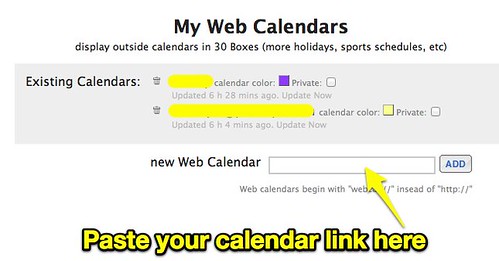
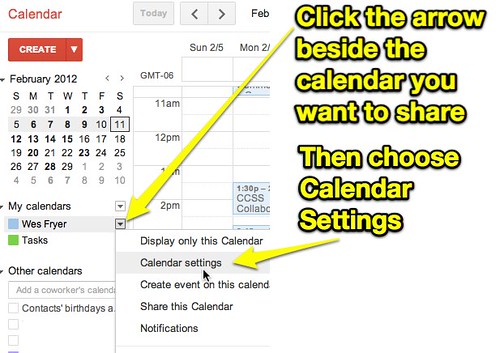

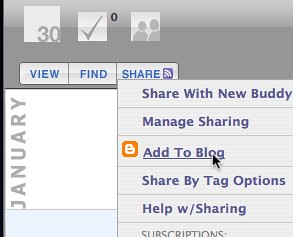
Comments
4 responses to “Publish a Combined iCloud Calendar and Google Calendar”
I was using 30 boxes for just this thing, but after the Yosemite update my calendars no longer sync. Is anyone else having this issue?
I haven’t updated to Yosemite yet so I’m not sure. Since I wrote this post, also, our family entirely moved over to Google Calendars so we don’t keep anything on iCloud. Sharing is so much easier with Google…
I get the point about Google, but I’ve found that when I use their embedded calendar I have issues sizing it for mobile view. It seems that 30boxes is no longer supported (the service is still online but their forums are gone and apparently no one responds to account cancellation requests). Thanks for your prompt response though.