These are my notes from Chris Thompson‘s breakout session, “Hands-on Introduction to Mobile Learning App/Game Creation for Non-Programmers” at the 2012 Mobile Learning Conference in Phoenix, Arizona, on April 11, 2012. MY THOUGHTS AND COMMENTS ARE IN ALL CAPS. My notes and an audio recording from Chris’ presentation yesterday, “Why Every Teacher Should Become an App Creator,” are available. The official conference session description was:
This workshop will offer a hands-on opportunity for teachers with no prior programming experience to learn how to develop a working mobile app for the iPhone/iPod touch that is suitable for publishing to the iTunes App Store. Participants will also learn about a number of non-programming mobile app authoring tools that can be used in the classroom by students to create their own applications as well. All participants should bring a Mac laptop with Gamesalad Creator from gamesalad.com installed and create a free account at ibuildapp.com. There will be a limited number of Macbooks available for check out for this session.
Chris Thompson is @ctceismc on Twitter. Slides from today are available as a PDF. Chris’ handout for “Tools for App/Game Creation” is available as a separate PDF.
Kinds of Mobile Content / Apps
– DropBox Documents
– On Device Creation
– iBooks, Kindle eBooks, Podcasts.Vodcasts (interactbooks.com is hybrid book creator)
– Web Aps
– Native Apps
The program we are using today, GameSalad, will let us create native apps (it’s Mac-only)
Jquery is a framework for javascript on iOS devices
ibuildapp.com is free tool for building web apps
– easy and pretty free
Native App Generators
– AppMakr.com (RSS feeds, Medai, PhoneGap)
– Appbreeder.com (pre-built gadgets)
– Buzztouch.com (hyrid)
– Many more
PhoneGap is like a wrapper for a mobile website
– this was bought by Adobe
– great technology, hugely popular now
Click and Point app creators )native app non-coding tools)
– GameSalad
– ClickTeam.com
– Stencyl.com (like Scratch)
– UNITY3D
– AppInventor
GameSalad requires Mac OS X 10.6 or 10.7
To start we are going to create a Piano with GameSalad
Rules for creating games
1- Save often
2- Do small pieces at a time (build/test/try, then move on to add something noew)
Think of SCENES as screens on an app
Actors are object on the screen that the user can interact with
Tables are spreadsheets where you can save information
MY THOUGHT: ALEXANDER (MY SON) OUGHT TO CREATE AN APP ABOUT LEARNING DIFFERENT KINDS OF STRING FIGURES
There is nothing more annoying than a ‘cat piano’
This is what we see for our Piano project when we click SCENE 1
The preview button shows us our app in action
Let’s create an actor
– click +
– rename actor “C”
– Double click your actor
– in upper right corner click CREATE RULE
– choose ‘when actor receives event’ and set it to ‘touch’ make it play the C sound
It really helps to have resources already in a project so students can immediately start building an app, instead of having them build an app successfully
– students are on the edge of cognitive overload at times with this, so having a pre-loaded
Now we need to put the “C key” actor on the stage
– drag it on
– resize its handles
– right click/control click and send to back
Fire up app “Game Salad Previewer” and you can send your app over a wireless network to your iPhone
I recorded this video during our break about the morning’s learning: Learning GameSalad at Mobile Learning 2012
Now we are going to create a Maze game
– add actions to the ball actor
Problem is, the ball doesn’t stop on the walls
– create a new actor and call it ‘wall’
– then drag pre-defined behavior “collide” and define it to interact with
Make the ball not moveable (fixed) by changing this attribute for that character:
Make the ball “bouncier” by changing
The “restitution” value is “bounciness” of the ball
– under ‘physics’ change the restitution value to 0.1 for the wall and the ball
Now make some things happen when the ball touches the hole
Can get much more advanced
– make a new, small actor called “ball sensor”
– adjust size to 10 x 10 and put it in the middle of the hole
– make a sound play (“Hit wall” sound)
MY COMMENT: WOW! CHRIS DID A GREAT JOB SCAFFOLDING THIS LEARNING TODAY… I WISH I HAD A WEEK TO WORK ON GAMESALAD. WHAT A GREAT APP AND SUCH SUPER “PRACTICE PROJECTS” TO USE / GET STARTED!
Here are links to the 2 practice projects we used today (as zip files with images and sounds – please credit Chris Thompson if using these! Chris distributed these via USB flash drives and CDs)
– PianoStarter.gameproj
– MazeStarter.gameproj
Another option: Gamestar Mechanic via @agardnahh
– a very scaffolded game learning experience
Technorati Tags: create, design, development, game, ios, gamesalad

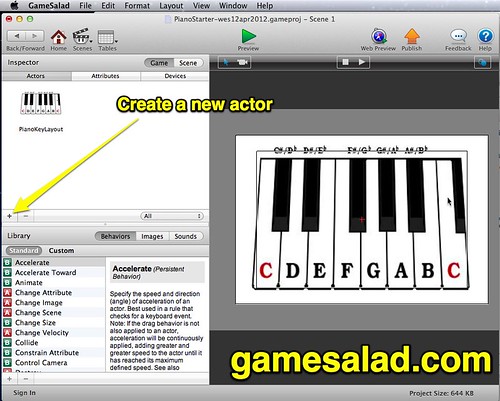
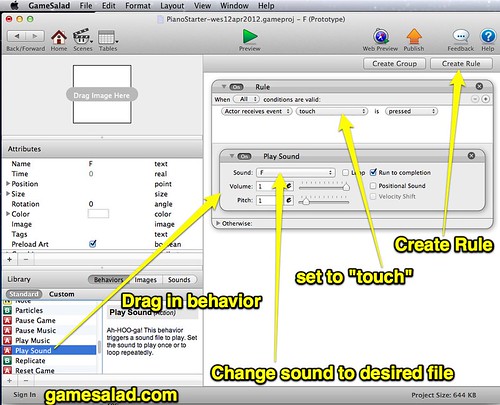

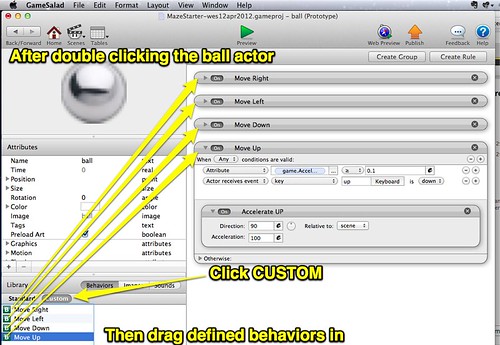
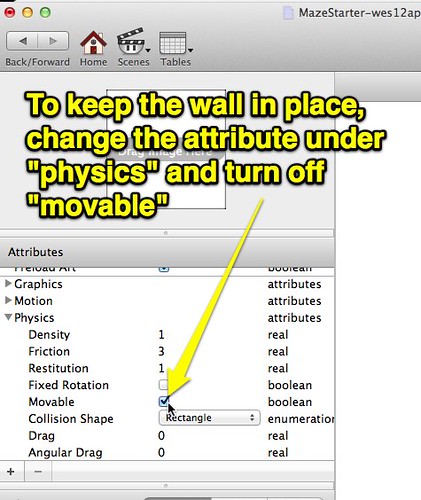
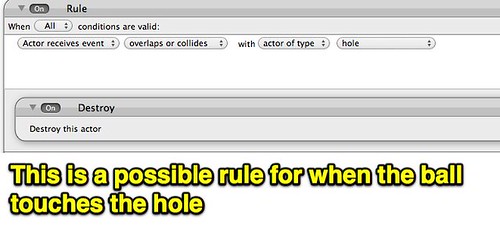
Comments
2 responses to “Hands-on Introduction to Mobile Learning App/Game Creation for Non-Programmers”
Thanks that is a great way to introduce Game Salad i tried to use it with my year 9 IT class semester but struggled this will help heaps – i downloaded the maze starter project but seems to be the piano one is it possible to give the link again to download the maze starter thanks @craff2008:twitter