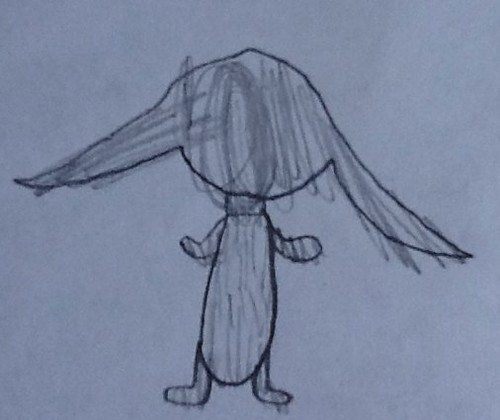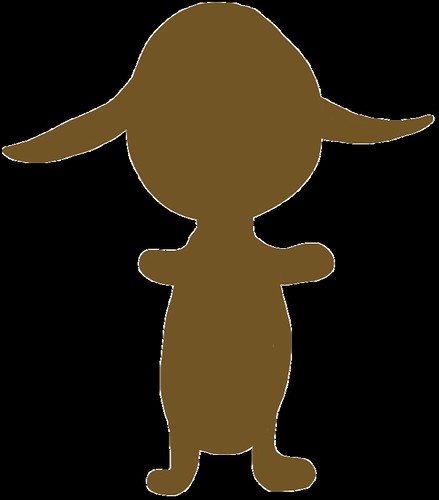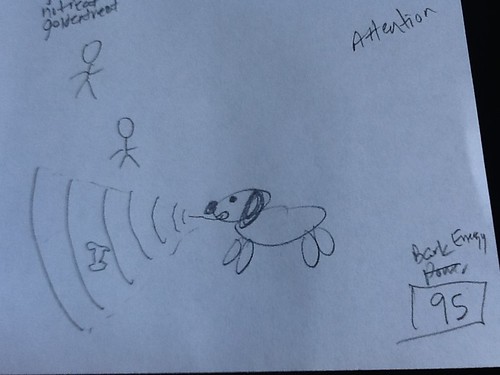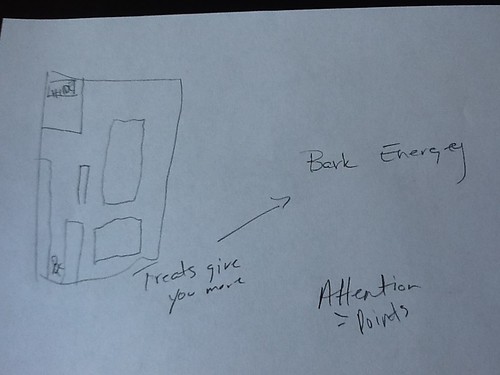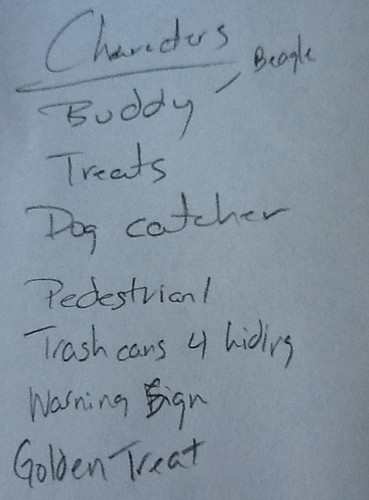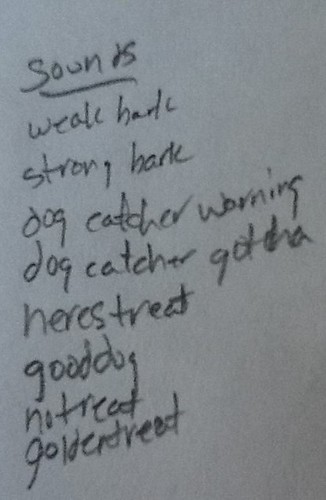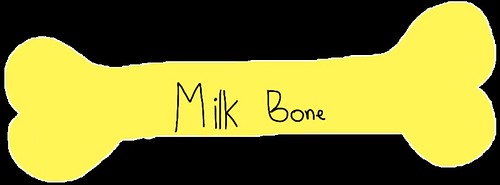About six months ago my 8 year old daughter announced, “I want to create a game for my iPod Touch called Bark Buddy.” At the time I knew a little bit about game development using Scratch, but not much about true iOS app development. My son and I visited with Rachel about her ideas for the game and encouraged her to diagram / outline her thoughts for how the game might work. I knew there were software options “out there” for creating iOS games without lots of required coding, but I wasn’t really sure where to start.
Last week at the Mobile Learning 2012 Conference in Arizona, I was thrilled to attend three different breakout sessions led by Chris Thompson. (See here and here for details.) Chris taught #mobile2012 attendees the basics of creating iOS games using the free, Mac-only software program GameSalad.
This evening Rachel and I had a few hours at home together, so we brainstormed, diagrammed, and outlined specific details of “Bark Buddy.” Building on my #mobile2012 experiences with GameSalad, we made a list of characters (actors) she wants to include in the game along with a list of sounds. We recorded the seven different sounds using the free version of RecordPad (the same app we used for her first enhanced eBook a few months ago) and Rachel started drawing her characters using Brushes for iPad. After diagramming and outlining our ideas with pencil and paper, Rachel recorded an almost five minute AudioBoo reflection talking about her plans and ideas for “Bark Buddy.”
I’m not holding my breath that our first game app together is going to be a blockbuster, but I know we’re going to have a lot fun making this and will learn a bunch!
Here are the seven sounds we recorded for the game tonight, edited together in a single file. I combined these with Audacity (free) and normalized the audio with Levelator software (free) before uploading to AudioBoo.
I used this CC licensed image and a few iPhoneography filters to create a 480 x 320 background image for the game. Tomorrow we’ll hopefully be able to continue making graphics and start the actual game development together in GameSalad. Like Scratch, it’s awesome how a project like this immediately leads to mathematical conversations and concept discussion. We have two different variables which the game will track: “Bark Energy” and “Attention” points. Rachel was asking tonight how many points I thought a “bronze treat” should be worth that Buddy (the main game character) will find, and how many points there should be for each level.
Mathematical thinking and problem solving in the context of gameplay and game creation. I’m thinking Seymour would approve!
Technorati Tags: apple, creativity, family, ios, ipad, iphone, ipod, mobile, game, gamesalad, development, fun