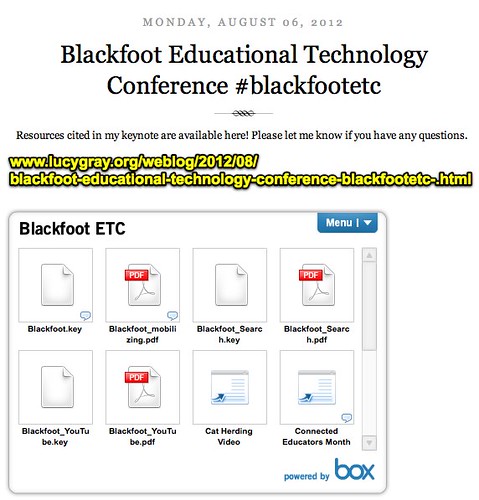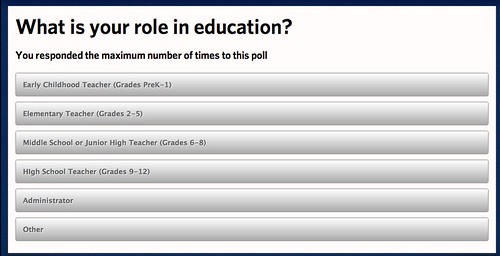These are my notes from Lucy Gray‘s opening keynote, “Mobilizing Learning with iPods, iPhones and iPads,” on August 6, 2012, at the Blackfoot Educational Technology Conference in Missoula, Montana. Resources from Lucy’s presentation are available on this blog post and on this workshop wiki. MY THOUGHTS AND COMMENTS ARE IN ALL CAPS. Lucy is sharing her session resources via an embed from Box.net. An audio podcast recording of this session is also available on Fuel For Educational Change Agents.
I’m going to inundate you with a lot of information
– I want you to be overwhelmed rather than underwhelmed
Everything I’ll talk about is on my website: www.lucygray.org
– you do need the www in front of my address
Tony Wagner, “The Global Achievement Gap” discusses importance of creativity
– he has a new book on innovation and what makes innovative kids, he has lots of QR codes in
1 trend we are seeing a lot with mobile learning now is BYOD: Bring Your Own Device
– PollEverywhere is a tool you can use that isn’t platform specific
I help COSN with their “Leadership for Mobile Learning” initiative
I also work closely with Mercy High School in Farmington Hills, MI
– they are moving from PC tablets to iPads ($2600 device to $800 iPad with largest memory available)
Lucy shared video: “EDS Cat Wrangling”
Example VoiceThread from Lucy’s trip this past week to Wyoming and Montana: all created on her iPhone and iPad (example of a mobile project)
My 9 year old son got a hand-me-down iPhone3G and took pictures at “Frontier Days” in Cheyenne, Wyoming
Daughter is playing with app called “Feltboard”
Autobon makes some great nature apps, we played with those identifying
– Audubon Guides
I also curate (make collections) of content and apps for my kids when we take trips
I got that idea from David Pogue, NYT technology critic who shared this at our state tech conference
DMD is good panoramic photo app
My goal is to help my own kids love learning
– I was concerned about too much technology in our house, my kids were playing some Minecraft in the car on the drive out
– I saw my kids get really engaged
Project Tomorrow Report: definition of mobile learning
– how can you personalize learning experiences?
– how can we help learning happen anytime, anywhere?
– how potentially can we bridge the digital divide?
Hot topic: NETP (National Educational Technology Plan) came out in 2010
– calls for a mobile device for every student
– now doing “Connected Educators Month” right now
Project Tomorrow surveys are great, important to participate as schools too
K-12 Horizon Report has vital statistics and trend predictions
National Association of Secondary Principals: Last year came out saying we need to leverage mobile tools
BYOD is big trend and hot topic
– because of budgets as well as push to let students use their own devices like we do with adults
– Katy ISD in Texas has been a leader
– pilot with 5th graders and smartphones
Gary Stager says BYOD is the Worst Idea of the 21st Century
The Digital Textbook Collaborative
– The Textbook Playbook
– calling for all textbooks to be digitized by 2015
– there is a big push for this
– kids have to have a device for this
Also testing is being pushed online by 2013
Practical stuff: How can we get this stuff into our classrooms so it’s not just passive learning
– think of students as content curators and content creators
Thousands of apps in the iTunes app stores
– can use apps to support existing resources, like Discovery Education United Streaming, BrainPop, etc.
Lots of great apps available too for research now
Getting more sophisticated:
– LeafSnap (identify leaves and trees by taking photos)
– Project Noah
– Encyclopedia of Life: One Species at a Time
Feedback and assessment is another area where we can use apps
– PollEverywhere
– Screencasting
– ExplainEverything.com – I’ve seen students do their math problems and talk through their process,then email it to their teacher
Google Docs
– creating surveys or polls
– collecting data this way
– is a little clunky on the iPad now, but you can collect the data
– it dumps the data into a spreadsheet you can make public or private
Ecosystem apps:
– Route-1 is developing apps for building customized spelling list
– eSparkLearning is creating scavenger hunts of apps, you can collect
Digital learning centers
– can use iTunesU for this
– in Kansas they are doing some interesting things with iTunesU
Organization and Productivity apps
– huge arena for students
– apps like Evernote, Goodreader, Google
Quickoffice was bought by Google recently (?)
Cloud Computing and Web 2.0 tools
– Dropbox great for sharing work
– Box.net
– iCloud
thinking about web-based tools which put info in the cloud is important
Diigo Browser is good for social bookmarking on iPad
Flipped Classroom is getting a lot of attention now
– I’m a bit skeptical about this
– great image from Jackie Gerstein’s post “The Flipped Classroom Model: A Full Picture”
Khan Academy and Sal Khan has been attacting lots of attention on this
The Textbook Industry
– you can create your own textbooks with Apple’s iBooks Author software
– Apple takes 30% cut if you sell them
– iTunesU app can let you manage your content
– you can create courses on this now
Example: Course on Creative Problem solving using TED Video lectures
– this is pretty new from Apple in the last 6 months
This is a multi-touch textbook: can manipulate maps
Example: Al Gore’s eBook “Our Choice”
Capability also exists to create EPUB ebooks using Apple Pages
PDF files can be made eBooks and shared on sites like ePubBud
Inkling has App on iTunes
CK-12 has great open textbooks (very important that it’s open, opposed to Apple’s closed platform)
Hippocampus also lets you create your own courses
Edmodo is HUGE hut with teachers, creating closed
Content creation, school in northeast USA
– kids making a book with iBooks Author
– kids have made panorama videos
– they have built a book that is a tour around NYC
MY THOUGHT: WHAT A GREAT IDEA FOR LOCAL STORYCHASER TEAMS!
Peripherals to use with your mobile devices
– ProScope Mobile (not just for computers) – has wiriness version that makes a local server, can use in classroom or the field
Life of George is $30 kit from Lego
– kids have to create a picture on top of the iPad
Access supplementary content: virtual reality
– QR Reader
– SCVNGR
– Optiscan
– QuickMark
– Sekai Camera
Example of Flickr picture: QR Code Periodic Table with Symbols
Let’s talk about planning, I’ve learned a lot from Mercy
– they’ve documented their entire journey with a blog: http://it.mhsmi.org/
– how can we have students turn things in, what needs to be cross-platform, etc
– they have a tremendous leadership team committed to making this work
– have formal and informal PD opportunities for teachers
– not overwhelming teachers, want to push however to get teachers on boardf
Wiki: iPod User Group Caby School district in Oregon
– fantastic collection of resources, place where the district is sharing their learning journey
Having a curricular framework in mind is important
– Apple has ACOT2 and Challenge-based learning
Areas of Focus for planning
– leadership
– school culture
– planning and refining process
– outcomes
– workflow
– policies
– professional development
– network
– community support
Create a wiki or Google doc for your leadership team to
Tips
– value the role of your leadership team
– study your school’s culture
– plan and refine continually
– more….
Not just test scores, increase student achievement and…
– boost student engagement
– student attendance…
– more…
Robust network is key
– this may seem obvious, but spelling this out for schools with a checklist
Our challenge is to help students POWER UP in school, not power down
– the airplane effect?
school has been like takeoff on an airplane has been
– we need to change this for our students
Technorati Tags: app, ipad, mobile, mobilizing, itunes, ipod, montana, blackfoot, blackfootetc, missoula
If you enjoyed this post and found it useful, subscribe to Wes’ free newsletter. Check out Wes’ video tutorial library, “Playing with Media.” Information about more ways to learn with Dr. Wesley Fryer are available on wesfryer.com/after.
On this day..
- Soften Your Syllabus – 2016
- Free Play and Our Overscheduled Lives – 2014
- 2011 iPad 2 = 1985 Cray Supercomputer – 2013
- 30 in 60: 30 Tools for Tech-Savvy Teachers – 2012
- Getting Your Game On: Great Ideas for Integrating Game Design in Your Curriculum #blackfootETC – 2012
- Beyond Search by Lucy Gray – 2012
- Glacier National Park in August – 2011
- Jessi Slaughter (Jessica Leonhardt) on YouTube: A Case Study on Digital Citizenship – 2010
- Focusing administrator attention on basic values and the importance of VISION – 2009
- Join Storychasers this evening (7 pm US Central) – 2008