I’m hoping to loan a new iPad Mini to my daughter’s 3rd grade teacher for the rest of this semester, so she and her students can create enhanced eBooks with some of the stories / writing projects they’ve been working on. Today I configured it with apps I’d previously purchased on my iTunes account, which I thought would be appropriate / helpful for the 3rd graders. (My daughters also added a few apps I wouldn’t have installed, including Netflix and some games.) Here are screenshots of the apps as I’ve organized them. Keeping in mind this is a 3rd grade classroom, what apps do you think I’m missing that should be added?
I have more iPad app recommendations listed on my apps page for iPad Media Camp (media creation apps), the apps page for “iPad with Wes” (productivity apps) and in my iOS app lists on Appolicious.
Technorati Tags: app, create, creating, ebooks, ipad, mini, 3rd, grade


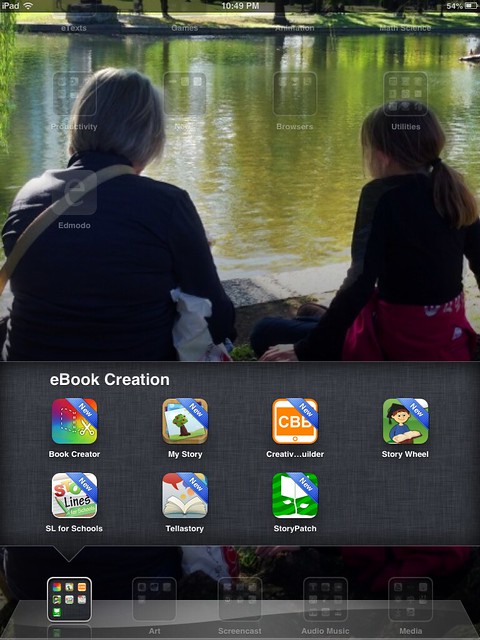
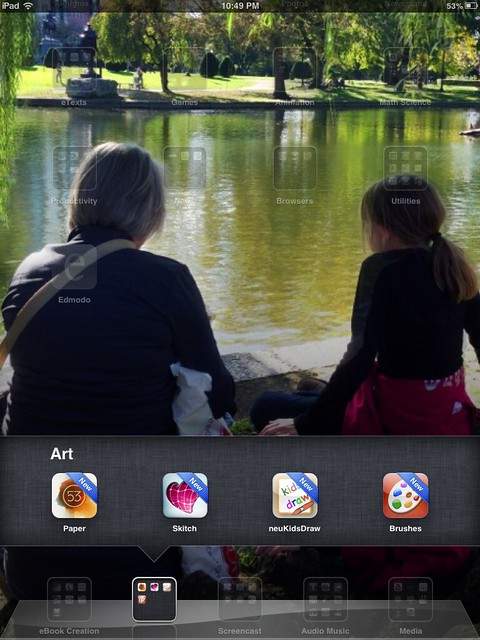



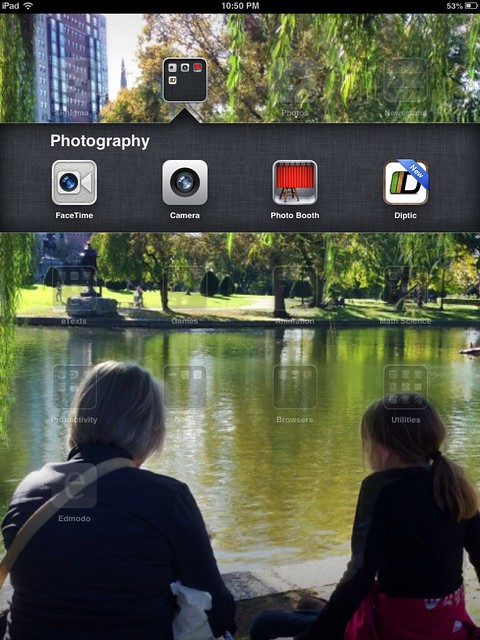



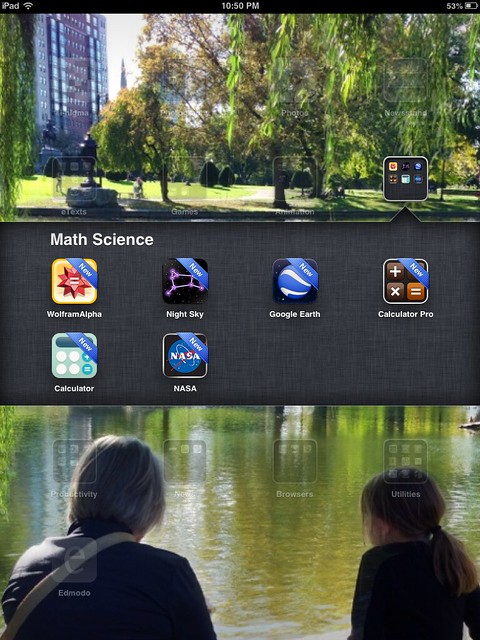

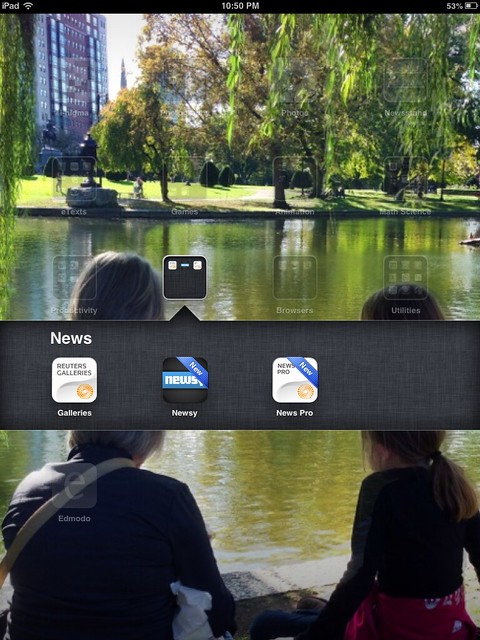
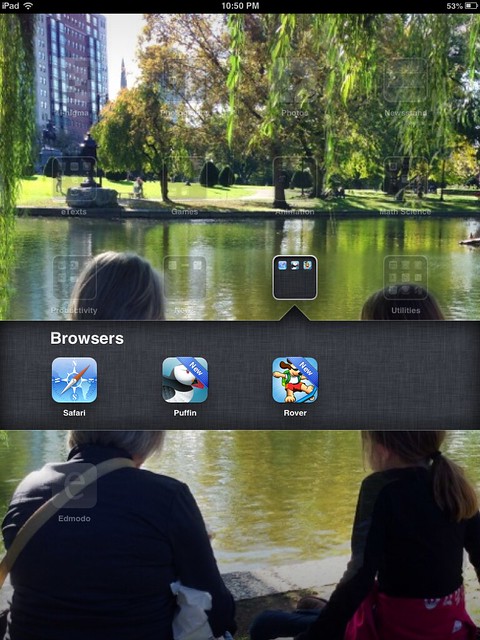
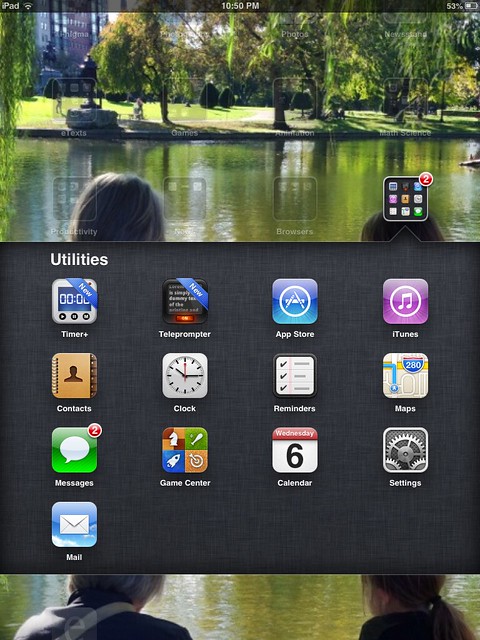
Comments
3 responses to “Prepping a new iPad Mini for 3rd Grade”
TinkerBoxHD is a must install in my book. By Autodesk
Can’t even believe this is a free App by Autodesk.
This is not an app that I know of, but I noticed that you had news apps.. maybe you can use an app and add this as a feed
http://teachkidsnews.com/
Thanks to suggestions by Michael Fricano II, I added “MyBrushes, Hello Crayon, Hello Color Pencil, Hello Chalk, and Colorific” to my iPad drawing apps list on Appolicious:
http://www.appolicious.com/curated-apps/7917-best-ipad-drawing–art-apps