IFTTT (If This Then That) is a fantastic, free website for filtering and managing information flows. After registering for a free IFTTT account, you can copy this “recipe” I created for my wife’s class blog today which auto-magically tweets out new posts.
The trickiest part is probably identifying the “web feed” for your classroom blog, if you don’t already know it. If you’re using a free Kidblog site, as my wife is for her 3rd – 5th graders, you can simply add “/feed” after the root web address of your site to get the feed. This works since KidBlog is built on WordPress. Other blogging platforms may have a different default “feed” address.
IFTTT checks every 15 minutes to see if there is a new blog post available. If there is, it “triggers” and will tweet out the text you specify along with a link to your latest post. Note you can currently link an IFTTT account to only one Twitter account.
By copying this IFTTT recipe for your own class blog and class Twitter account, you can put your class Twitter account on “auto-pilot” for tweeting out new posts. Of course, you DEFINITELY should configure your class blog for MODERATED student posts, which means student posts don’t go live / public until you (as the classroom teacher and blog administrator) review and approve them. You also might encourage your students to use unique titles for their blog posts, since you don’t want twenty identical posts and tweets which say something like, “What I Did Last Summer.”
For more ideas related to classroom blogging, check out the “Interactive Writing” page of Mapping Media to the Common Core. Also check out Matt Hardy’s fantastic webinar in February 2013 on Classroom 2.0 Live.
(cross-posted from PlayingWithMedia.com)
Technorati Tags: kidblog, twitter, blog, blogging, interactive, writing, student, voice, playingwithmedia

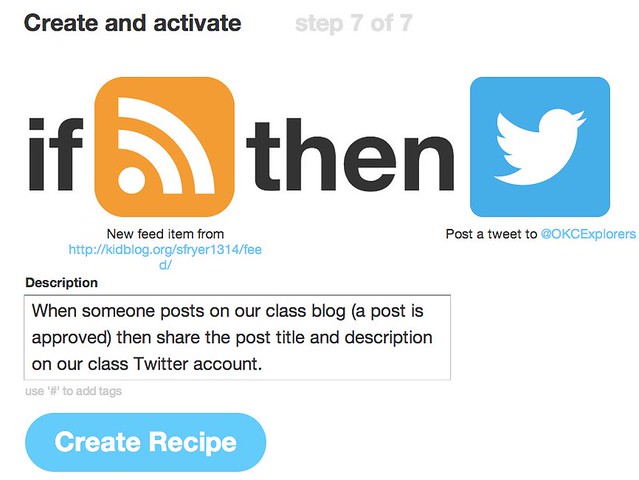


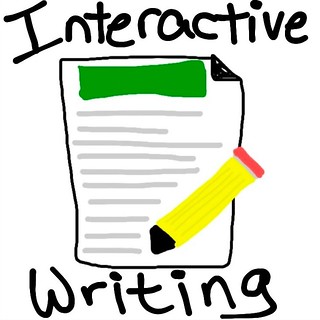
Comments
One response to “Use IFTTT to Auto-Tweet New Posts from Your Classroom Blog”