We don’t get snow very often in Oklahoma City. The last two winters we haven’t received enough to go sledding, so yesterday and last night when we received about five inches it sparked a lot of excitement at our house. Today Rachel and I enjoyed our “snow day” off from school by going sledding with our younger golden retriever, Willow. During our sledding adventures, I shot a series of short video clips I could later utilize in an iMovie for iPhone trailer. It took all of about fifteen minutes to edit the clips into an iMovie Trailer after we got home. I titled my 65 second masterpiece, “Snow Day in OKC.”
This is the second sledding iMovie trailer I’ve made. Last winter the closest we came to a snowstorm was a day of sleet, and I used video clips from that adventure in an iMovie I titled, “Sleet Sledding.” We initially went sledding today on the same hill where we shot “Sleet Sledding,” but later moved to a taller and longer hill run area.
With the latest update to iMovie for iPhone, there are now 14 different iMovie Trailer templates. These are REALLY fun and easy to use for short videos like this. I used the “Adrenaline” template for today’s “Snow Day in OKC video,” and “Teen” for last winter’s “Sleet Sledding” video.
My primary “lesson learned” after creating a few of these is to shoot LOTS of different types of video shots. The iMovie Trailer templates suggest wide shots, close-ups, action shots, group shots, and more. It’s best to have a large number of short clips you can sample from for an iMovie Trailer. Anytime you have an opportunity to shoot a series of action videos at an event, it can potentially provide an opportunity to play with the iMovie for iPhone app. I uploaded my final video to YouTube using the YouTube Capture app (free) and also (for the first time) uploaded it to the “iMovie Theater” cloud storage area of my iCloud account. This makes the video available and playable directly on our AppleTV, which is connected to my iCloud account. I also figured out I can download previously uploaded iMovie Trailers and videos from YouTube (using deturl.com and the Chrome web browser), import that video into iMovie 10.0, and then share it directly into my iCloud iMovie Theater. Very slick!
Before uploading tons of videos to your iMovie Theater partition of iCloud, be aware “shared movie clips stored in iCloud count against your iCloud file storage quota.” For more details and tips, see Geoffrey Goetz‘s November 2013 article for GigaOM, “Getting your home movies into iCloud’s iMovie Theater on your Apple TV.”
Technorati Tags: oklahoma, imovie, theater, trailer, appletv, okc
If you enjoyed this post and found it useful, subscribe to Wes’ free newsletter. Check out Wes’ video tutorial library, “Playing with Media.” Information about more ways to learn with Dr. Wesley Fryer are available on wesfryer.com/after.
On this day..
- Setting Up Blogging Buddies with KidBlog, Excel and a Google Spreadsheet – 2012
- Ask Your School Board Members to Take Your State Standardized Tests – 2011
- Amazing Musical Creativity on an iPhone Guitar & iPad Drum Set #edapp – 2010
- Six years of 1 to 1 learning in Floydada, Texas – 2010
- Why are URL shorteners blocked by some content filters, websites, and wifi providers? – 2009
- A. Philip Randolph: Service Not Servitude – 2008
- Using the Dialectial journal to Read Biography and Historical Novels – 2008
- Toussaint Louverture and the Haitian Revolution – 2008
- Links for today’s Pearl Harbor webcast / videoconference – 2007
- A Phenomenal Day of Learning at Pearl Harbor and in Honolulu – 2007

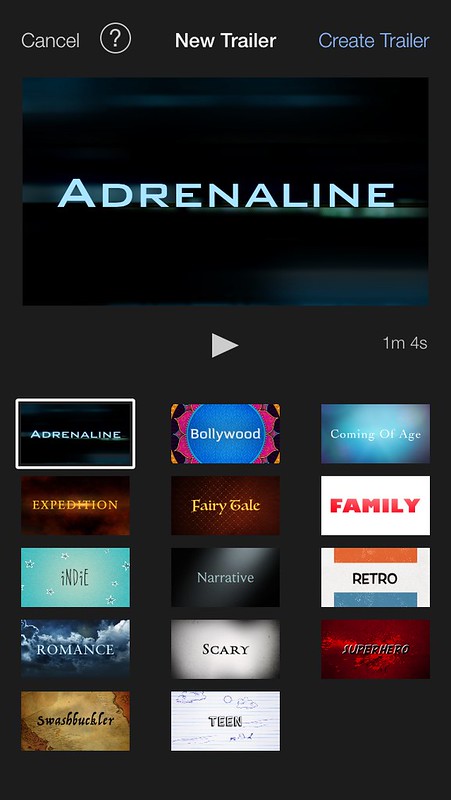
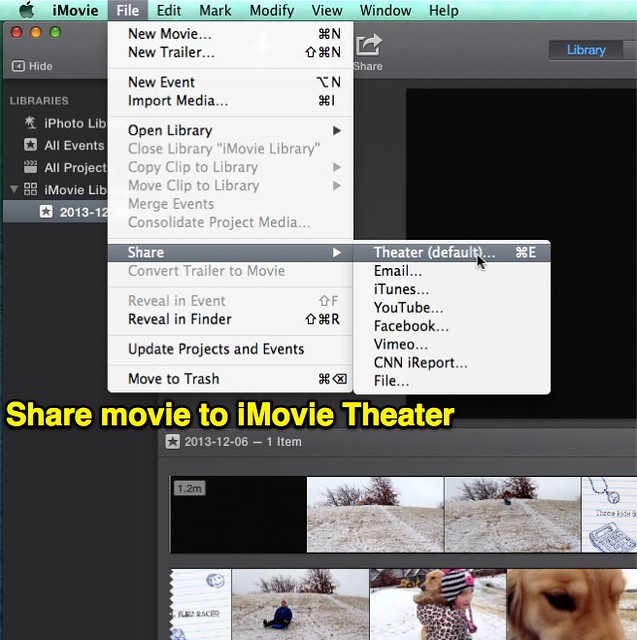
Comments
One response to “Snow Day in OKC: An iMovie Trailer and iMovie Theater Adventure”
[…] class before and I really enjoyed making trailers and actual movies with iMovie. When I found this blog I found it really cool how they incorporate iMovie into the classroom. I think that this is a […]