This evening I taught the sixth of seven classes for K-12 teachers in Montana on “Mapping Media to the Common Core: Part 1.” I love teaching this class over H.323 videoconferencing from my house! Tonight we focused primarily on creating narrated slideshows and screencasts. Following class, I used the iPad apps Haiku Deck, Mail, Explain Everything, PhotoSync, and YouTube Capture to create and publish a seven minute narrated slideshow I titled, “MinecraftEDU Tips (Jan 2014.)” I provided some additional background about how I made this in my post tonight on our class blog.
I added this video along with the introductory slides I’m using with students this week to my MinecraftEDU curriculum page. The MinecraftEDU Controls Quickstart Guide (PDF) I reference in the above video is also linked on that page.
Technorati Tags: minecraft, minecraftEDU, tips
If you enjoyed this post and found it useful, subscribe to Wes’ free newsletter. Check out Wes’ video tutorial library, “Playing with Media.” Information about more ways to learn with Dr. Wesley Fryer are available on wesfryer.com/after.
On this day..
- Facilitating Student eBook and Book Publishing with Book Creator and Lulu – 2020
- EdTech Situation Room on Wednesday Nights – 2016
- OKC #wordpress Users Group Meetup Notes: Jan 2011 #okcwp – 2011
- Fotopedia Heritage for iPad #edapps – 2011
- Martin Institute’s Spring Feast Conference in Memphis: 3-4 Feb 2011 #micon – 2011
- Interactive Digital Native Map and the What’s Your Issue Videography contest – 2010
- Audio and Video Sync Problem with QuickTime Player 7 YouTube Upload – 2010
- PollEverywhere supports poll grouping – 2010
- Oklahoma Science PDI – 2008
- Creating a New Culture of Teaching and Learning – 2008

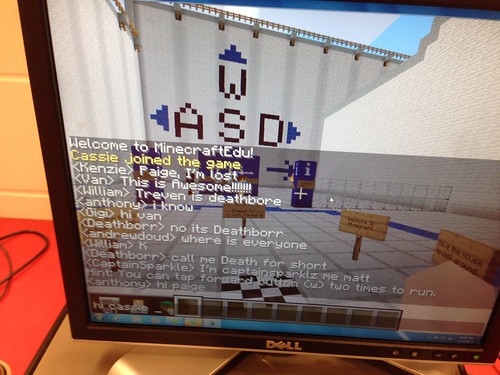

Comments
One response to “MinecraftEDU Tips: An iPad Narrated Slideshow Created with @HaikuDeck & @ExplainEvrythng”
Amazingly cool, Wes! Thanks for the mention!