Back in April, my 10 year old daughter (Rachel) shared a Google Document with me which was her fourth completed book, and her longest finished chapter book to date. She titled it, “Mature Little Me.” Inspired by Chris Simon, the STEM teacher at Independence Elementary School in Yukon, Oklahoma, from 2011-2013, it’s a fourth grade adventure story with some invention/maker flavor. Back in April I didn’t set aside the time needed to help with some edits and get it published online for Rachel, both as an eBook and a print-on-demand book via Lulu.com. This evening I spent about 3 hours editing and publishing her book, and learned a BUNCH as a result. I’ll attempt to document much of that learning in this post.
From an editing standpoint on “Mature Little Me,” I mainly helped Rachel with a few spelling corrections (highlighted quickly by MS Word) and with paragraph breaks for her different speakers, since she used a LOT of dialog. This is the short description I wrote for the book as I published it to Lulu.com, on DropBox, to Amazon, and to the Apple iBookstore tonight:
Fourth grader Hailey goes in search of adventure and a better life. She finds she can not only make new friends in a new place, but also create inventions thanks to her persistence. Inspired by STEM teacher Chris Simon!
Since Rachel hadn’t drawn cover art for the book, I used the cover creator on Lulu to make one for her, along with a photo taken after her first experience with soldering at Makerfaire Kansas City last weekend.
To create the Lulu.com print version, I downloaded the MS Word template they provide for 6 x 9 paperback books, and then copied/pasted the text into that file. I uploaded it to Lulu. At 36 pages, the book is just over the 32 page minimum limit for printing. Print books just cost us $1.97 to order, but the shipping is a bit expensive. $35 for 10 print copies of her longest chapter book, written to date, still seems extremely reasonable, however. I’m a HUGE fan of encouraging students to write, and that starts with my own children without a doubt! Many people today don’t realize this is possible with print-on-demand publishers like Lulu. This is NOT “vanity publishing” when you are required to purchase a large number of books, like 500, and then figure out how to sell them yourself. If you want ten, you just buy ten. No up-front costs. I love Lulu, and so does Rachel!
To create an eBook version of Rachel’s book, I decided to use the iPad App “Creative Book Builder” (CBB – $4) since it includes an import from Google Drive / Google Docs feature. Unfortunately, however, each time I tried to import text from Google Drive CBB inserted the text as a linked PDF. This is NOT what I wanted, so I ended up copying the desired paragraphs of text from the new Google Docs app for iPad (free) into CBB. This required numerous “app switches” for the 11 chapters of the book, but it proved relatively easy and straightforward. I used the same book cover image which I created with Lulu for the ePUB cover, and uploaded to DropBox directly from CBB.
I updated the WordPress-based website I created for Rachel a couple years ago when she started writing and creating eBooks (RachelFryer.com) with a new eBook page for “Mature Little Me.” In addition to including links to her free/published eBooks, that website also uses the free WordPress plug-in “FeedWordPress” to automatically cross-post Rachel’s posts from our family learning blog, “Learning Signs,” to her website. (Hat tip to Alan Levine for sharing FeedWordPress a few years back!) This works by category, so as long as Rachel chooses her category (“littlesister”) then her posts cross-post. She’s been posting more, on her own, using her iPod Touch in the past year, with the free WordPress for iOS mobile app. As a dad who loves writing and blogging, obviously this really warms my heart. 🙂
My next challenge was to upload Rachel’s eBook to Amazon via the Kindle Direct Publishing (KDP) website. Since I’ve done this successfully several times in the past, and Amazon makes the process SO easy, this was a quick and speedy process. The approval time was pretty amazing as well. I uploaded it around 8 pm this evening, and four hours later it’s already been approved for online distribution!
Amazon KDP doesn’t let you set a price of zero / $0.00 for an eBook, the cheapest you can offer a book for is 99 cents. I did figure out how to “game the system” last fall, however, with my free eBook, “HopScotch Challenges.” By listing the eBook for free on Smashwords, Amazon eventually (within about a week) dropped the price from 99 cents to free. This was risky, however, since they could have decided (I think) to cancel my KDP account instead of changing that price. See my post from January 11, 2014, for more background on this.
Rather than upload to Smashwords to entice Amazon to distribute Rachel’s new eBook freely, this time I tried uploading to Apple’s iBookstore. I’ve had BAD experiences with the iBookstore and their application, iTunes Producer, since I first tried to use it back in 2011 when I published “Playing with Media: simple ideas for powerful sharing.” The following posts and podcast from 2011, linked on my “Creating Multimedia eBooks” conference presentation/handout page, documented these troubles:
- Podcast380: The Summer of Podfading is OVER: Let’s Talk eBooks! (17 Sep 2011)
- Lessons Learned About Enhanced or Multimedia EPUB eBook Validation (15 Aug 2011)
- Working with Free eBooks on Kindle for iPad NOT from Amazon.com (24 May 2011)
- Reading the Fine Print: Considering Different eBook Publishing Options for the iBookstore (25 Jul 2011)
- Publishing eBooks to Amazon and iTunes iBookstore: Learning Curve Continues (29 Jul 2011)
- Validation errors in a multimedia or enhanced EPUB eBook (5 Aug 2011)
- Lessons Learned About Enhanced or Multimedia EPUB eBook Validation (15 Aug 2011)
This evening, I’m pleased to report, I had mixed success rather than zero success publishing to the iTunes iBookstore. I ran into more validation errors and error messages when I tried uploading and submitting “Mature Little Me” to the iBookstore.
This time, however, since the ePUB I was trying to upload was less than 10 MB in size, I was able to successfully use the free IDPF online ePUB validator website to debug my eBook. An ePUB file is basically a zipped/compressed file of text and media files, with a table of contents file which links everything together. If unauthorized tags or code are used in part of your eBook, or the table of contents (manifest) doesn’t match the actual files which are included, errors result from the “validation” process.
I’ve used the free eBook program Calibre previously, but was glad to learn tonight (after updating it) that it now supports an EDITOR mode which lets authors directly open, edit, and save text files INSIDE ePUBs. For both “Mature Little Me” and my 2013 eBook, “Mapping Media to the Common Core: Vol 1,” I used the Calibre editor to make minor changes/tweaks to the code in my ePUB files. In the first case, the ePUB was originally created by the “Creative Book Builder” iPad app. In the second case, I wrote and created the ePUB with Scrivener software. In both cases, the ePUBs the programs exported did not / would not pass “validation” tests without tweaking. 🙁
I was not able to resolve a cryptic error from iTunes Producer for Rachel’s book:
ERROR ITMS-6000: “World products are not allowed on books.” at Book/Offer
After over an hour of fruitless troubleshooting and Googling, I gave up and submitted a question about it to the iTunes Producer team. Their site said they generally reply within three business days, so hopefully I’ll hear back and be able to follow up with them on this problem next week. If you have any idea what this strange error message means or how I can resolve it, please chime in with a comment on this post or tweet me.
In the process of using iTunes Producer again this evening, however, I learned for the first time an eBook I wrote last fall (and published for free) is available on the Apple iBookStore in 51 different countries. How exciting! I’d submitted this back in November 2013, but had missed the notification email that it successfully posted/is available in iTunes. This is my first electronic work to be made available in iTunes, so I’m VERY excited about this. I added a link to the iBookstore page to my main “HopScotch Challenges” webpage.
The fact that HopScotch Challenges had successfully posted / become available in the iBookstore motivated me to give my 2013 eBook, “Mapping Media to the Common Core: Vol 1” another shot in iTunes Producer at uploading it and making it available for commercial sale. I did initially have some validation errors, but the same technique I’d used with the Calibre Editor on Rachel’s book proved successful again in eliminating ePUB validation errors. What joy I felt when I saw this “successfully submitted” screen in iTunes Producer!
Hopefully this next week, “Mapping Media: Volume 1” will be available for purchase/download on the iBookstore! I know university instructors like Cyndi Danner-Kuhn, who uses my book as a course text with iPad-wielding undergraduate education students, will be elated! I’ve offered an iPad-compatible ePUB version for sale via E-Junkie, but the process of transferring the downloaded file to an iPad isn’t nearly as friendly as the experience offered by the iBookstore.
Later this month I’ll be publishing an updated version of “Hopscotch Challenges,” with new screenshots and steps for Hopscotch 2.0 for iPad which was released in May. When I do, I’ll be updating the available versions on DropBox, SmashWords, Amazon, and Apple’s iBookStore.
I’m also continuing work on Volume 2 of my “Mapping Media” series, which focuses on Quick Edit Videos, eBooks, and Simulations / Games. I naively thought I could get those chapters written last spring when I taught a blended graduate course for teachers in Montana about those media products, but I didn’t. Hopefully by the end of August I’ll have that book finished and available as an eBook as well as printed book via CreateSpace.
If you’re interested in learning more about eBook publishing, I encourage you to attend the October 24-25, 2014, “Write Well, Sell Well” conference in Oklahoma City. I’ll be presenting again this year on eBook publishing and independent publishing, and will offer a hands-on workshop about “Creative Book Builder” in addition to a breakout session. Audio and slides from my presentations at Write Well, Sell Well 2013 are available on the 2013 Public Handouts and Recordings page of the conference website.
Technorati Tags: apple, ibookstore, amazon, kdb, lulu, publish, print, ebook, book, lesson, learned



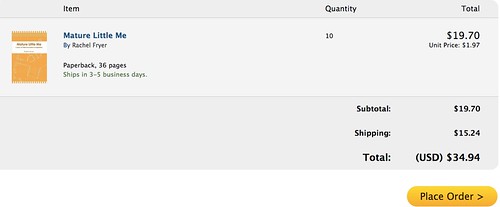
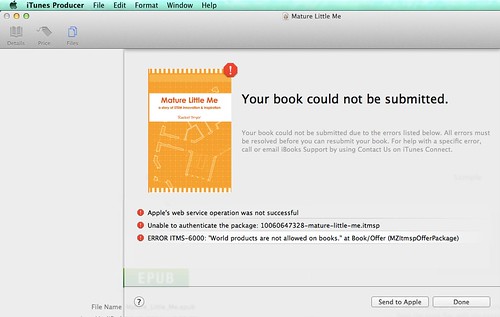
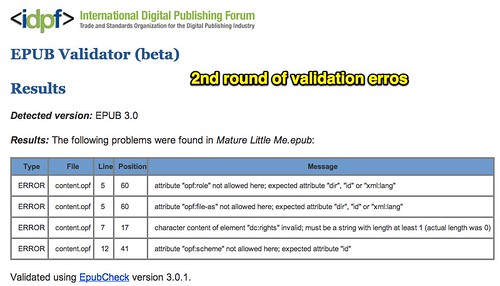
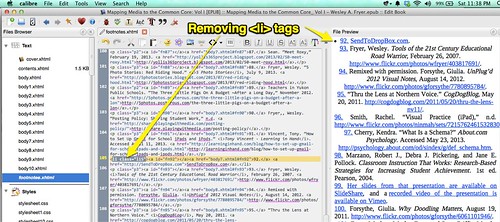




Comments
11 responses to “Lessons Learned Publishing to Lulu, Amazon and the Apple iBookStore (July 2014)”
Nice post Wes, very informative as usual. I went through all this when my partner Linda published her first novel and I helped her sort out all the dealings with KDP, Createspace, Smashwords and the iTunes Book Store… There is certainly a lot of fiddling around required to get it all done. I have to admit we had no trouble with getting it uploaded to the iTunes Bookstore, but there was no media involved so maybe that simplifies it a bit. I know it took a while to appear in ITBS, whereas the others went live very quickly.
Have you had any success in getting it submitted to the Google Books directory? That process seems strangely obtuse.
Congrats to Rachel, you have a real writer there!
I’m having the same error uploading to iTunes (which I never had on a book before). Have you found a solution?
You need to go into the territories and delete “World.”
Hi! I ran into the same iBooks problem too: “ERROR ITMS-6000: “World products are not allowed on books.” at Book/Offer”.
Submission worked as soon as I signed out of an old Apple ID (in iTunes Producer: Window > Signed In As) and into the same one I was using in both iBooks Author and iTunes Producer.
(To confirm, I was using different Apple IDs in both programs. Siging into the same one seemed to make it work).
Lucky I spotted the oddness by chance, otherwise I would’ve been annoyed for days until Apple replied. 🙂
Dr. Fryer,
It sounds like Rachel is just as amazing as her dad! Thank you for sharing your experiences with e-publishing. I had high hopes when you mentioned Creative Book Builder. I have been wanting to try this, but it seemed like the copying and pasting would be cumbersome for longer books. Quick question: Can you import pictures or embed videos with CBB?
I haven’t tried to get this ebook for Rachel submitted to Google Books, but I should and will. I found that process strangely difficult too when I tried for “Playing with Media” – eventually I got it to work, but it was NOT a typically Google user-friendly experience. I’ll pass along your kind compliment to Rachel! 🙂
No, I haven’t found a solution yet. I did try your suggestion to delete “World” and then resubmit, but I got the same error. Thanks for the suggestion tho. Apple hasn’t replied to my inquiry on this yet.
At this point I’m just using one AppleID, so I’m not sure that solution will work for me. Glad it worked for you! I did submit a ticket to Apple and asked if it could have something to do with my ID, so we’ll see what they say…
Cindy: Yes, you certainly can import pictures with CBB and embed YouTube videos. I did both in HopScotch Challenges:
http://www.speedofcreativity.org/ebooks/hopscotch-challenges/
I had the same problem you did. The solution is simple. In the Prices section either delete World OR all the territories. During creation of territories and rights, when you select all, it automatically checks all territories AND World. That causes a conflict in the submission as if you were doubling the territories. Deleting World from the list or deleting all territories and keeping World should solve the error.