This evening I created a linked list of sponsors for EdCamp Broken Arrow (coming up this Saturday just outside Tulsa, Oklahoma) using List.ly. This was SO much faster and easier than “creating the list by hand” on the event WordPress site. That tedious process involved saving images of each sponsor logo locally, uploading each image to the site, copying different pieces of textual information for each sponsor, copying and formatting links, etc. Yuk! Lots of steps.
Instead of all those steps, I simply created a new list on my free List.ly account. I Googled and copied the link to each company or individual’s Twitter account, pasted it at the bottom of my new list, and pressed return. DONE. Each sponsor’s name, Twitter channel graphic, Twitter description, and Twitter link were auto-magically inserted into my list. Then when I finished with all 24, I copied the embed code for the “list format” embeddable version. I added this to the sponsor page and a new post on the EdCampBA site.
Consider using List.ly next time you want to create a hyperlinked and shareable list for an event or other purpose. It’s quick, free, embedable and good looking!

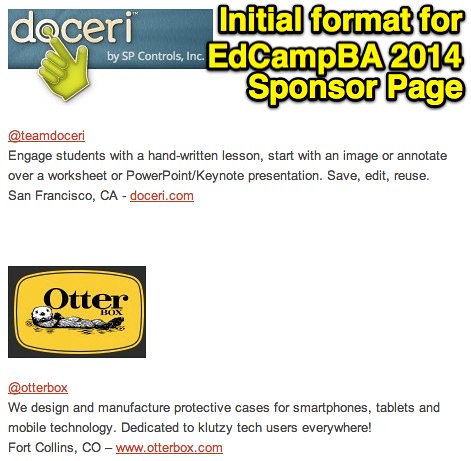

Comments
One response to “Create Embeddable Twitter List with List.ly”
Thanks for sharing Wesley, I couldn’t have said it better myself.